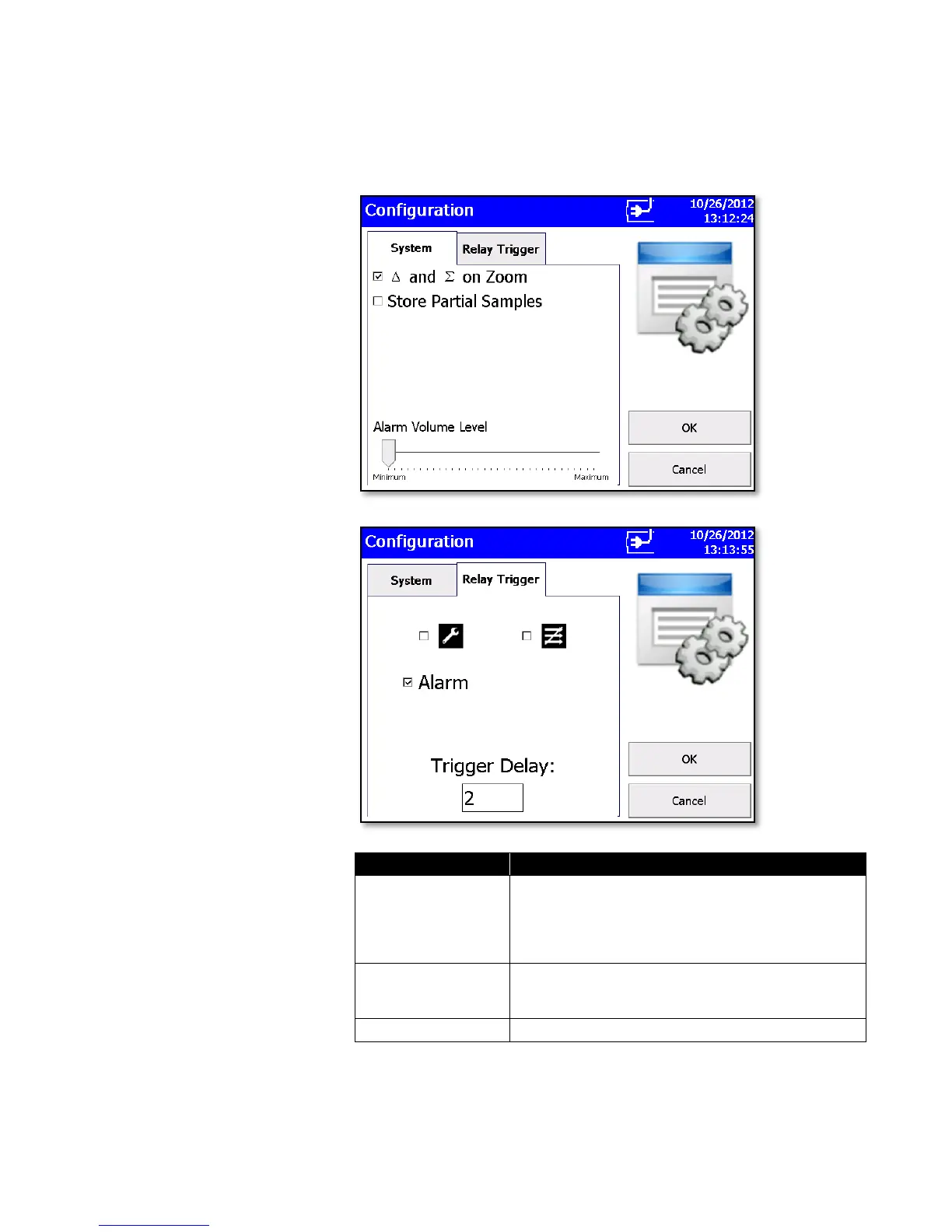3-20 AeroTrak
®
Portable Airborne Particle Counter
Configuration Screen
Use the Configuration screens to set configuration parameters. Press OK
when finished.
Select to zoom in on both cumulative (Σ) and
differential (Δ) counts on the Main Tab. To zoom the
Main Tab, select on the left side of the Main Tab (it
takes a moment for the screen to update.) Click on the
screen again to return to normal view.
When selected, stores the partial record in the current
database if the instrument is stopped during a
sampling period.
Controls the alarm volume setting.
