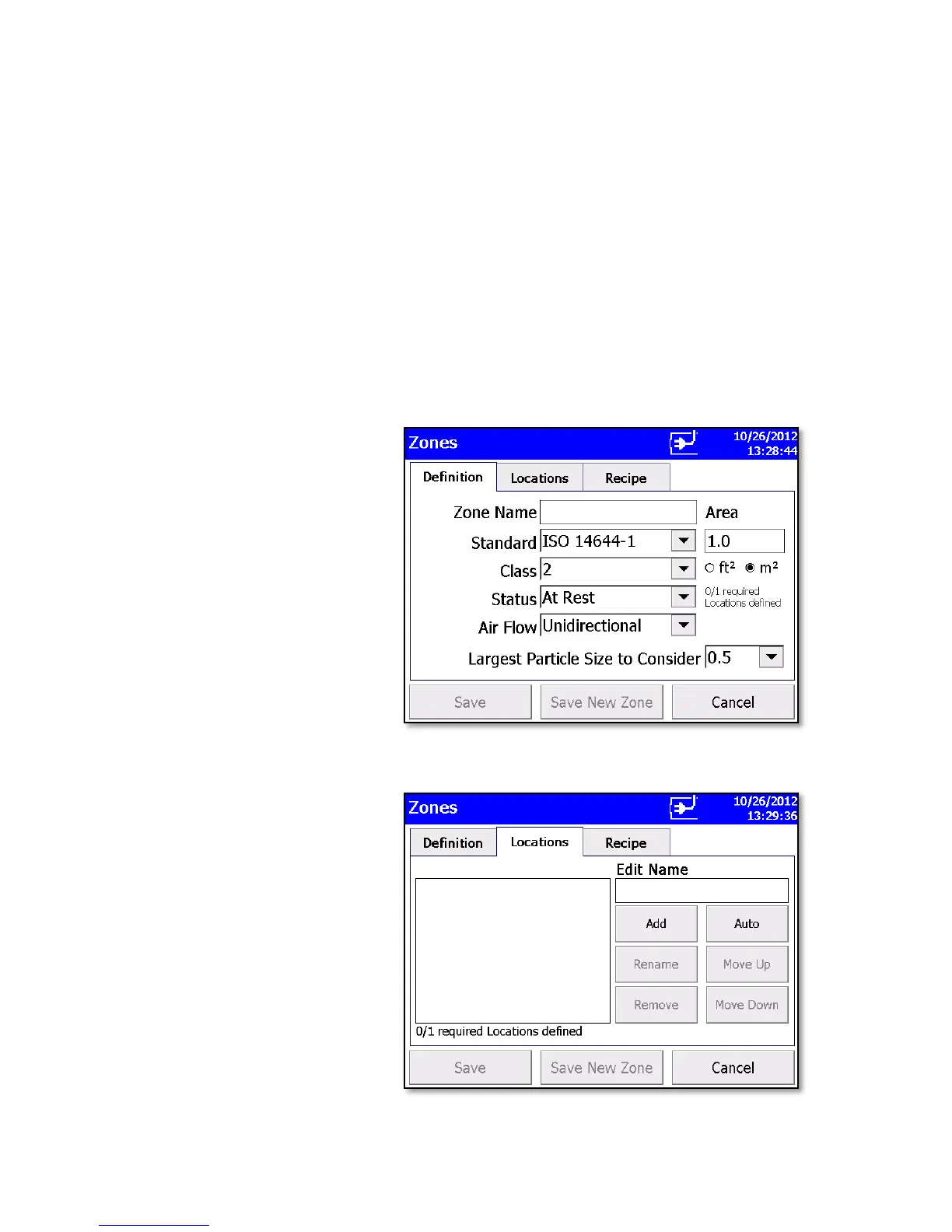Operation 3-9
To Delete A Zone
To delete a zone from the configuration screen, select (highlight) the
zone name and press Delete. A verification message “Are you sure you
want to delete this Zone?” appears. Press Yes to delete the zone.
A zone that has data associated with it cannot be deleted. The data
associated with the zone must be deleted from the instrument before the
zone can be deleted.
To Add a Zone
To add a zone, press Add. The Definition Screen is displayed.
1. Enter a name for the zone and select the Standard, Class, Status,
Air Flow, and Largest Particle Size to Consider options from the
dropdown boxes. Input the Area using the keypad and select either
ft
2
or m
2
to describe the area of the zone.
2. Press the Locations tab. The Locations screen is displayed.
