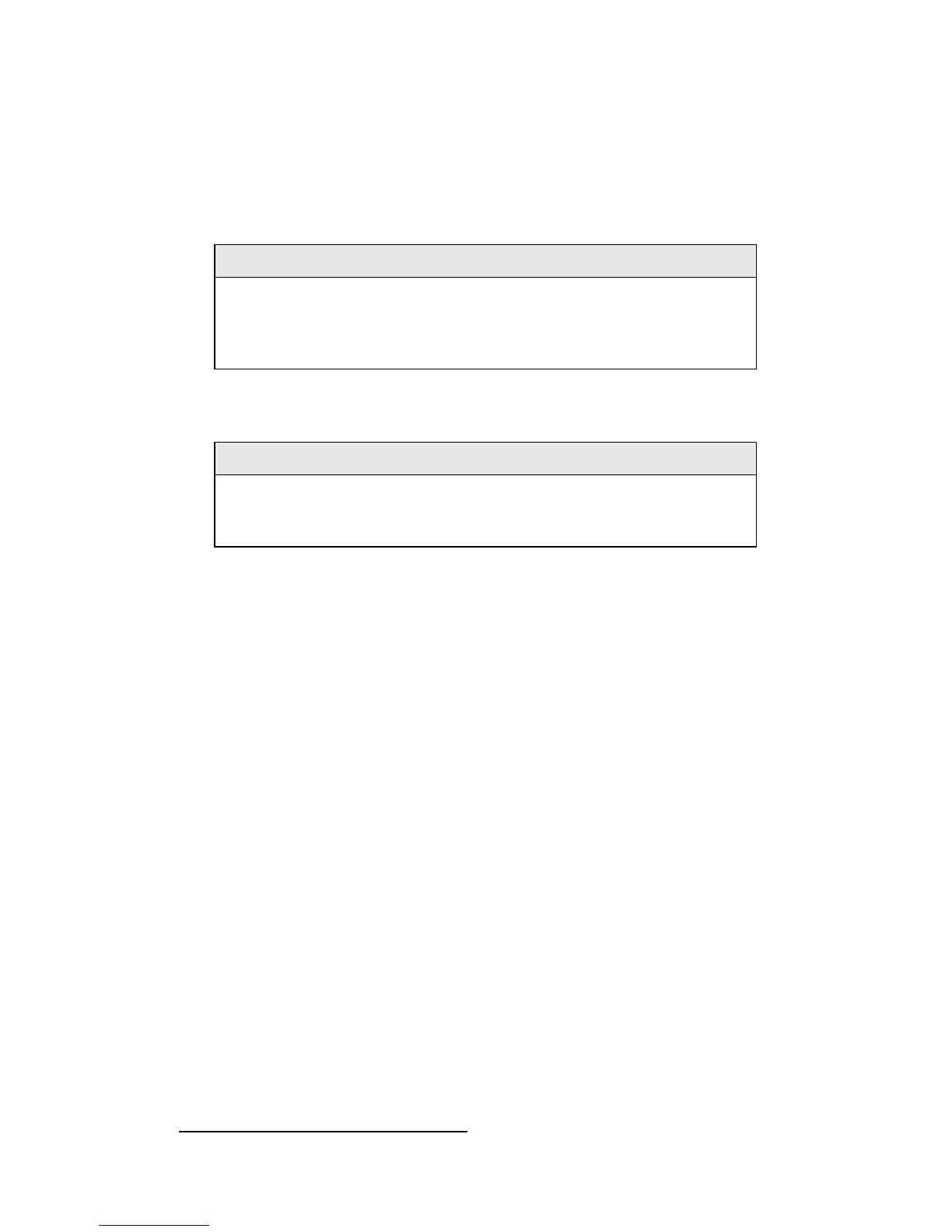Installing TRAKPRO
TM
Data Analysis Software
T
RAKPRO™ software can preprogram the DUSTTRAK™ monitor, download
data, view and create raw data and statistical reports, create graphs, and
combine graphs with data from other TSI instruments that use T
RAKPRO™
software. The following sections describe how to install the software and set
up the computer.
Note
To use TRAKPRO™ software with the DUSTTRAK™ Aerosol
Monitor, the PC must be running Microsoft Windows
®
and the
computer must have an available Universal Serial Bus
(USB) port.
1. Insert the TRAKPRO™ Data Analysis Software CD into the CD-ROM
drive. The install screen starts automatically.
Note
If the software does not start automatically after a few minutes,
manually run the program listed on the label of the CD using the
Run command on the Windows Start Menu.
2. Follow the directions to install TRAKPRO™ software.
T
RAKPRO™ software contains a comprehensive installation guide. It is
recommended to print out this prior to starting the T
RAKPRO™ software
installation on your computer, so it may be consulted during the installation.
The T
RAKPRO™ Software manual is located in the “Help” file in
T
RAKPRO™ software. There is no separately printed TRAKPRO Data
Analysis software manual.
®
Microsoft and Windows are registered trademarks of Microsoft Corporation.
