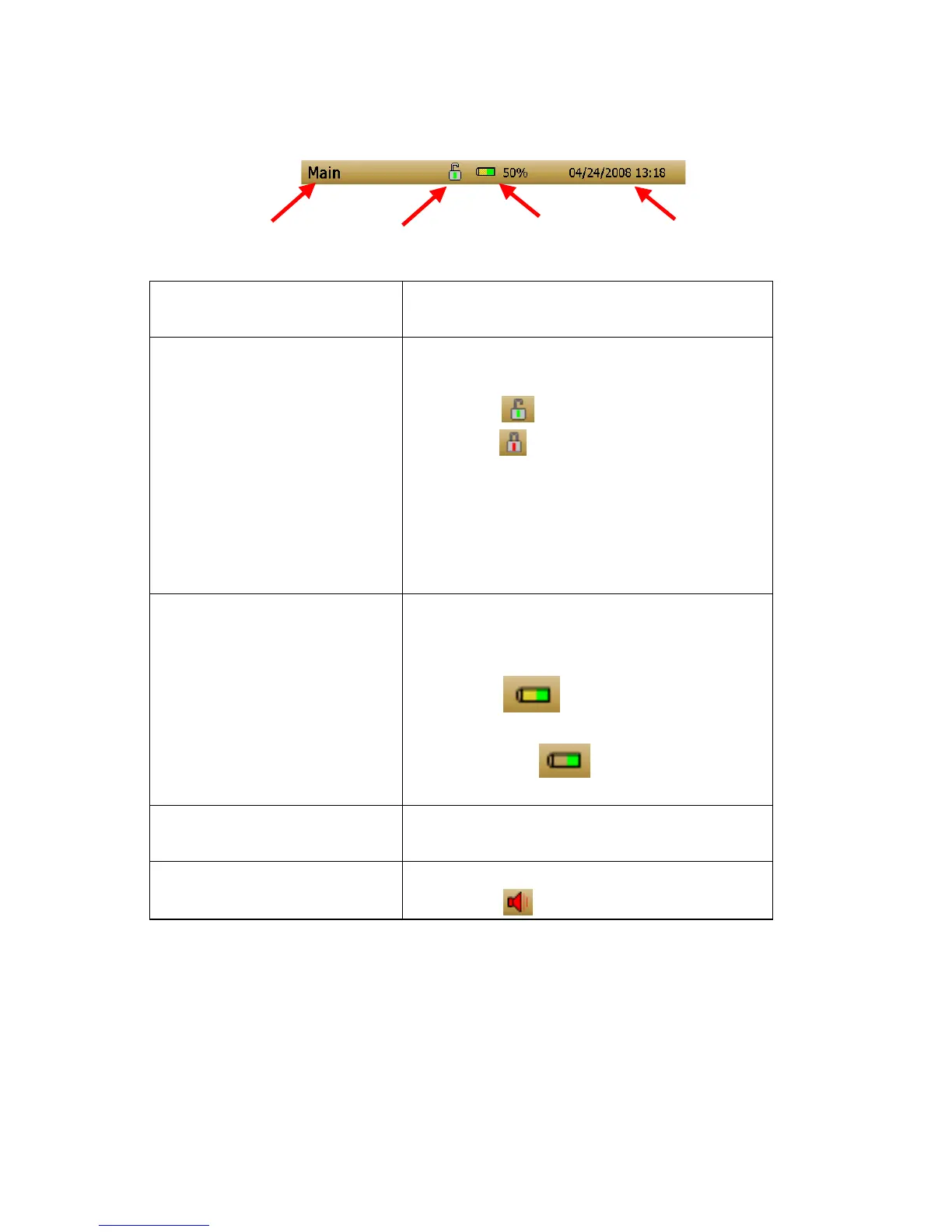Title Bar
The Title Bar shows common instrument information.
Current Screen
Title of the current screen that is being
displayed.
Instrument Lock
Icon shows if the instrument touchscreen
is in an unlocked or locked condition.
Unlocked:
Locked:
To lock the touchscreen controls, touch the
“lock” icon, immediately followed by
three (3) quick touches on the current
screen (Main) word along the top tool bar.
Repeat the process to unlock the screen.
Battery Status
Show the current % life of the battery and
show if the battery is currently being
charged:
Charging:
(unfilled portion of the
icon filled yellow)
Not Charging:
(unfilled portion of
the icon transparent)
Date and Time
Indicates the instruments current date and
time.
Alarm
If the instrument is in an alarm status, an
alarm icon
will appear in the title bar.
Current Screen
