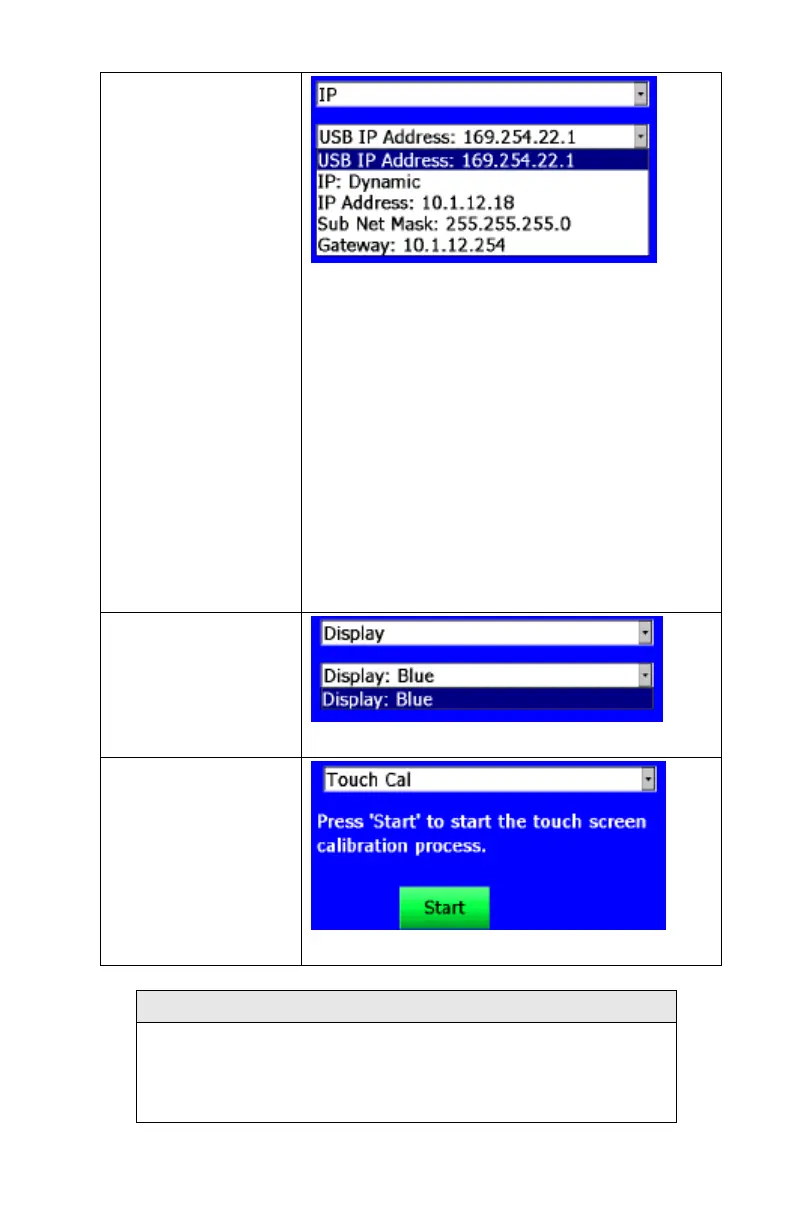Operation
27
IP
USB PORT IP Address:
USB IP is the address assigned to the instrument
by the NDIS driver. It is shown but cannot be
changed.
Ethernet Port IP parameters:
(Model 8533 Desktop only.)
IP method can be set to static or dynamic.
For static IP, IP address, default gateway, and
subnet mask can be set.
For Dynamic, The IP assigned by the network is
shown. This cannot be changed.
See Note below.
Display
Switches between blue and while backgrounds.
Touch Cal
Calibrates the touch cal screen.
IP Notes
After changing the instrument to Dynamic or Static, the
instrument must be rebooted.
In Dynamic Mode, the unit will show the IP to which is assigned
(after being rebooted).
