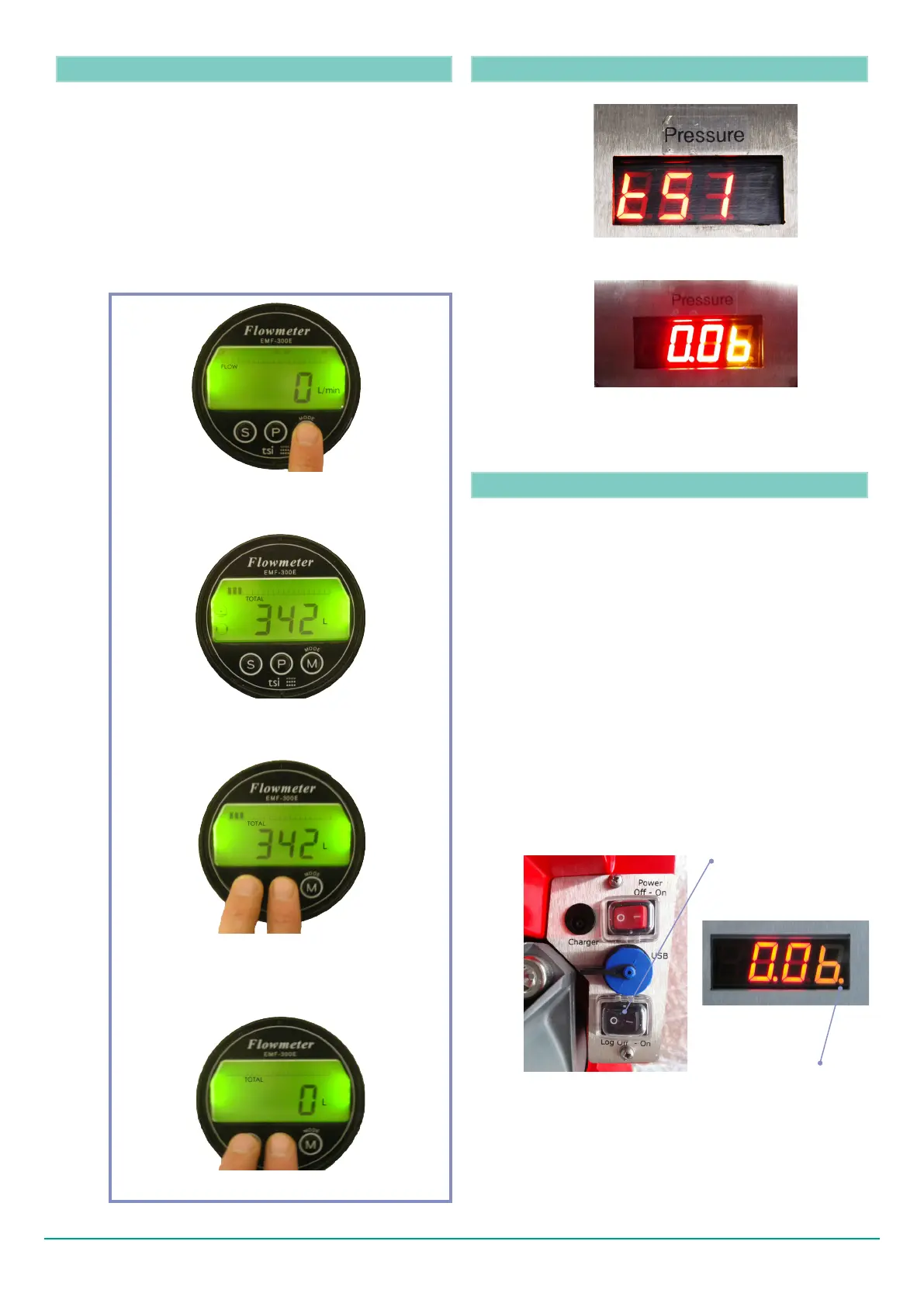1) Press M (mode) switch once, to enter totaliser
mode
2) Display shows total litres own since last reset.
Press M again to re-enter ow measurement mode
3) Re-set totaliser by pressing S and P switches
simultaneously for at least one second and then
releasing
4) Figure displayed will automatically re-set to zero
The ow meter has a built in totalising function. The
volume of water that has passed through the ow
meter is totaled and and stored in internal memory.
Put the meter readout into totaliser mode by pressing
the M (mode) switch once.
The volume reading is stored in ash memory and
does not return to zero even after power is turned off.
Volume accumulates until a manual reset is carried out
as explained in gures beneath this text.
Fig. 3.4 Power ON display - TSI
PRESSURE READOUT POWER ON SEQUENCE3.3
TOTALISER FUNCTION3.2
Fig. 3.5 After 3 seconds, LED readout displays pressure
in bar
DATA LOGGER3.4
The logger will store recorded data, even when the
meter is powered off.
The Flowmaster will log data as a stand-alone instrument
or directly to PC. When logging is in progress the
recording ‘dot’ will light up as shown in Fig. 3.6.
In manual mode, please press the black switch located at
the control panel of the Flowmaster to the ‘1’ position
to start logging ow and pressure. Take care that the
recording light is on. To stop logging, press the black
switch to the ‘0’ position.
In automatic mode, the logger will turn on and turn
off according to the ow rates and the conditions
established in software. The default activation ow rate
is 50 lpm and the default hysteresis ow rate is 30 lpm
continuously for ve seconds.
Fig. 3.6 Activating data log. The picture on right hand
side shows that the logger is recording. This is indicated
by the orange ‘dot’ on the bottom right
Switch to control manual
data logging
Logger recording ‘dot’
Version 2.0 (February 2012) TSI Flowmeters Ltd.8
