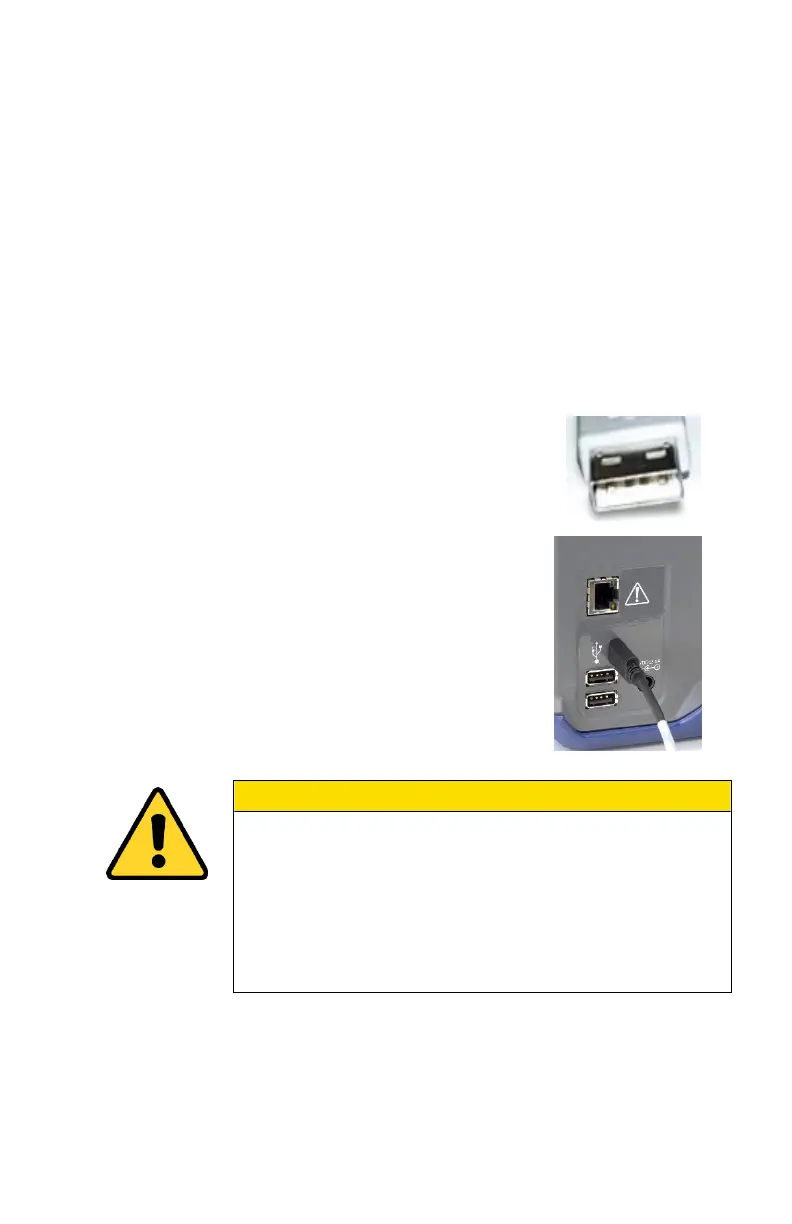Prepare the PortaCount Fit Tester for Operation 21
12. Recap the alcohol fill capsule with the storage cap to prevent
absorption of moisture from ambient air and the escape of
alcohol vapors.
13. The PortaCount Fit Tester is now ready to be turned on.
14. When shutting down for the day, return the alcohol cartridge to
the alcohol fill capsule and put the storage cap back into the
cartridge cavity.
Connect the PortaCount Fit Tester
Connect the PortaCount Fit Tester to a Tablet or Computer
via the USB Cable Provided
1. Connect the “USB-A” plug connection to
the corresponding USB port on the tablet
or computer.
2. Connect the “USB-C” plug connection to
the corresponding USB port on the back
side of the PortaCount Fit Tester.
C A U T I O N
DO NOT unplug the USB cable while the system is
running. This can cause the PortaCount Fit Tester to
temporarily lose communication with FitPro Ultra Fit
Test Software. If communication is broken, it can be
restored by cycling power to the PortaCount Fit Tester.
DO NOT connect to Ethernet port on the back of the
PortaCount Fit Tester. It is for factory use only.
