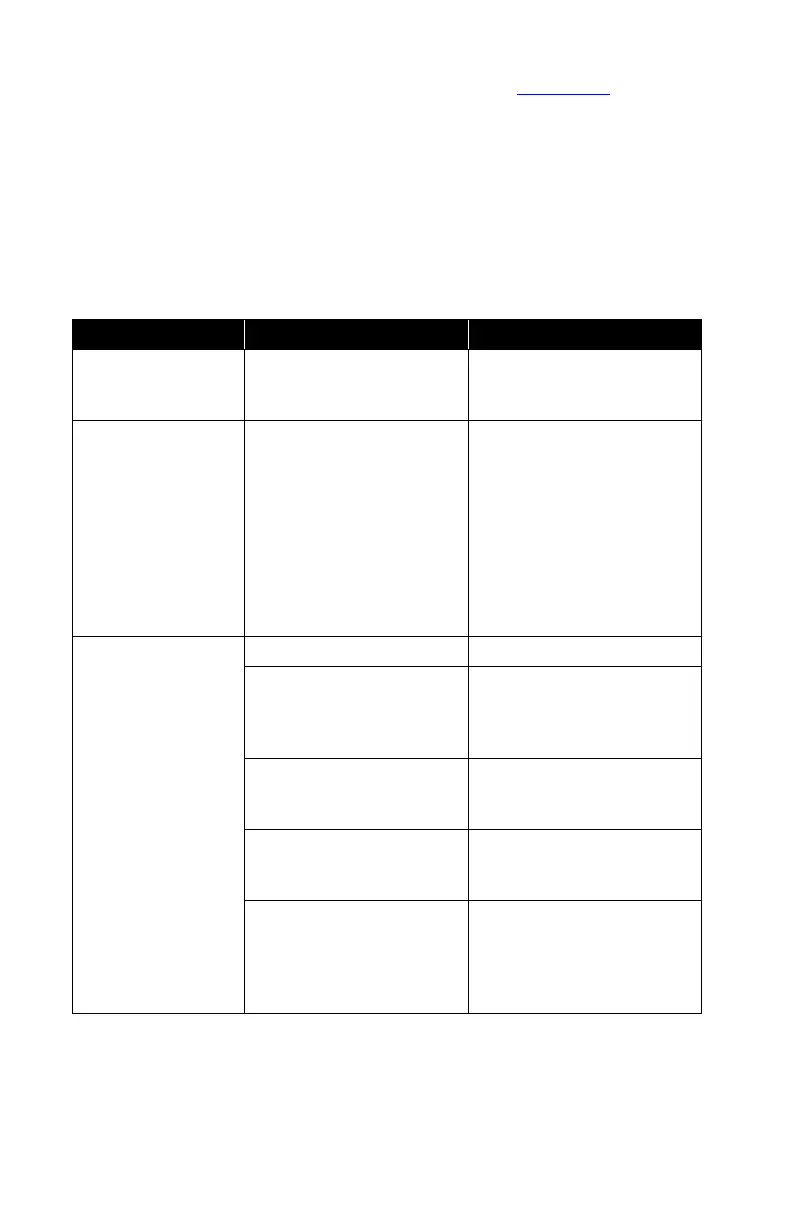80 Chapter 8
Always perform the Daily Checks as described in Chapter 4 as the
first troubleshooting step. Passing the Daily Checks usually indicates
that the PortaCount Fit Tester is working properly and that the
problem is elsewhere, such as the connection to the respirator and/or
the respirator itself.
On-line Troubleshooting Guides
Additional application notes on troubleshooting are located on the
FitPro™ Ultra Software or visit TSI’s website.
PortaCount Fit
Tester status
indicator is red
Prepare to return the unit
for service.
PortaCount Fit
Tester status
indicator is yellow;
during a
measurement
FitPro Ultra
displays a
message
concerning low
alcohol
Hoses are reversed on
Twin Tube Assembly.
Verify the hoses are
connected properly to the
PortaCount Fit Tester and
respirator.
Wrong tube is connected
to respirator.
Connect the proper tube
to the respirator (clear
tube).
Twin Tube Assembly is
kinked, pinched, or
blocked.
Straighten out the Twin
Tube Assembly or remove
the obstruction.
Particle count in area
really is low.
Move to another location
or use a particle generator
(such as TSI Model 8026
Particle Generator or an
ultrasonic humidifier).
