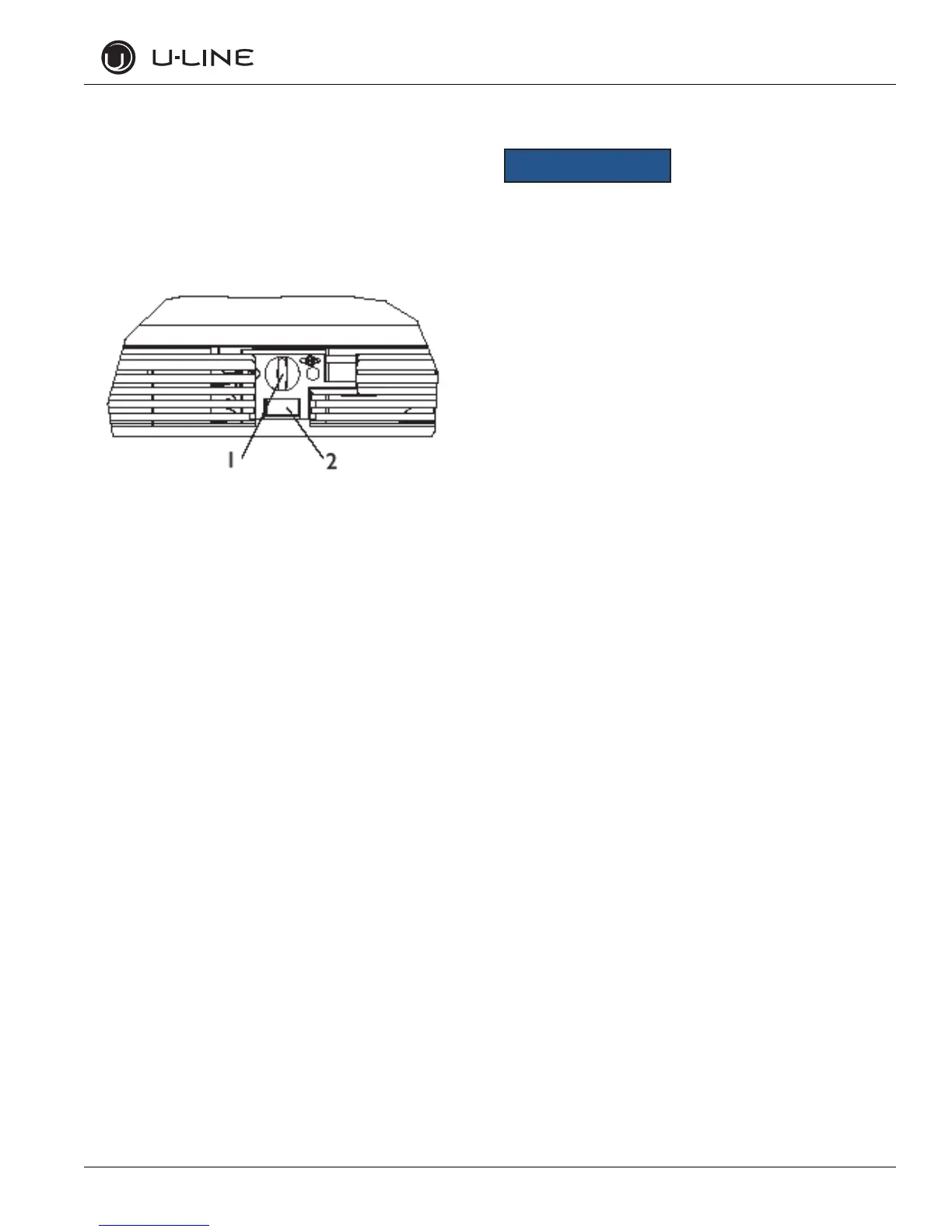U-Line Service 6
General Information
Control Dial
The control dial sets a single continuous set-point temperature. This
set point is for the middle zone, it is a base number used by the
controller to maintain the multiple temperature zones in the unit.
The temperature set point can be affected by the ambient conditions.
The unit is shipped with the control dial in a position suggested for
standard room conditions.
Adjusting Air Temperature
NOTICE
• Adjust the set point temperature in single increments,
and wait 24 hours for the temperature to stabilize before
rechecking.
• Factory recommended set-point is MID setting on dial
contr
ol.
To adjust the set point temperature:
Adjust the temperature by turning the numbered dial (1) in small
increments.
