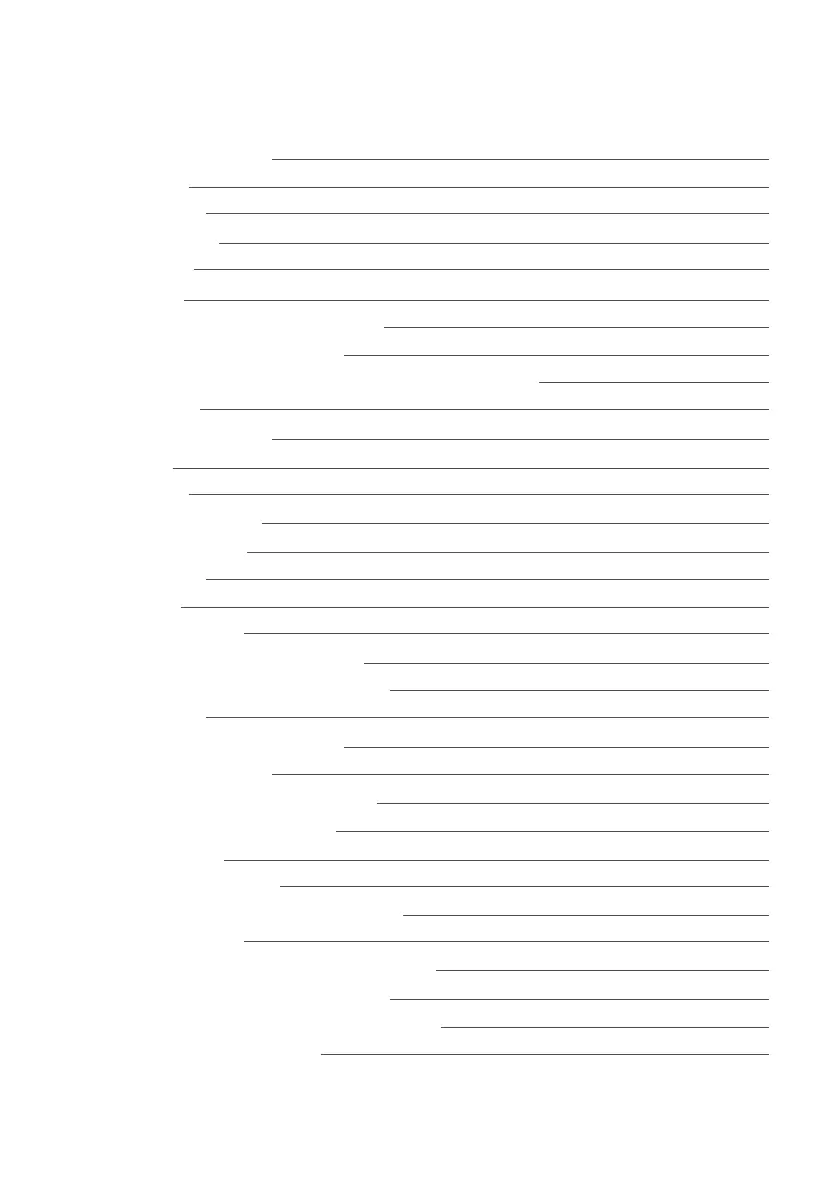Contents
1. Safety Precautions
1.1.Precautions
1.2.General Safety
1.3.Emergency stop
2. Quick Start
2.1.uArmWiring
2.2.Installation of uArm Studio Software
2.2.1.Environmental requirements
2.2.2.Obtain and install the uArm Studio software package
2.3.Power On/Off
3.Product Description
3.1.Overview
3.2.uArm (Host)
3.2.1.External Structure
3.2.2.Base & Indicator
3.3.Extension Port
3.4.Workspace
4 .Operating Guide
4.1.uArmStudioSoftware user manual
4.2.Blockly:Visual Programming Tutorial
4.2.1.Quick Start
4.2.2.Blockly Function Description
4.3.Hand-guiding Tutorial
4.3.1.Suction Cup Installation Tutorial
4.3.2.Gripper Installation Tutorial
4.3.3.Hand-guiding
4.3.3.1. Operation Tutorial
4.3.3.2.Offline Guiding Operation Tutorial
4.4. 3D Printing Tutorial
4.4.1. 3D Printing Nozzle Installation Tutorial
4.4.2.Cura For uArm Software Tutorial
4.4.3.Calibration tutorial and calibration card
4.5. Drawing / engraving tutorial
01
03
03
03
03
04
04
05
06
08
09
10
10
10
11
12
13
13
14
15
15
16
17
17
21
23
23
05
05
05
04
04
04
04