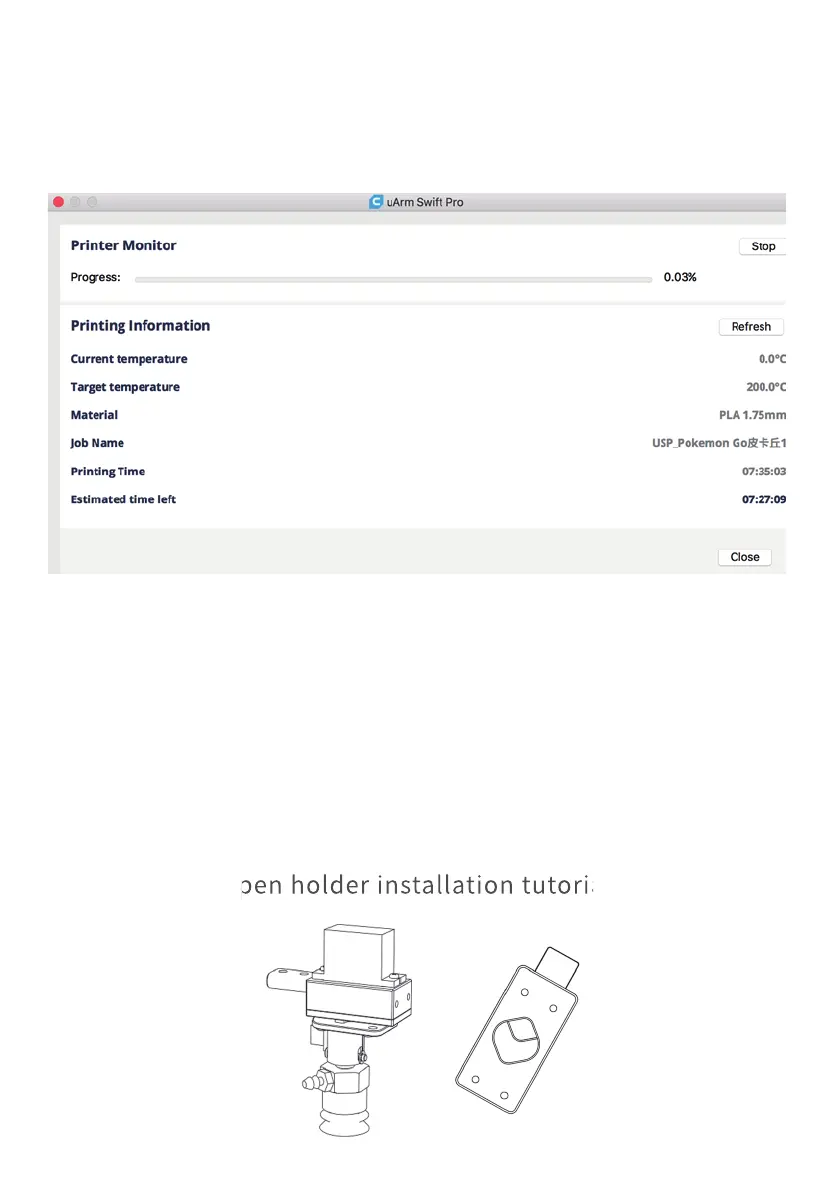(6)Start printing
The 3D print nozzle will be preheated to 200 °C . The robotic arm will wait for the print nozzle
to warm up. Please do not touch the metal part of the print nozzle to avoid burns.
4.4.3 Calibration tutorial and calibration card
Calibration tutorial
Calibration Card
http://download.ufactory.cc/docs/download/uArm-Swift-Pro-Calibration.pdf
http://download.ufactory.cc/docs/download/Position-Sheet.jpg
4.5 Drawing / engraving tutorial
4.5.1 Universal pen holder installation tutorial
4.5.1 Universal pen holder installation tutorial
23