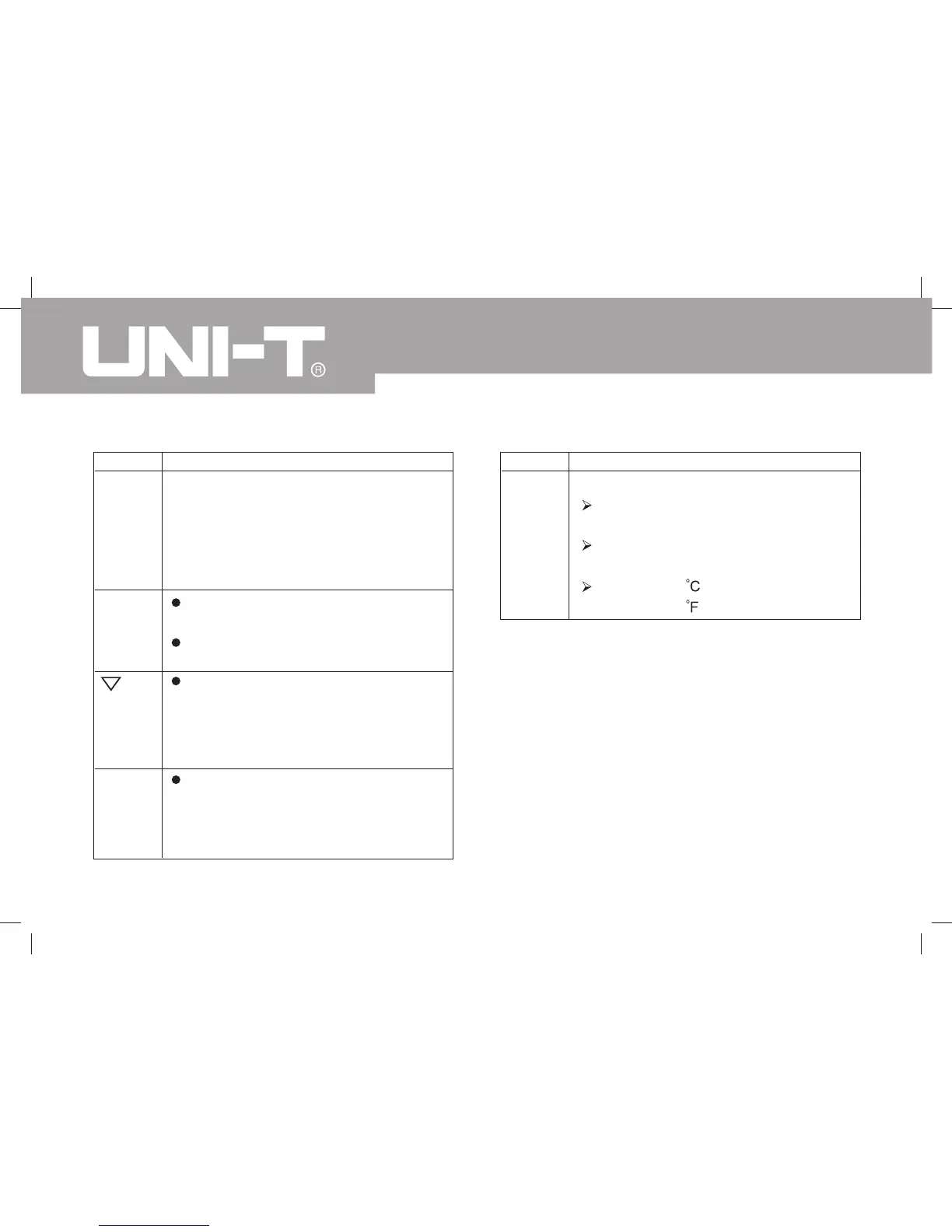10
Model UT231: OPERATING MANUAL
Operation PerformedButton
SAVE
shown on the left secondary display keep
on increasing. Press SAVE again to exit.
The maximum number of data store is 99,
when it achieves 99, the Meter shows FUL.
Press CLEAR to clear the stored reading
in order to store next reading.
CLEAR
At active energy range, press to reset
time the zero, then restart the timing.
At all other ranges, press to clear stored
readings.
Press once at LOAD mode, MR icon
shown, the Meter displays the previous
stored reading, the left secondary
display showing the index decrease
one.
MAX/MIN
Starts recording of maximum and
minimum vales. Press to step through
maximum (high), minimum (low) and
the current AC voltage True RMS value
Operation PerformedButton
MAX/MIN at any mode except at the following ranges:
Power factor (main display) + Phase
angle (secondary display)
Active Energy (main display) + Time
(secondary display)
Temperature
(main display) +
Temperature
(secondary display)
