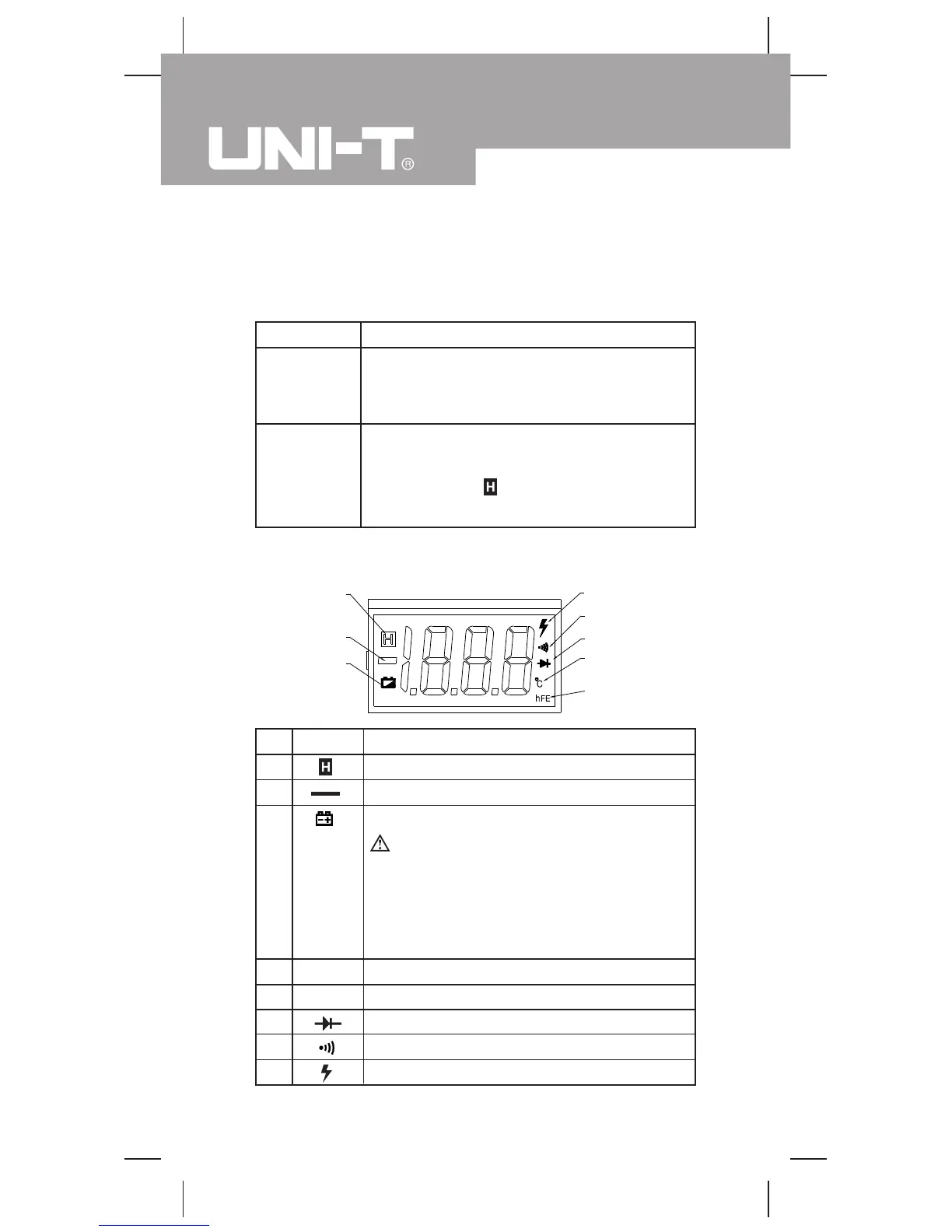Button
POWER
(Yellow Button)
HOLD
(Blue Button)
Operation Performed
Turn the Meter on and off.
Press down the POWER to turn on the Meter.
Press up the POWER to turn off the Meter.
Press HOLD once to enter hold mode.
Press HOLD again to exit hold mode.
In Hold mode, is displayed and the
present value is shown.
Functional Buttons
Below table indicated for information about the functional
button operations
l
l
l
l
l
Display Symbols (see figure 2)
( figure 2)
Symbol
hFE
0
C
No.
1
2
3
4
5
6
7
8
Meaning
Data hold is active.
Indicates negative reading.
The battery is low.
Warning: To avoid false readings,
which could lead to possible electric
shock or personal injury, replace the
battery as soon as the battery
indicator appears.
Unit of Transistor
Centigrade temperature
Test of diode.
The continuity buzzer is on.
Dangerous Voltages.
8
7
6
5
4
1
2
3
8
Model UT39A/B/C: OPERATING MANUAL
