
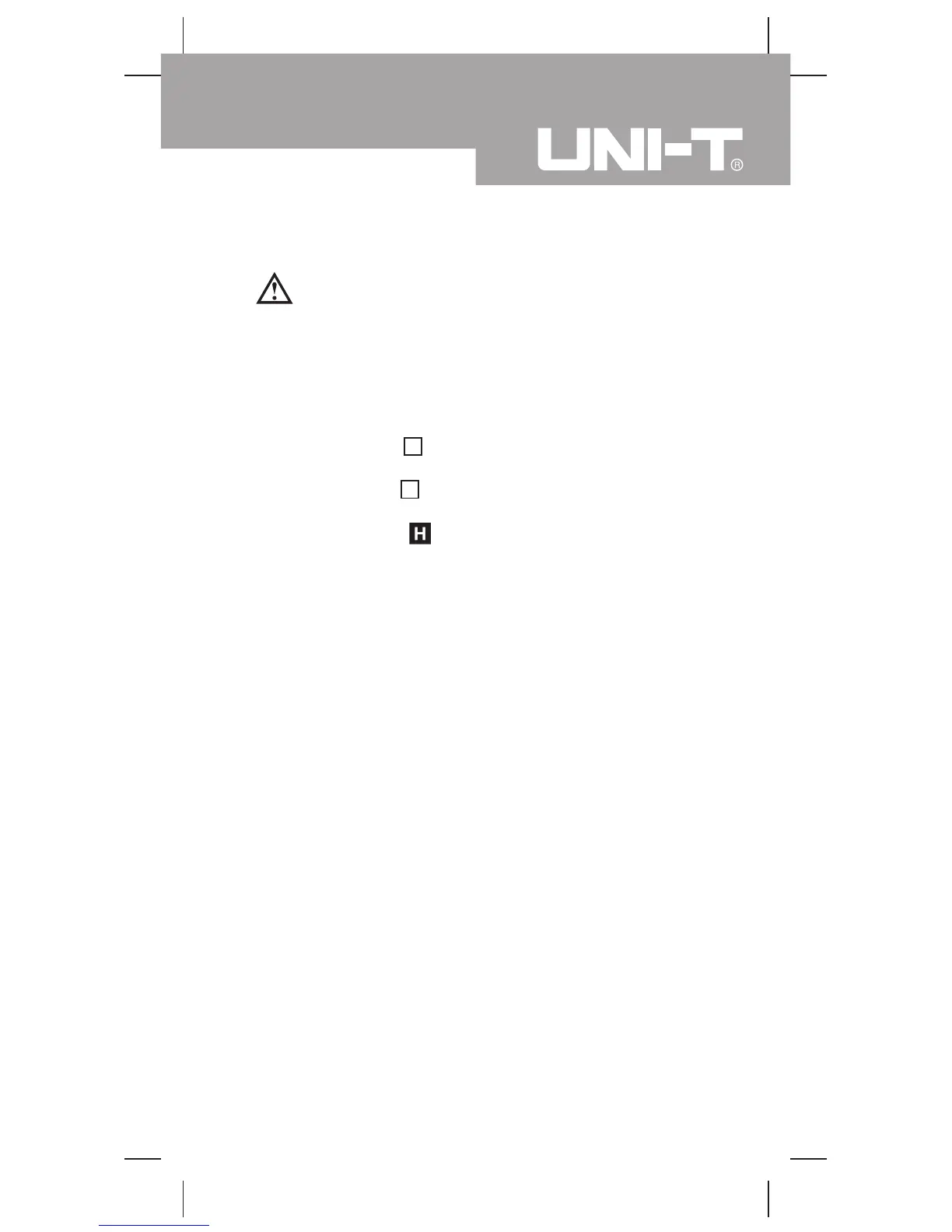 Loading...
Loading...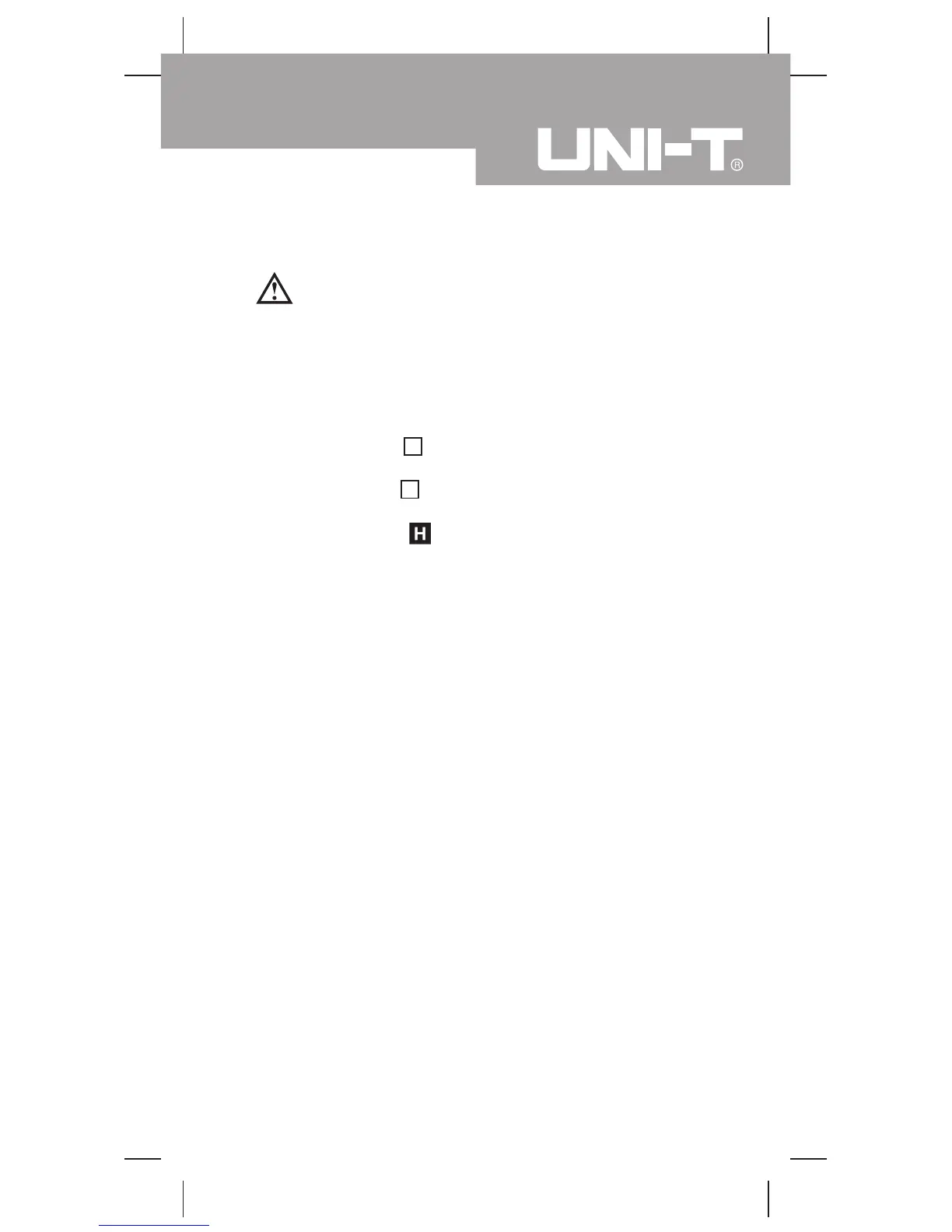
Do you have a question about the UNI-T UT60A and is the answer not in the manual?
| Data hold | Yes |
|---|---|
| Product type | Digital multimeter |
| Frequency range | 0.01 - 10000 kHz |
| AC current range | 0.4 - 10 A |
| AC voltage range | 4 - 750 V |
| DC voltage range | 0.4 - 1000 V |
| Dimensions (WxDxH) | 85 x 177 x 40 mm |
| Battery voltage | 9 V |
| Weight | 340 g |
|---|