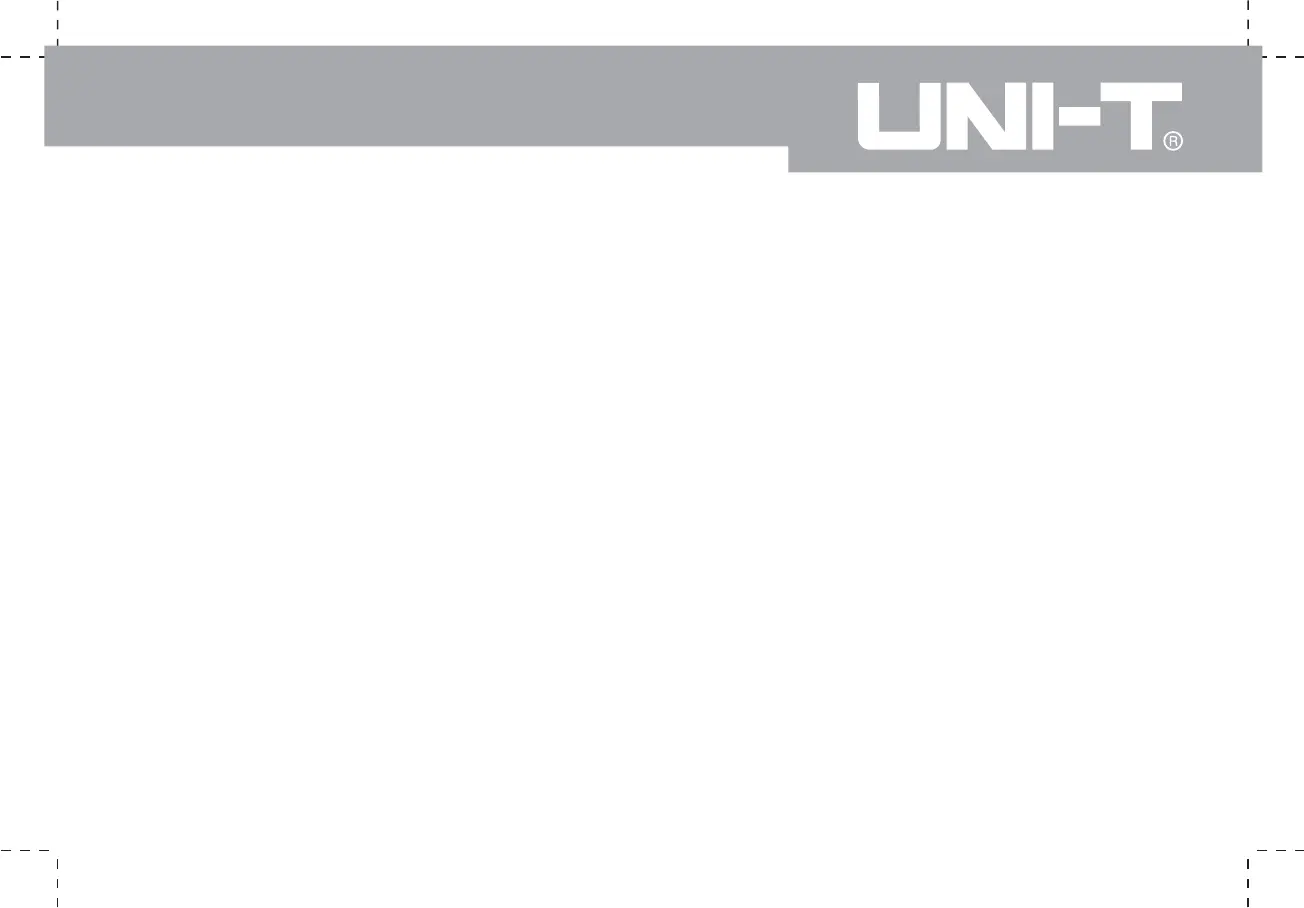3. For the safety purpose, USB / HOST terminal connect to Do not operate in humid condition.
the grounding tips insulted cover as our USB / HOST Do not operate in combustible and explosive
terminal connect to the grounding tips. Do not allow any conditions.
other external device to connect USB / HOST terminal. If Keep the product surface clean and dry.
fail to do that, it may cause to damage.
4. If input terminal is exceeding human voltage, please
Preface
remove all the probe, test leads and accessories in order to
This manual provides information on the operation of the
avoiding any shocking.
UTD1000 digital storage oscilloscope series.Guidance
Check the rated values of all terminals : To prevent fire
is given in several chapters as follows :
and excessive current shock, please check all rated values
Chapter 1 User Guide : Simple guide to oscilloscope
and label data. Read the manual carefully and check the
functions and installation.
rated values before connecting the
unit.
Chapter 2 Instrument Setups : Guide to operation
Do not operate the unit with the chassis cover open: Do
of the
UTD1000 digital storage oscilloscope series.
not operate this unit when the outer cover or front panel is
Chapter 3 Practical Example Illustrations :Example
open.
illustrations are provided to solve various testing
Using an approximate power supply, it can allow to using
problems.
our certificated DC power supply
Chapter 4 System Prompts and Trouble- shooting :
Avoid exposing circuitry : When power is on, never make
Chapter 5 S
ervicing and Soppurt
contact with exposed adaptor or components.
Chapter 6 Appendixes
When fault is suspected, stop operation : If you suspect a
Appendix A : Technical Indicators
fault, ask a qualified maintenance professional to carry out
Appendix B : Accessories for UTD Oscilloscope
inspection.
Appendix C : Maintenance and Cleaning
Maintain good ventilation.
1000
UTD1000 User Manual
