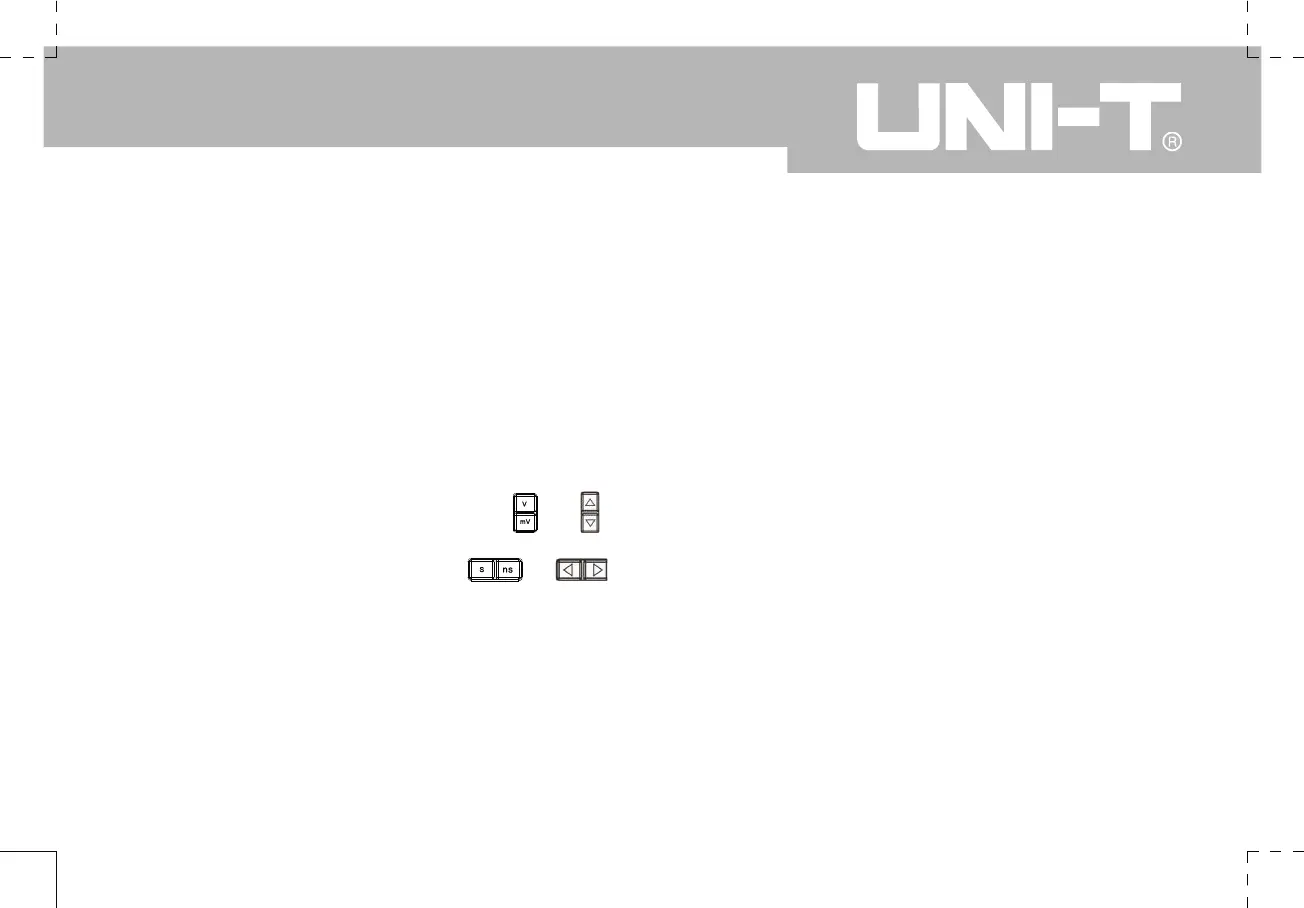UTD1000 User Manual
Chapter 2
Instrument Setups
This chapter gives guidance on all Oscilloscope
functions and multimeter functions of your UTD1000.
Also available are detailed instructions for all front panel
function keys and examples of menu uses and basic
operation steps.
This chapter will guide you through the following :
Ƶ
Resetting the instrument
Ƶ
The jog dial
Ƶ
Setting up the vertical system ([A], [B], [ ], [ ])
Ƶ
Setting up the horizontal system ([ ], [ ])
Ƶ
Setting up the trigger system ([TRIGGER])
Ƶ
Display, acquisition mode and automatic
measurement (SCOPE)
Ƶ
Storage setup and screen backup (SAVE)
Ƶ
Cursor measurement ([CURSOR])
Ƶ
Utility setup ([USER])
Ƶ
Mathematics function ([MATH])
Ƶ
Zoom function ([ZOOM])
Ƶ
Hiding the menu ([CLEAR]/[MENU])
Ƶ
Operation buttons ([AUTO], [RUN/STOP])
It is recommended that you read this chapter carefully
to understand the various measurement functions and
system operation steps of your UTD1000.
1. Resetting the Instrument
To use factory setup, follow the steps below :
After connecting to power press [POWER] to turn
the Oscilloscope on(you must press this key about 2
seconds). When the power-on screen appears, press
and hold the [CLEAR/MENU] key to select factory
setup. When setup is done, the screen in Figure 2-1 will
appear.
