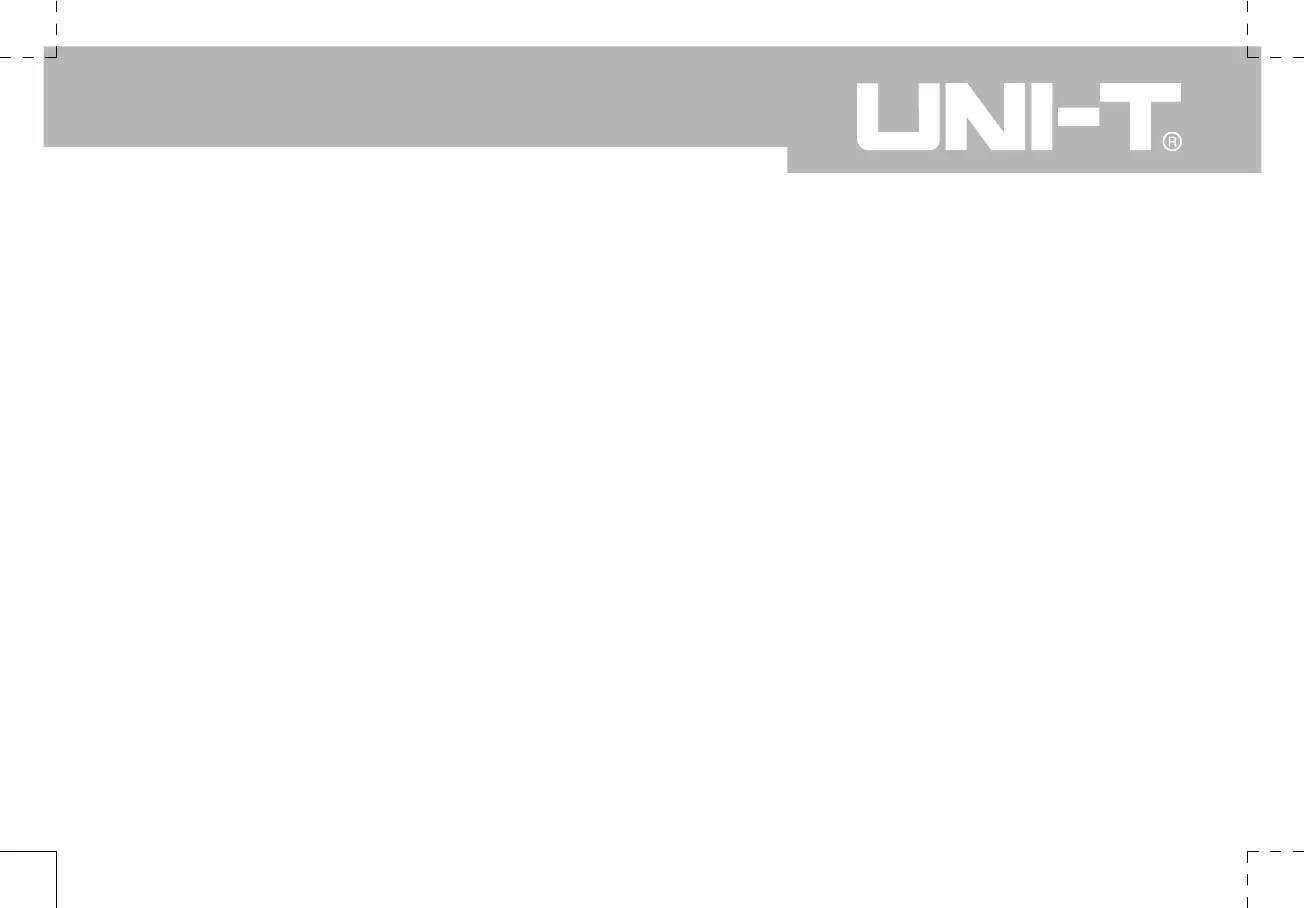UTD1000 User Manual
Example 4 : To request recording a Channel A waveform
saved and saving it on the USB device.
1.Press [SAVE] to access the storage menu, then press
[F3] to select the record function.
2.Press [F1] to activate the waveform recording
function. The system enters the recording mode. The
number of screens being recorded is shown in the top
right corner.
3.When all specified screens are recorded, press [F1] to
close the recording function. All recorded waveforms will
be saved internally.
4.Insert the USB device and press [F4] to access the
record and save menu. Press [F2] to activate the “USB
document” option, then select “3” with the jog dial.
5.Press [F4]. The waveform is successfully recorded
on the USB device when the “Saving.......” progress bar
disappears.
Note : Your UTD1000 Series Digital Storage
Oscilloscope can record up to 1,000 screens of
waveform data. If any of the following operations
is activated during recording, the Oscilloscope will
restart recording from screen 1 again :
Ƶ
Changing vertical range of the signal
Ƶ
Changing horizontal time base of the signal
Ƶ
Changing horizontal position of the signal
Ƶ
Changing vertical position of the signal
Ƶ
Autoset the signal
