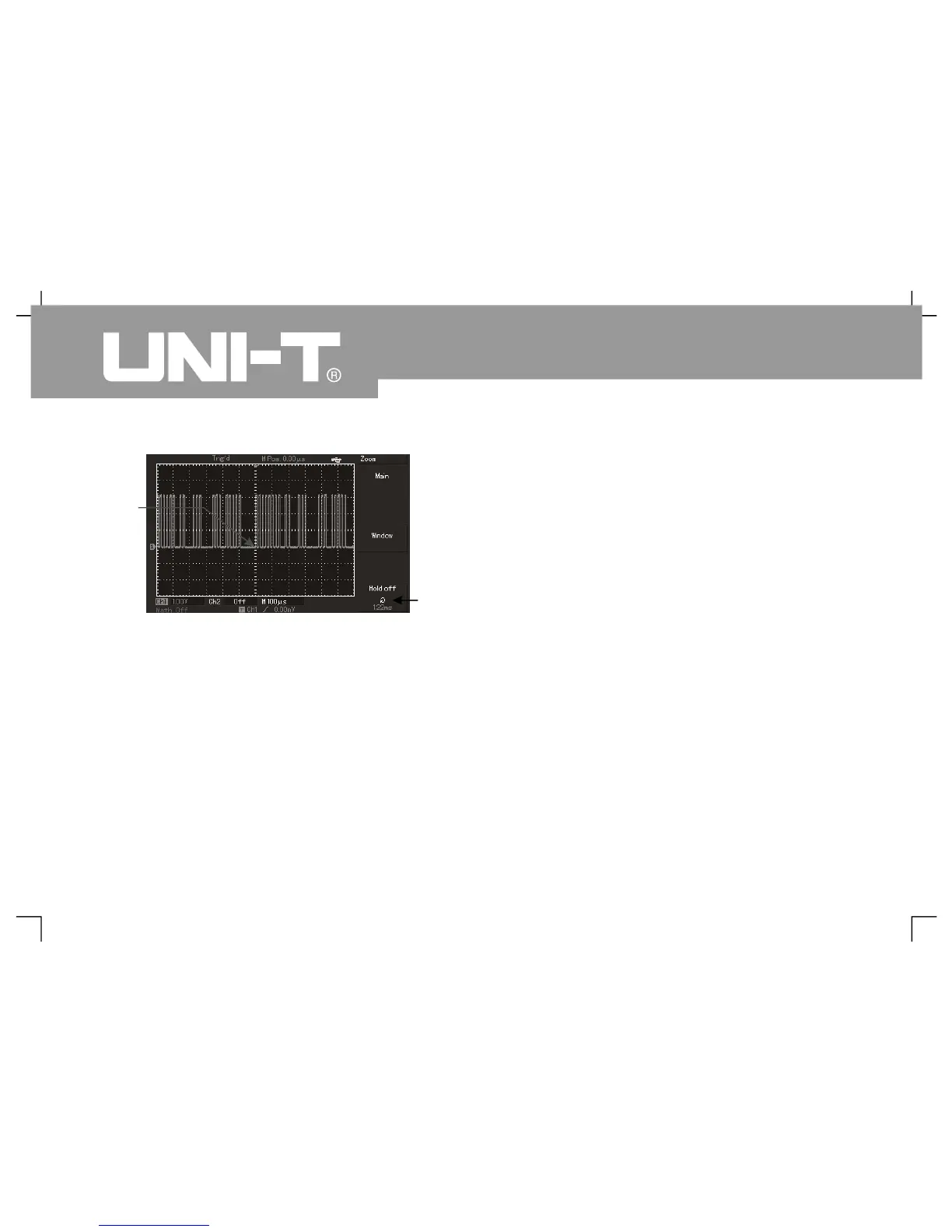Operating Manual for UTD2000/3000
4
Figure 2—17 Hold off used for synchronization
of complex waveform
Operation Description
1. To select edge, trigger source and gradient show
in TRIG MENU according to synchronization mode of
normal signal then adjust trigger level for stable
waveform display as practicable as possible
2. To press HORI MENU key to display horizontal
menu
3. To adjust multi-purpose knob in upper part of
panel to alter inhibition time for stable waveform
display as practicable as possible
1. Trigger source: To gain trigger from many kinds of
information sources, namely, input channel (CH1
CH2), external trigger (EXT & EXT/5) and municipal
Input channel The most common trigger
information source is optional input channel
Selected one is used as channel of trigger
information source for normal operation regardless
External trigger: Such trigger information source
can be used for trigger on the third informatio
channel during synchronous data acquisition o
channels For instance signals f rom external clock
ure can be used as trigger information source
EXT and EXT/5 trigger sources shall use external
trigger signals
Ƶ
Ƶ
