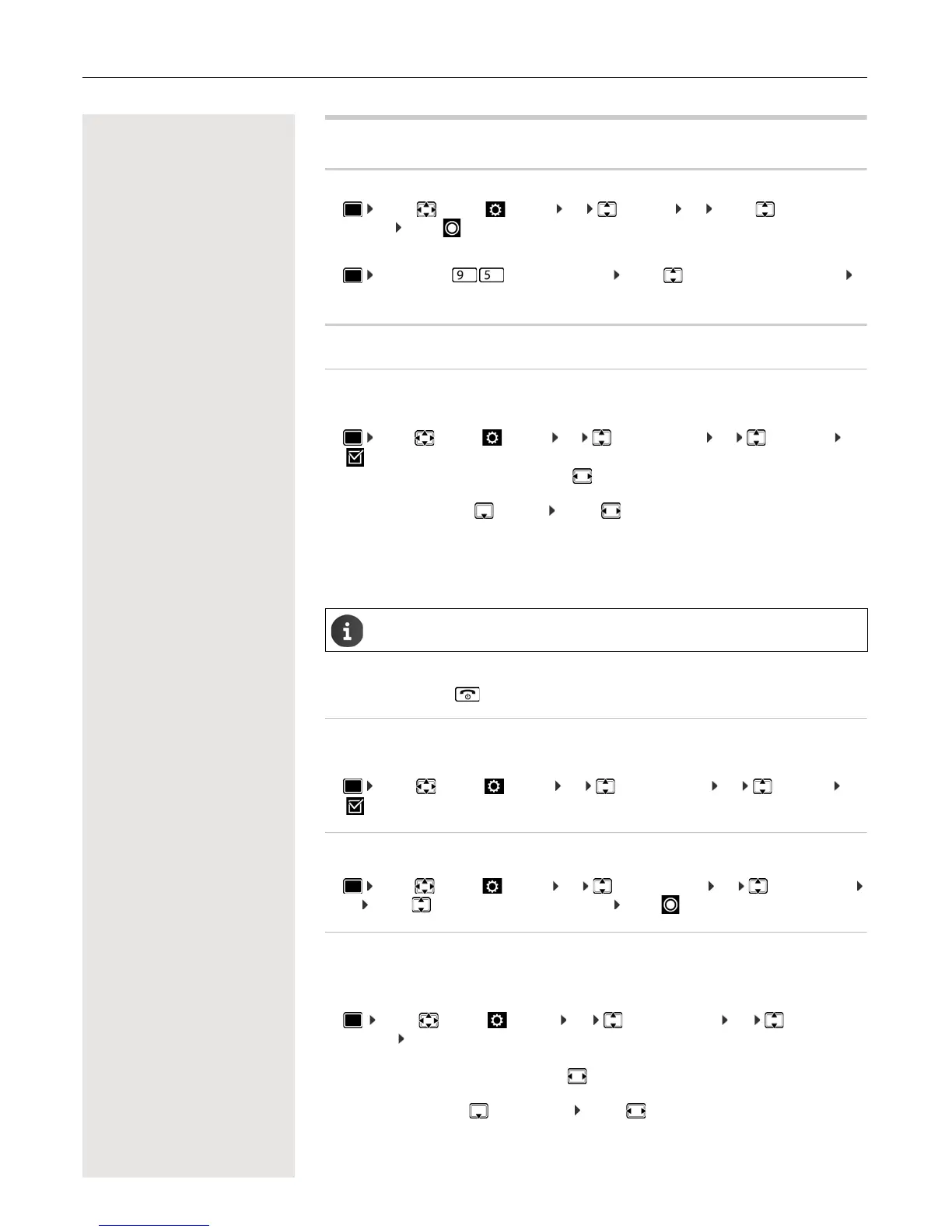Adjusting the handset settings 29
Adjusting the handset settings
Changing the language
¤ . . . use to select Settings OK Language OK . . . use to select the
language Select ( = selected)
If the handset has been changed to an incomprehensible language:
¤ Press the keys slowly in succession . . . use to select the correct language
press the right display key
Display and keypad
Screensaver
A dialog or analog clock, Info Services and a range of pictures can be selected to be displayed as
a screensaver when in idle status.
¤ . . . use to select Settings OK Display & Keypad OK Screensaver Edit
( = on) . . . then
The screensaver is activated approx. 10 seconds after the display has changed to idle status.
End screensaver
¤ Press the End call key briefly . . . the idle display appears
Large font
You can increase the font size of text and icons in call lists and in the directory in order to improve legibility.
Only one entry is shown in the display and names are abbreviated if necessary.
¤ . . . use to select Settings OK Display & Keypad OK Large Font Edit
(= on)
Color scheme
The display may appear in a range of color combinations.
¤ . . . use to select Settings OK Display & Keypad OK Colour Schemes
OK . . . use to select the desired color scheme Select ( = selected)
Display backlight
The display backlight always illuminates when the handset is taken out of the base station/charging cradle
or a key is pressed. Any digit keys that are pressed appear on the display for pre-dialing.
Switch the display backlight on/off when in idle status:
¤ . . . use to select Settings OK Display & Keypad OK Display
Backlight OK . . . then
Switch on/off:
¤ Activation: . . . use to select On or Off
Select screensaver:
¤ Selection . . . use to select a screensaver (Digital Clock / Analog
Clock / <Pictures > / Slideshow)
View screensaver:
¤ View
Save selection:
¤ Save
All pictures from the Screensaver folder of the Resource Directory (
¢ p. 23) are available for
selection.
Backlight in the charging cradle:
¤ In Charger: . . . use to select On or Off
Backlight when not in the charging cradle:
¤ Out of Charger . . . use to select On or Off
Save selection:
¤ Save