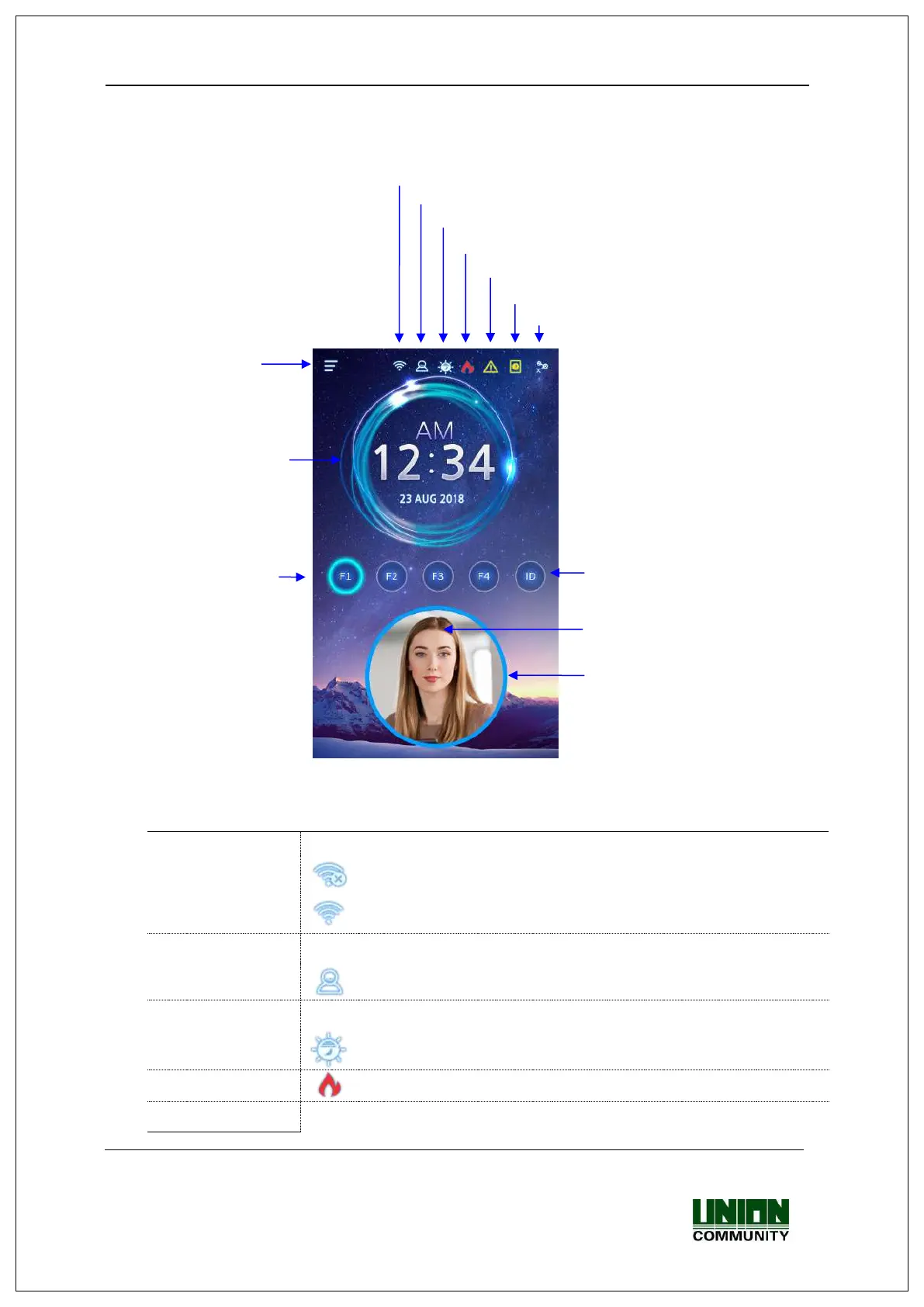UBio-X Pro Lite User Guide
8
UNIONCOMMUNITY Co., Ltd.
Addr : 12F, Munjeong Daemyeong Valeon bldg, 127 Beobwon-ro Songpa-gu,
Seoul, Korea (zip code : 05836)
Tel : +82-2-6488-3000, Fax : +82-2-6488-3099
E-Mail :sales@unioncomm.co.kr; http://www.unioncomm.co.kr
1.3. Windows after operation
1.3.1. Icon
: There is no connected WiFi dongle
: WiFi connection is not activated
: WiFi connection is activated
: There is not detected any motion
: Detect the high illumination status
: Detect the low illumination status
: Fire Alarm is activated (on connecting Fire detection sensor)
⑦ Icon for network status
Guide for face recognition
⑤ Warning icon for tamper switch
③ Icon for illumination status
④ Warning icon for Fire alarm
② Icon for motion detection
