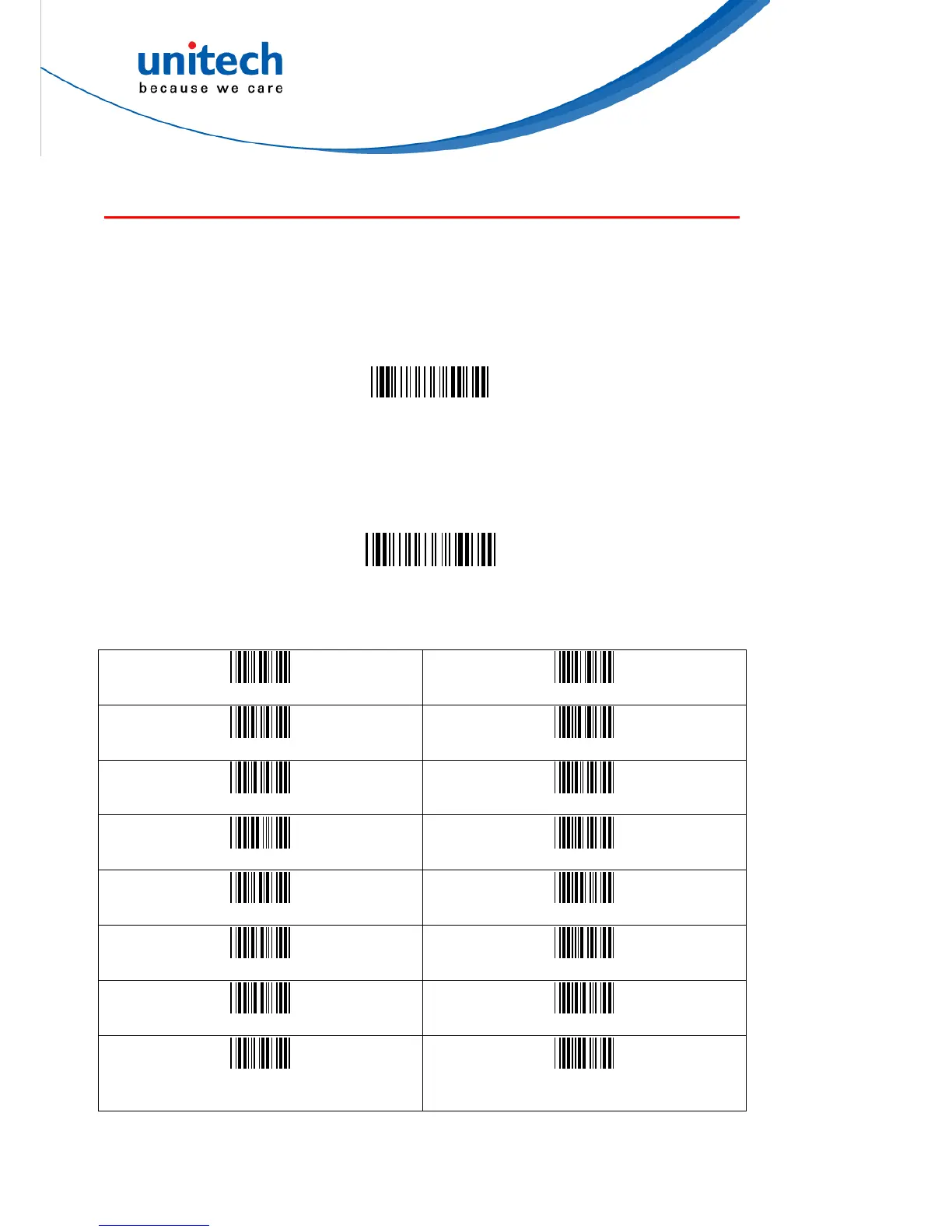Cradle-less, Connection (MS840B)
Cradle-less Mode (without SCM support)
MS840 can connect directly to a Host with proper supported wireless technology. In
order to establish a proper connection between your Host with wireless technology
and the scanner, we suggest that you follow these step-by-step instructions:
1. Turn on your Host.
2. Change the default cradle-mode to the cradle-less mode by scanning the
Cradle-less Mode barcode.
12
3. When the change is successful, the LED indicator of scanner flashes in blue.
Cradle-less Mode
4. Make your Host with wireless technology search for the MS840 scanner. When
your Host locates a “HID SCANNER”, select it.
5. The Host should now present a pairing pin and you will be requested to input the
pin code at the Scanner. For inputting the pin code, scan the “Link Keys” barcode
below:
Link Keys
6. At this step, referring to the barcode table below, scan the pin code one after
another you got from your PC; for example, if you get the pin code “241657”, then
scan the barcodes “2” – “4” – “1” – “6” – “5” – “7” listed in the table in the order.
0
8
1
9
2
A
3
B
4
C
5
D
6
E
7
F
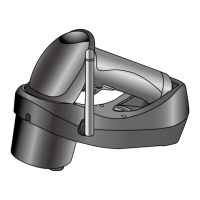