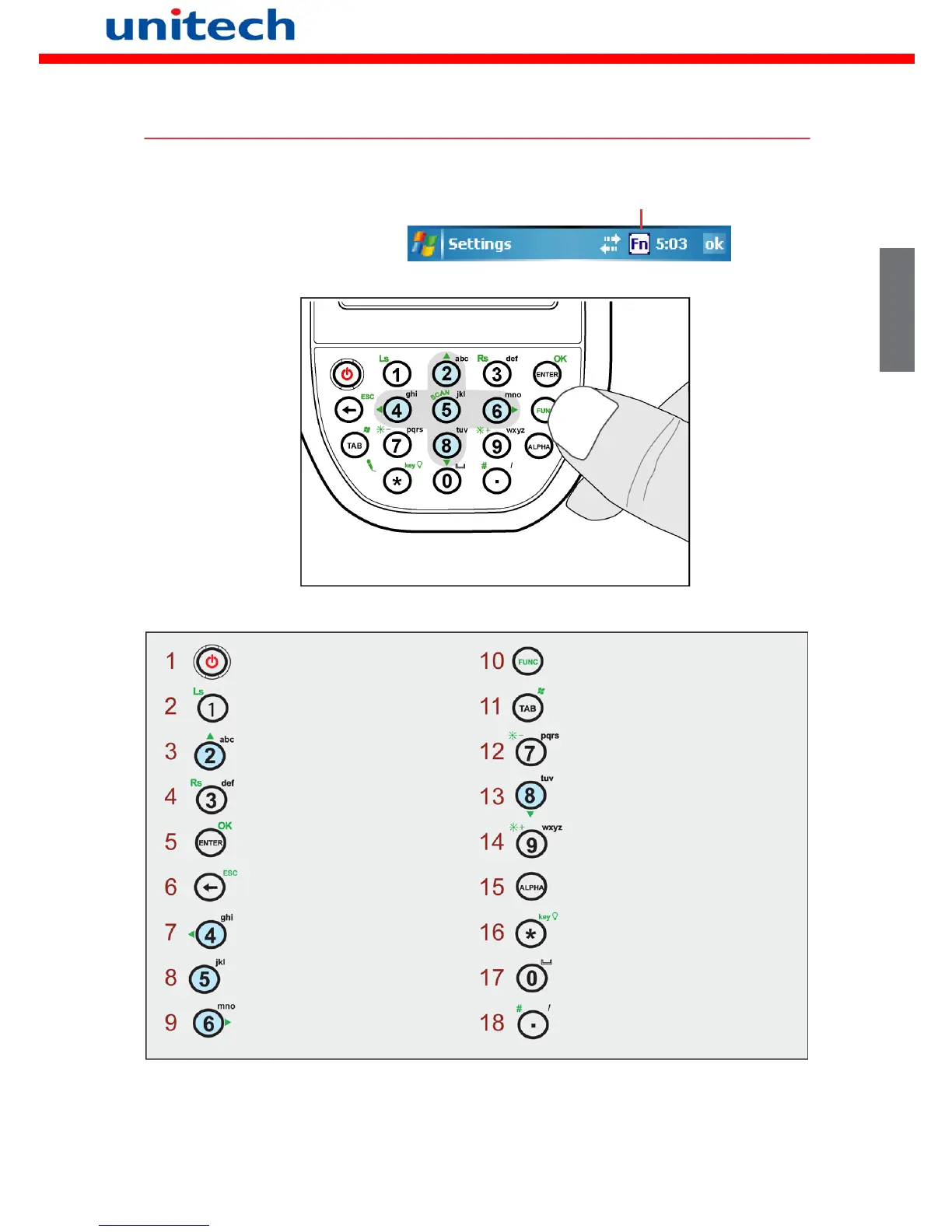Copyright 2008 Unitech Electronics Co., Ltd. All rights reserved. Unitech is a registered trademark of Unitech Electronics Co., Ltd.
Tastatur und Funktionstasten
Wenn die Funktionstaste
gedrückt wird, erscheint im
Display das Symbol:
Symbol Funktionstaste
Schaltet das PA600 ein oder aus.
Ziffer 1, linke Softtaste
Alphanumerisch 2, a, b, c , Auf
Alphanumerisch 3, d, e, f, rechte Softtaste
Eingabe, OK
Zurück, Escape
Alphanumerisch 4, g, h, i, Links
Alphanumerisch 5, j, k, l
Alphanumerisch 6, m, n, o, Rechts
Funktionstasten
Tab, Windows-Tasten
Alphanumerisch 7, p, q, r, s, Helligkeit -
Alphanumerisch 8, t, u, v , Ab
Alphanumerisch 9, w, x, y, z, Helligkeit +
Alpha
Sternchen, Tastaturbeleuchtung
Ziffer 0, Leertaste
Punkt, Pfund, Schrägstrich
Deutsch