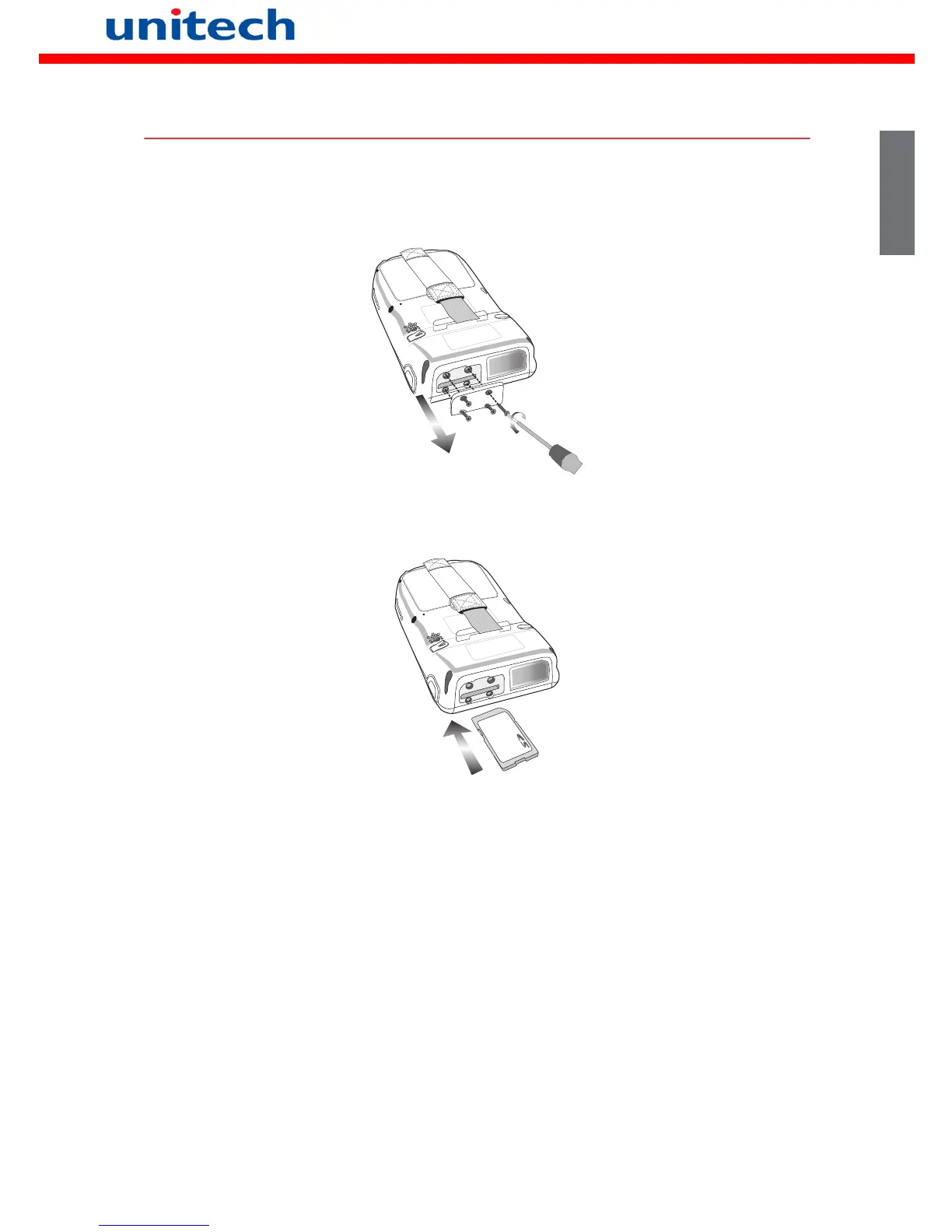Copyright 2008 Unitech Electronics Co., Ltd. All rights reserved. Unitech is a registered trademark of Unitech Electronics Co., Ltd.
Using the SD/MMC memory card
1 Remove the SD Compartment Cover by rotating the screws counterclockwise
with a screwdriver as shown below:
2 Insert the SD Card with the notched end facing up and into the slot as shown
below:
3 Replace the SD Compartment Cover with the four compartment screws.
English