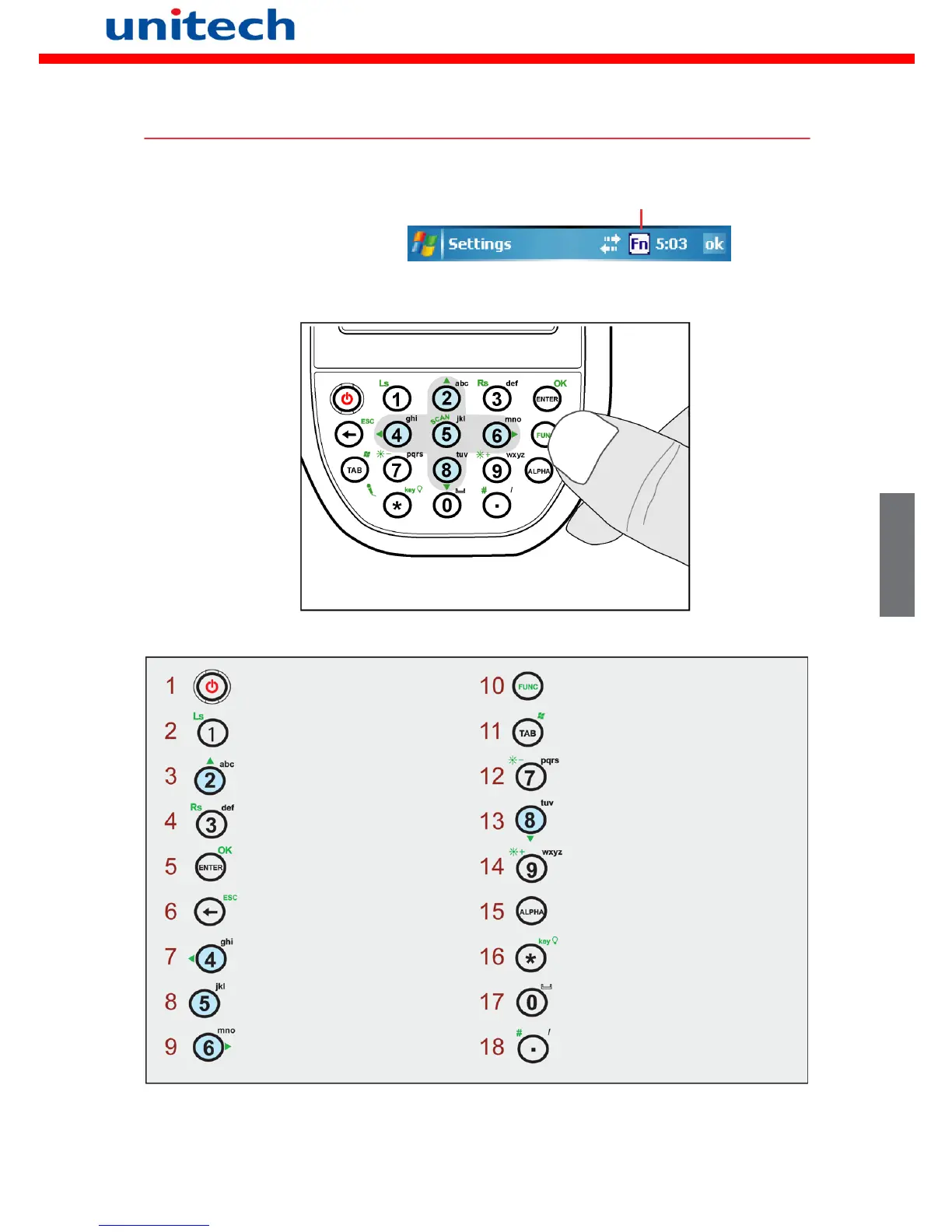Copyright 2008 Unitech Electronics Co., Ltd. All rights reserved. Unitech is a registered trademark of Unitech Electronics Co., Ltd.
Clavier et boutons de fonction
Lorsque vous appuyez sur
le bouton Fonction, une
icône s'affiche dans le sys-
tème d'exploitation :
Icône de Fonction activée
Permet de mettre en marche et
d'éteindre le PA600.
Numéro 1, touche
programmable gauche
Caractère alphanumérique 2,
a, b, c, touche Haut
Caractère alphanumérique 3, d,
e, f, touche programmable droite
Touche Entrée, OK
Touche de retour arrière,
d'échappement
Caractère alphanumérique 4,
g, h i, touche Gauche
Caractère alphanumérique 5, j, k, l
Caractère alphanumérique 6,
m, n, o, touche Droite
Touches de fonction
Tab, touche Windows s'ouvre
Caractère alphanumérique 7,
p, q, r, s, luminosité -
Caractère alphanumérique 8,
t, u, v, touche Bas
Caractère alphanumérique 9,
w, x, y, z, luminosité +
Alpha
Astérisque, illumine le clavier
Numéro 0, espace
Point, Livre, Estafilade
Français