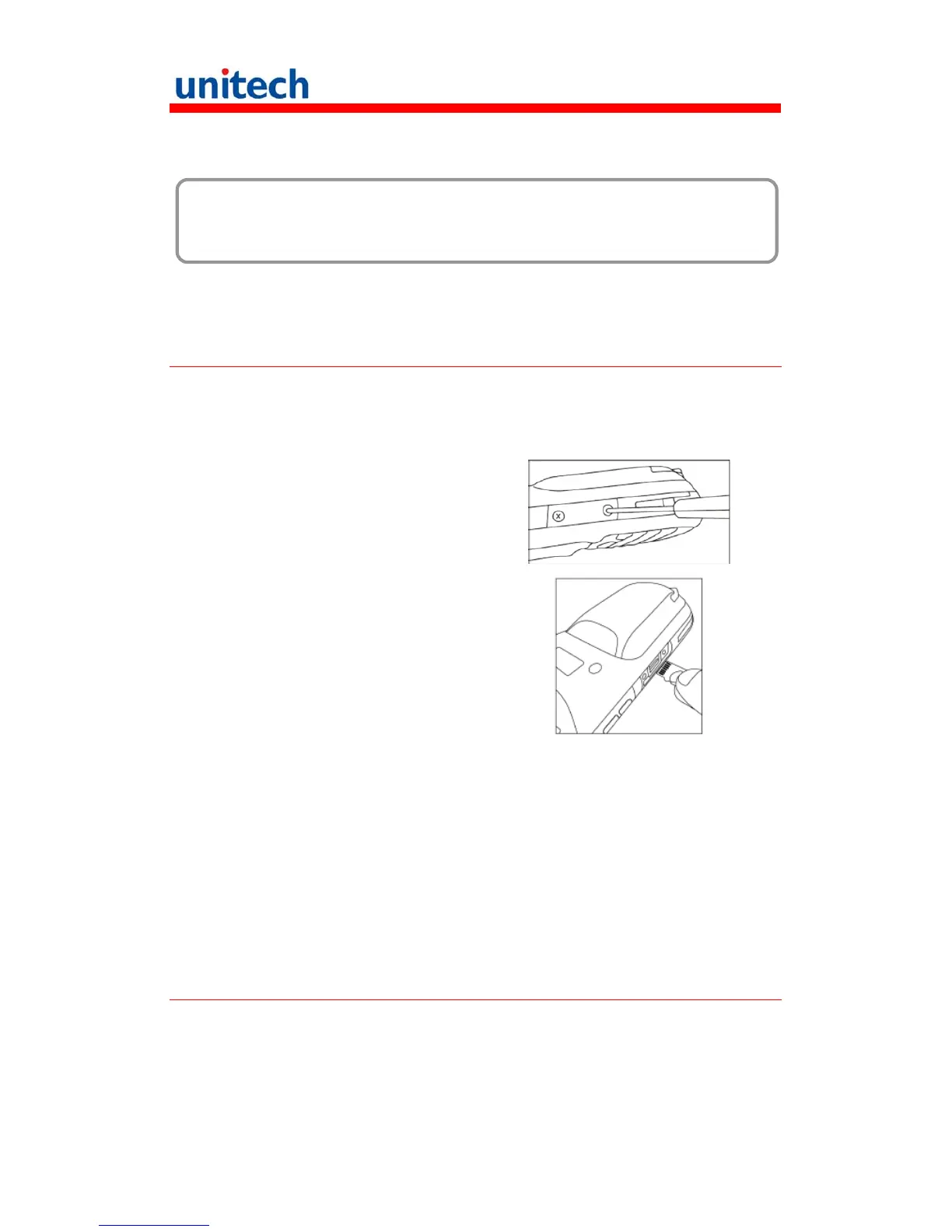13
Copyright 2011 Unitech Electronics Co., Ltd. All rights reserved. Unitech is a registered trademark of Unitech Electronics Co., Ltd.
Chapter 2
Using the Hardware
Using the MicroSD Memory Card
PA690 has an expansion slot compatible with a range of MicroSD memory
cards, which are primarily used to back up or transfer files and data.
Inserting a Memory Card
1. Remove the two screws on the
MicroSD slot shield and remove
the shield.
2. Insert the MicroSD card with the
notched corner as shown.
3. Push the card into the slot until you feel the MicroSD card click into place.
4. Screw the MicroSD compartment cover back into place.
Removing the Memory Card
1. Remove the two screws from the MicroSD compartment shield and
remove the shield.
2. Press the card in and release. The card pops out.
3. Remove the card from the slot.
Using the SIM Card
The PA690 has a slot for a GPRS SIM card inside the battery compartment.
CAUTION! Before installing the SIM card, please backup your data to prevent
data loss because of a low backup battery.