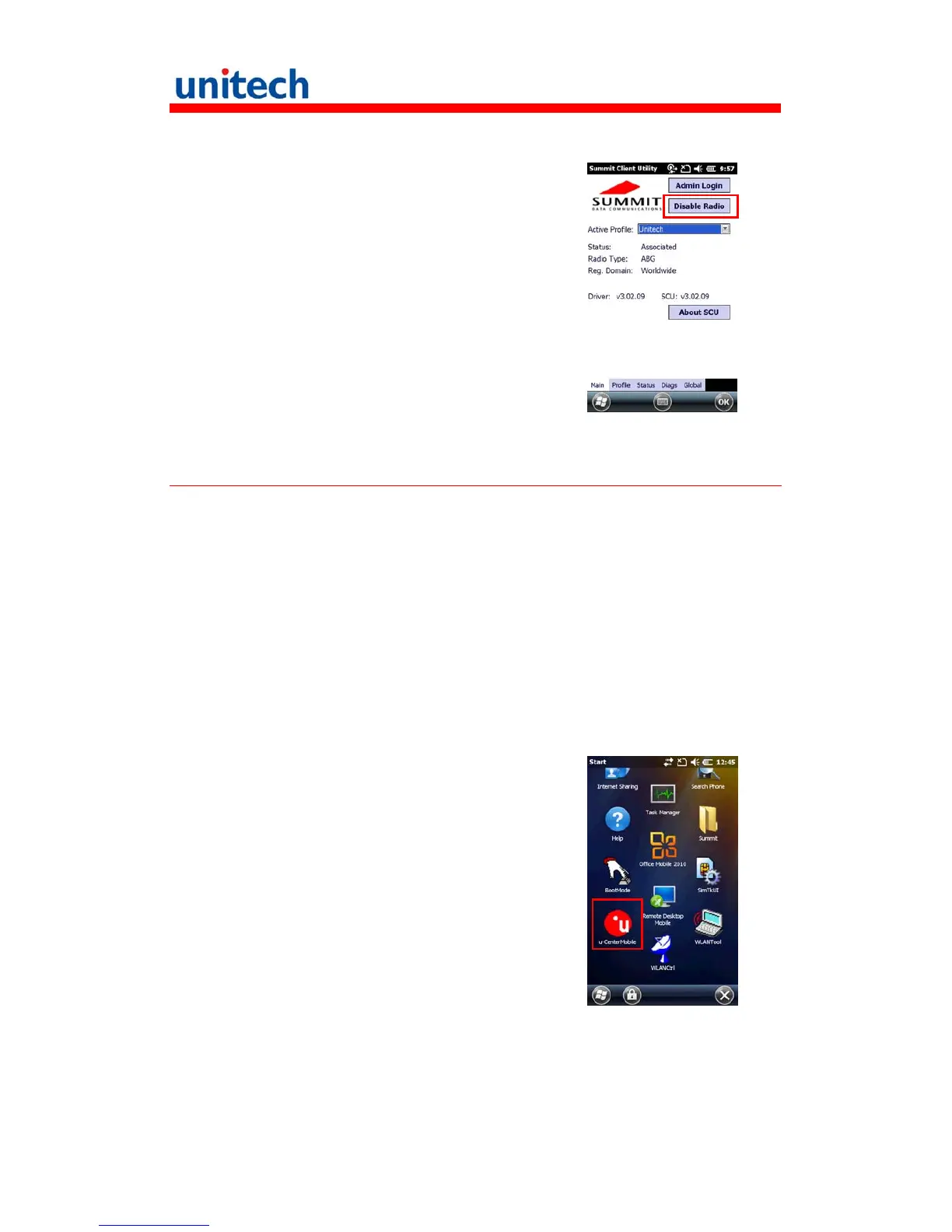22
Copyright 2011 Unitech Electronics Co., Ltd. All rights reserved. Unitech is a registered trademark of Unitech Electronics Co., Ltd.
4. Tap OK to exit the Summit Client Utility.
5. If you want to disconnect the AP, tap Disable
Radio.
u-CenterMobile for Quick GPS Connection
Before you start to use your device for GPS navigation, use the
u-CenterMobile program first to download ephemeris data (current satellite
position and timing information) onto your device. This data is needed to
accelerate GPS positioning.
u-CenterMobile allows you to download ephemeris data from a specified Web
server or satellite; you may use the Internet connection on your device, which
can be via ActiveSync, WIFI, or GPRS to download from the server. This
download significantly speeds up GPS positioning.
To Open u-CenterMobile
1. Tap Start Ш u-CenterMobile.