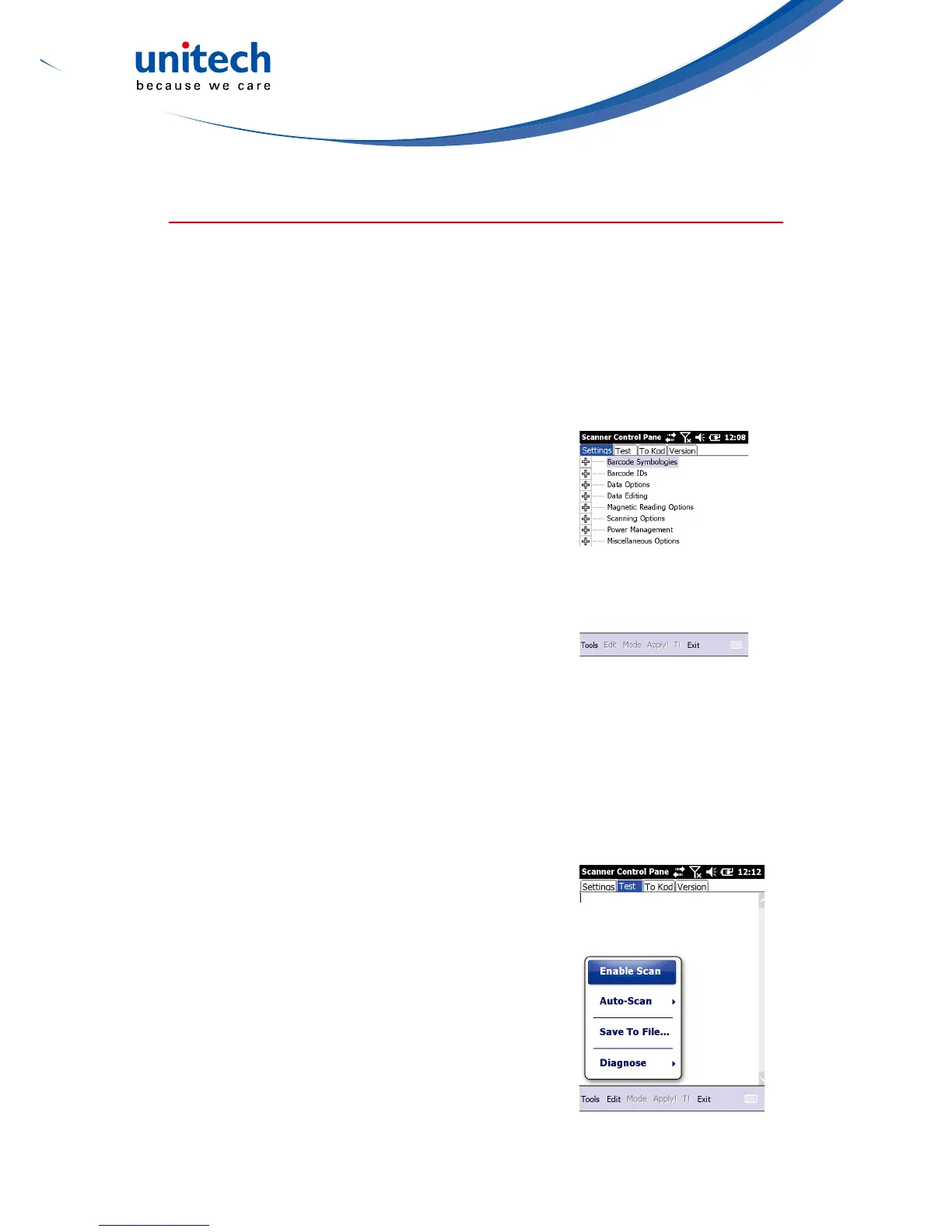- 17 -
Using the Barcode Laser Scanner
The PA692 has an integrated laser scanner, which reads all major 1D barcode
labels with excellent performance.
NOTE: The reading software must be enabled in order to operate the scanner.
This can be a user-loaded application or a pre-loaded utility such as
Scanner Settings or Scan2Key.
To launch the Scanner Control Panel, follow these instructions:
1. TapStart→Settings→System
2. Tap the Scanner icon. The Scanner Control
Panel appears.
NOTE: OrpressFunckeyand“7”
simultaneously to bring up the Scanner
Control Panel screen.
IntheScannerControlPanelscreen,youcancongurebarcodescanner
parameters such as enabling or disabling barcode symbologies, setting data
transmissionoptions,conguringmagneticandproximityreadingoptions,and
setting power management options. See the section of Barcode Symbologies.
To test the barcode laser scanner, follow these instructions.
1. Tap the Test tab to activate the demo program.
2. TapTools→EnableScan.
OrtapTools→Auto-Scan→StartAuto-
Scan.
Denethescaninterval.TapStart.