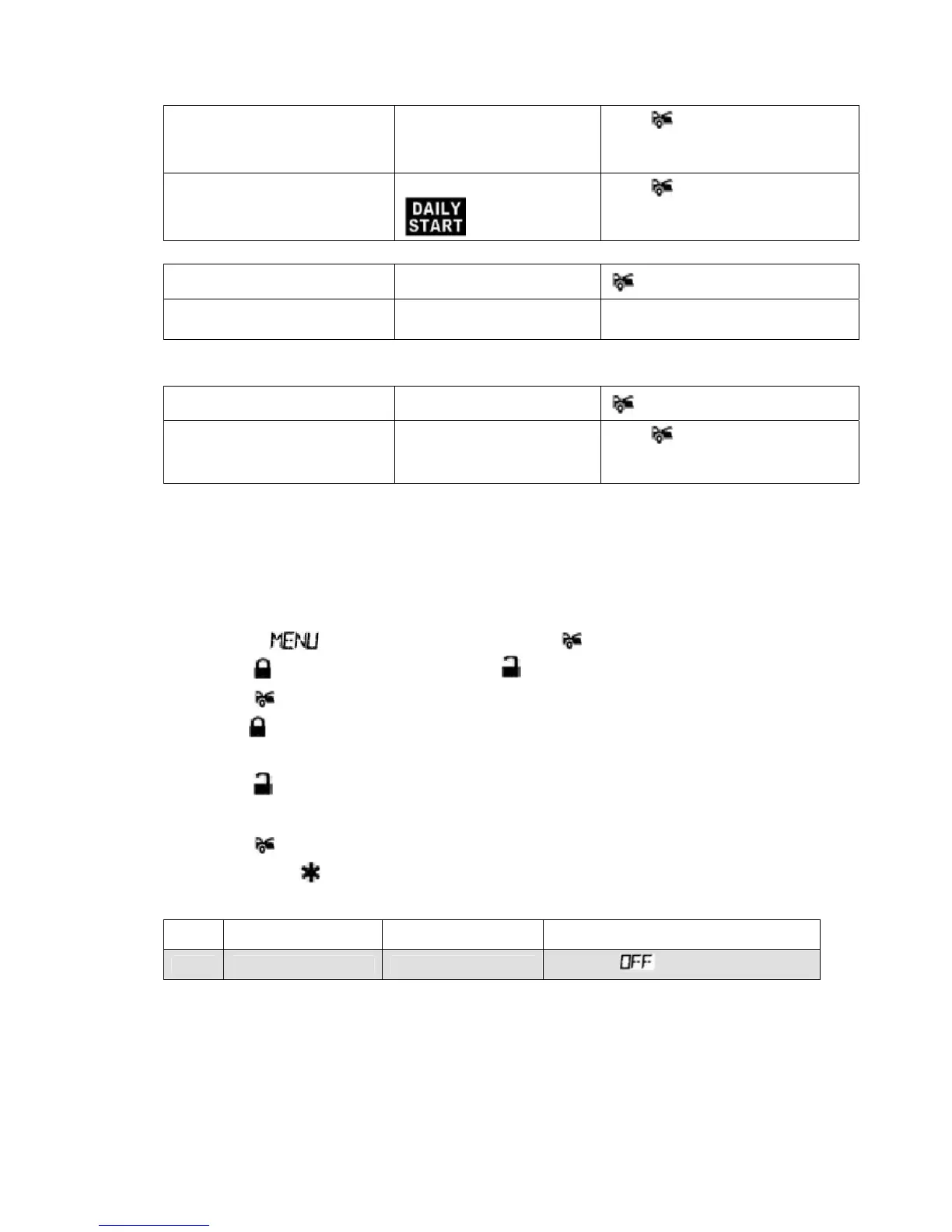17
Press THREE more
times within 5 seconds
TEMP and
CHECK icon flashing
Press button to check the
Interior
Temperature of the vehicle
Press FOUR more times within
5 seconds
Start timer and
icon flashing
Press button to activate or
cancel daily start.
Table 4: FOUR beeps to confirm (Press and hold until FOUR Beeps are heard)
F Button
LCD Display
Button
Press and hold the F Button for
4 second until 4 beeps sounded
Version
Press any button to operation
end.
Table 5: Do-Re-Mi sounds to confirm
F Button
LCD Display
Button
Press and hold the F Button for
6 second until Do-Re-Mi
sounded
DEFLT flashing
Press & hold button for 2
seconds to back to default setting
and 1 chip for confirm
D. PROGRAMMING LCD REMOTE:
Selecting and Adjusting Menu options:
• Press and hold F button for 1 second until 2 beeps sound, then release the F button.
• The text will flash on the LCD screen, press button to enter the menu.
• Press button to move up in the menu or button to move down in the menu.
• Press button to select the option you would like to adjust.
• Press button to increase the value, to activate or deactivate a function or to toggle
through the selection.
• Press button to decrease the value, to activate or deactivate a function or to
toggle through the selection.
• Press button to move to the next sub-option or go back to the main menu.
• EXIT: Press button to exit the menu mode.
Order Menu Option LCD display Functions
1 Parking Menu PARK METER
Default is
