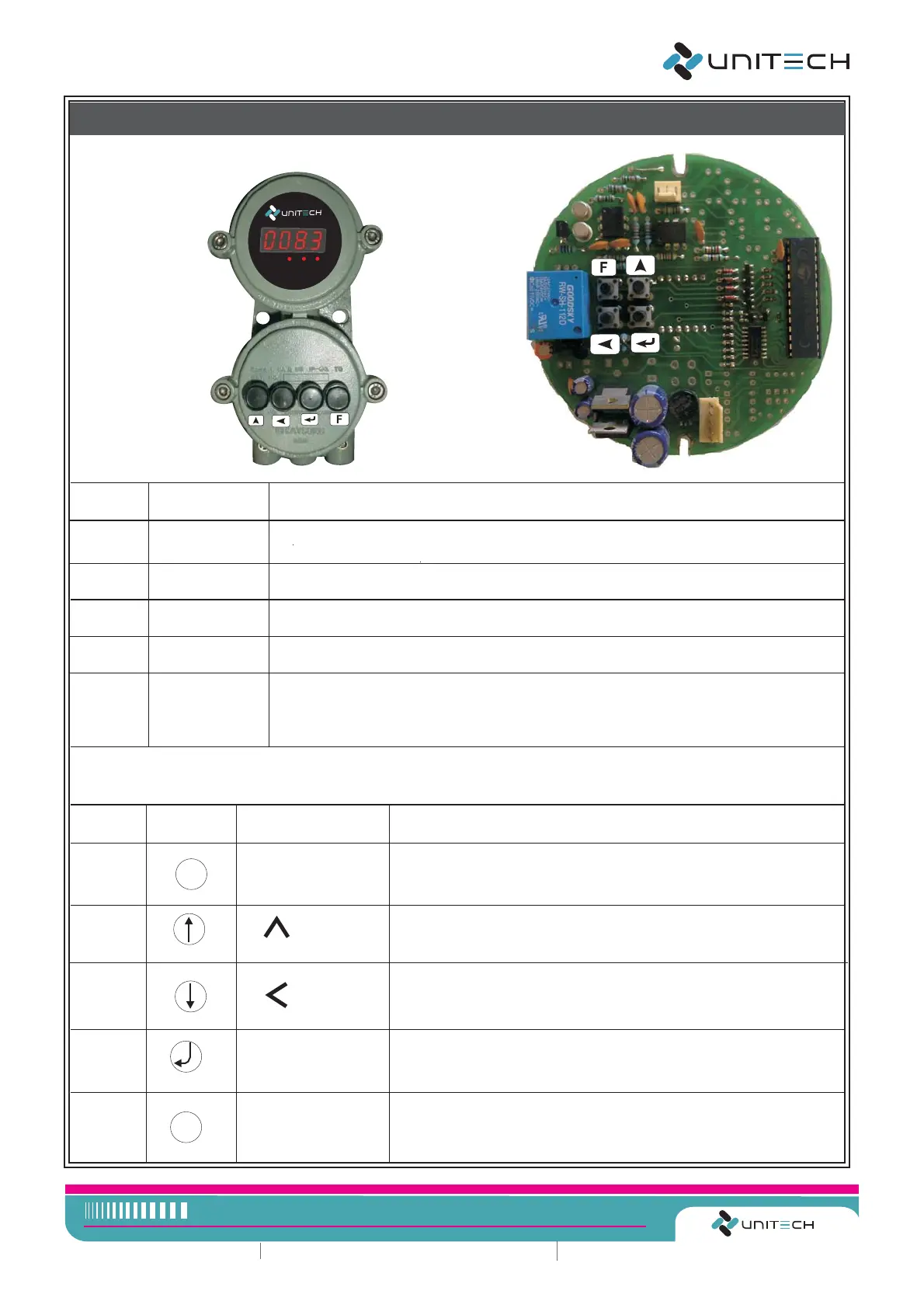+91 94273 01436
Sales: Email :
www.unitechinstrument.com
Website:
“Sure for service with hi-end versal nology”Uni Tech
Sales@unitechinstrument.com
Add.-503/504,Helix Complex , Opp. Surya Hotel, Sayajigunj, Vadodra-05. Gujrat. INDIA, PH-0265 6623551
Model No. : UT-101 F
PAGE:1
SR
SR
1
2
4
5
3
8
9
10
NO
11
NO
DISPLAY
8888
KEY
PV
AL1
AL2
COM
M
PARTICULAR
FUNCTION(M)
Actual Process Value
Red LED will glow on Relay 1 activation. (If Applicable)
Red LED will glow on Relay 2 activation. (If Applicable)
Red LED will blink when there is communication.
PV
ENTER
DESCRIPTION
Seven Segment LED display
DESCRIPTION
Press to access the programmable
Parameter.
(UP)
(PASS)
FRONT PANEL DESCRIPTION
zz
Press to increase selected digit or value
in Programming Mode.
Press to change digit selection or selected
value in Programming Mode.
Press to accept modified digit or
in Programming Mode.
value
12
M
Set Point
Press to Change Set point Value. Change up
and down when decimal dot blinking
*C
UT-101 F-F
*C
UT-101 F-F
AL-1 AL-2
COM.
(If Applicable)
