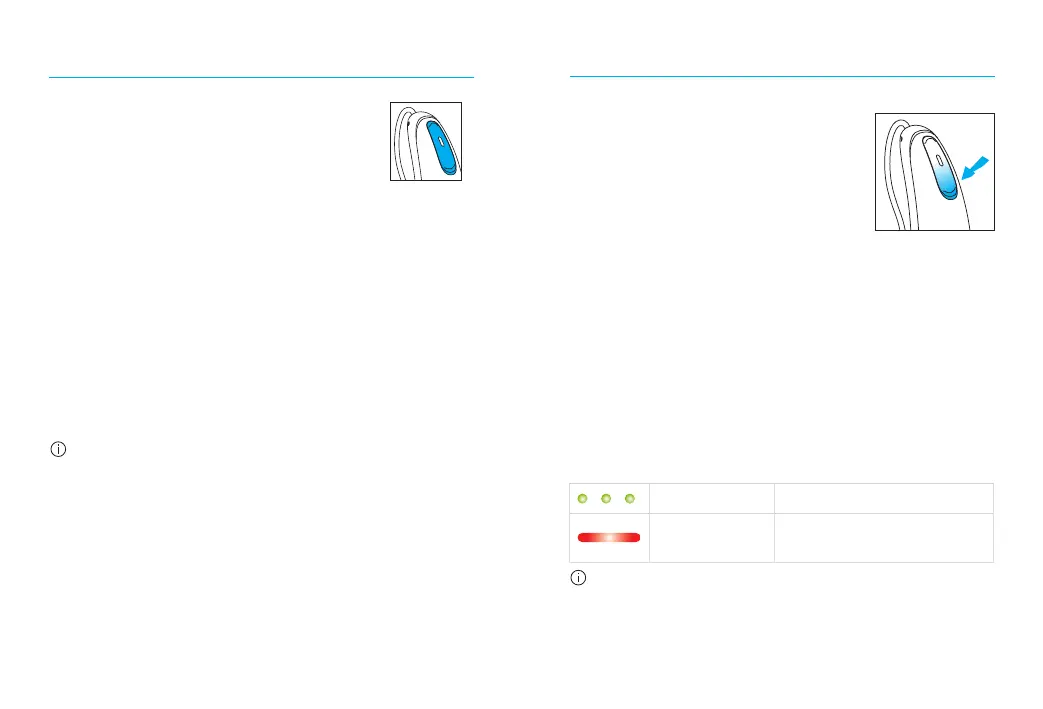16 17
8. Multi-function button
Your hearing aids come with a
multi-function button that allows
you to further adjust them. The
primary function is as an on/o
switch. Together with your hear-
ing care professional, you can decide if it
also allows for volume control and/or pro-
gram change.
If the hearing aid is paired with a
Bluetooth® enabled phone, a short press on
the upper or the lower part of the button will
accept an incoming call and a long press will
reject an incoming call – refer to chapter 13.
These instructions describe the default
multi-function button. Your hearing care
professional may change the functionality.
See your hearing care professional for more
information.
9. On/o
Switch on hearing aid
The hearing aid is congured
to switch on automatically
when removed from the
charger. If this function is not
congured, rmly press and
hold the lower part of the button for 3 sec-
onds until the indicator light blinks. Wait
until the solid green light indicates the hear-
ing aid is ready.
Switch o hearing aid
Press and hold the lower part of button for
3 seconds until the solid red light indicates
the hearing aid is switching o.
Bluetooth
®
is a registered trademark owned by the Bluetooth SIG, Inc.
and used under license by Unitron.
Blinking green Hearing aid is switching on
Solid red for 2
seconds
Hearing aid is switching o
When you switch on the hearing aid you
might hear a start-up melody
