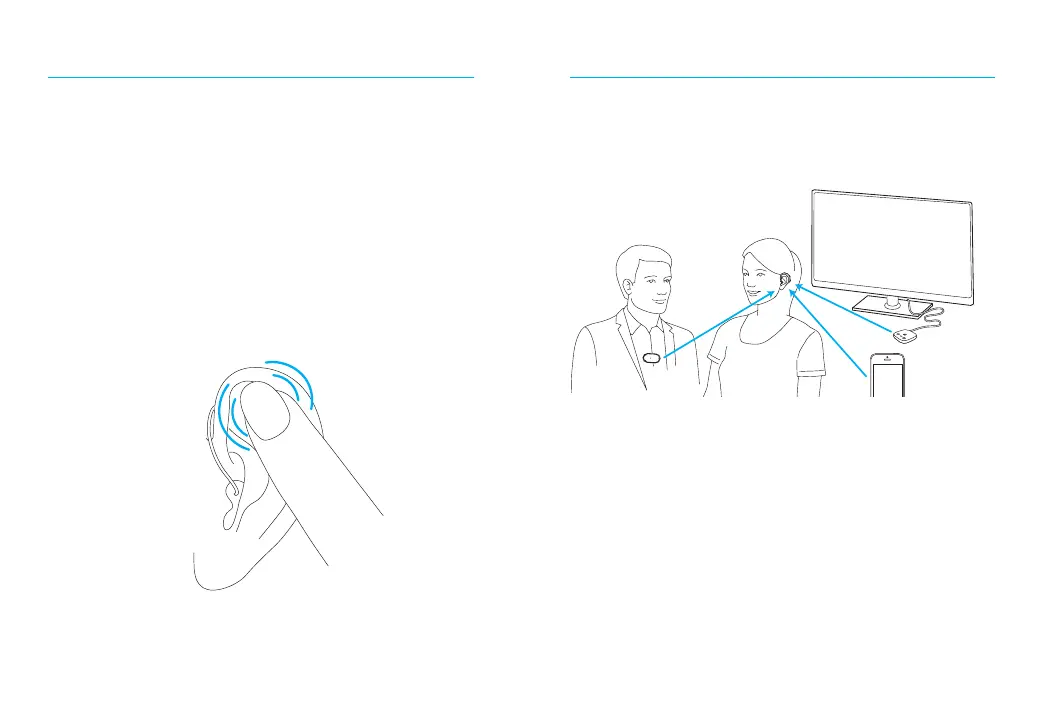18 19
10. Tap control
Tap control is available for models V9, V7,
V5 and V3.
If paired with a Bluetooth enabled
device, multiple functions can be
accessed using tap control e.g. accept/
end phone call, pause/resume stream-
ing, start/stop voice assistant.
To use tap control tap the top of your ear
twice.
11. Connectivity overview
The illustration below shows some of the con-
nectivity options available for your hearing
aids.
Please see the user guide that came with
your accessory for more information. Please
contact your hearing care professional to get
a TV Connector, Remote Control, PartnerMic
or Roger accessories.
Mobile phone
TV Connector
connected
to TV
PartnerMic
