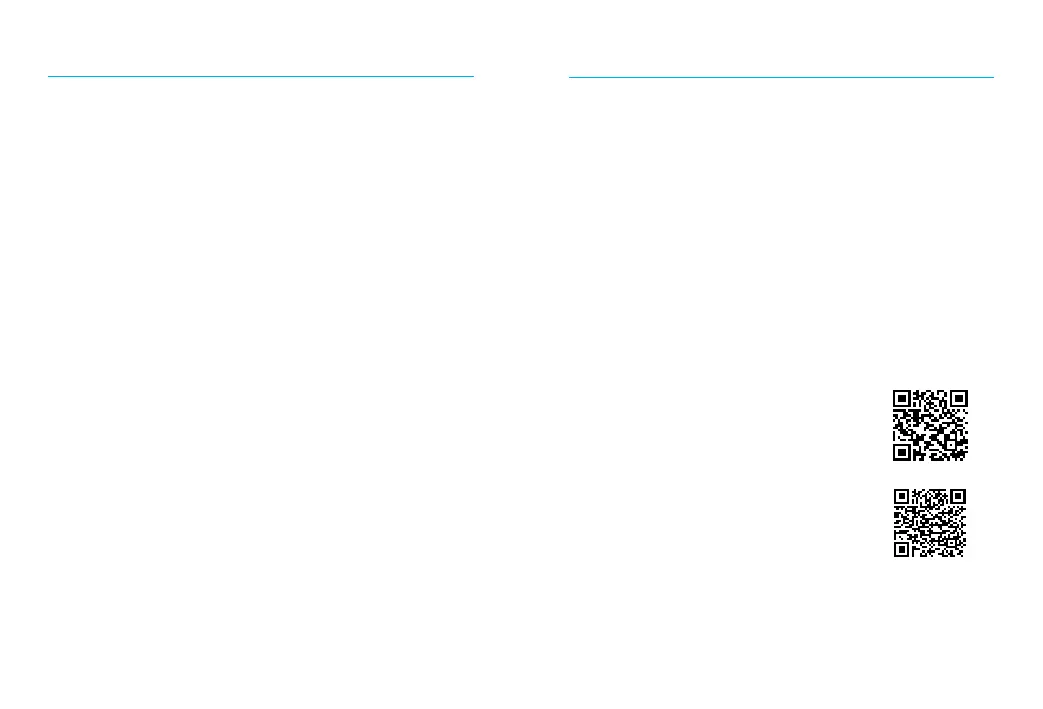28 29
15. Rebooting your hearing aid
Use this technique if your hearing aid is
in an error state. This will not remove or
delete any program or settings.
1. Press the lower part of the multi-func-
tion button for at least 15 seconds. It
does not matter if the hearing aid is
switched on or o before you start
pressing the button. There is no light
or acoustic notication at the end of
the 15 seconds.
2. Place the hearing aid in the power-
connected charger and wait until the
indicator light blinks green. This can
take up to 30 seconds. The hearing
aid is now ready to use.
16. Using the Unitron Remote Plus app
Compatibility information
The Unitron Remote Plus app can be used on phones
with Bluetooth Low Energy (LE) capability. Please
nd phone compatibility details on:
https://www.unitron.com/global/en_us/help-and-
support/bluetooth-support/phone-compatibility.
html
Please nd the instruction for use on https://www.
unitron.com/global/en_us/products.html#app
Install Unitron Remote Plus app for
iPhone users, please scan the code:
Install Unitron Remote Plus app for
Android OS users, please scan the code:
iPhone® is a trademark of Apple Inc., registered in the U.S. and other countries.
iOS® is a registered trademark or trademark of Cisco Systems, Inc. and/or its
aliates in the United States and certain other countries.
Android™ is a trademark of Google LLC.
