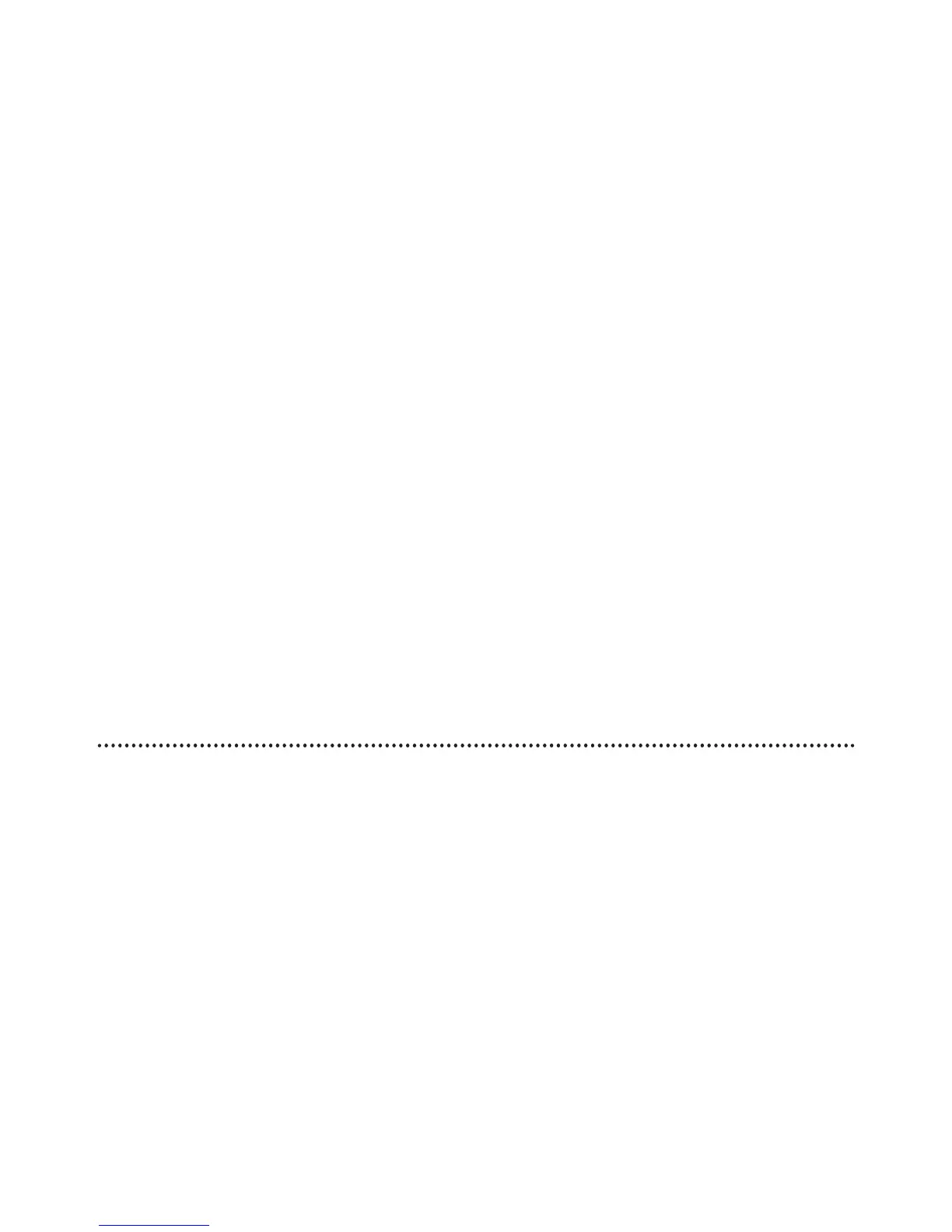32
fitting. This ensures that the device will not affect
hearing instruments worn by others.
• When using an FM transmitter, be aware that radio
signals might also be picked up and overheard by
other receivers.
• Before using the system in another country, contact
your hearing healthcare professional to make sure
your radio channels are permitted in that country.
• Use only original Unitron accessories.
• Opening uDirect might damage it. If problems
occur and cannot be resolved by following the
troubleshooting guidelines in this user guide,
consult your hearing care professional. uDirect may
only be repaired by an authorized service center.
Reset Button
If, for some reason, uDirect becomes unresponsive,
press the reset button on the back of the device. If all
three indicators on your uDirect are lit solid, this may
indicate a software problem. Refer to the
Troubleshooting section.
