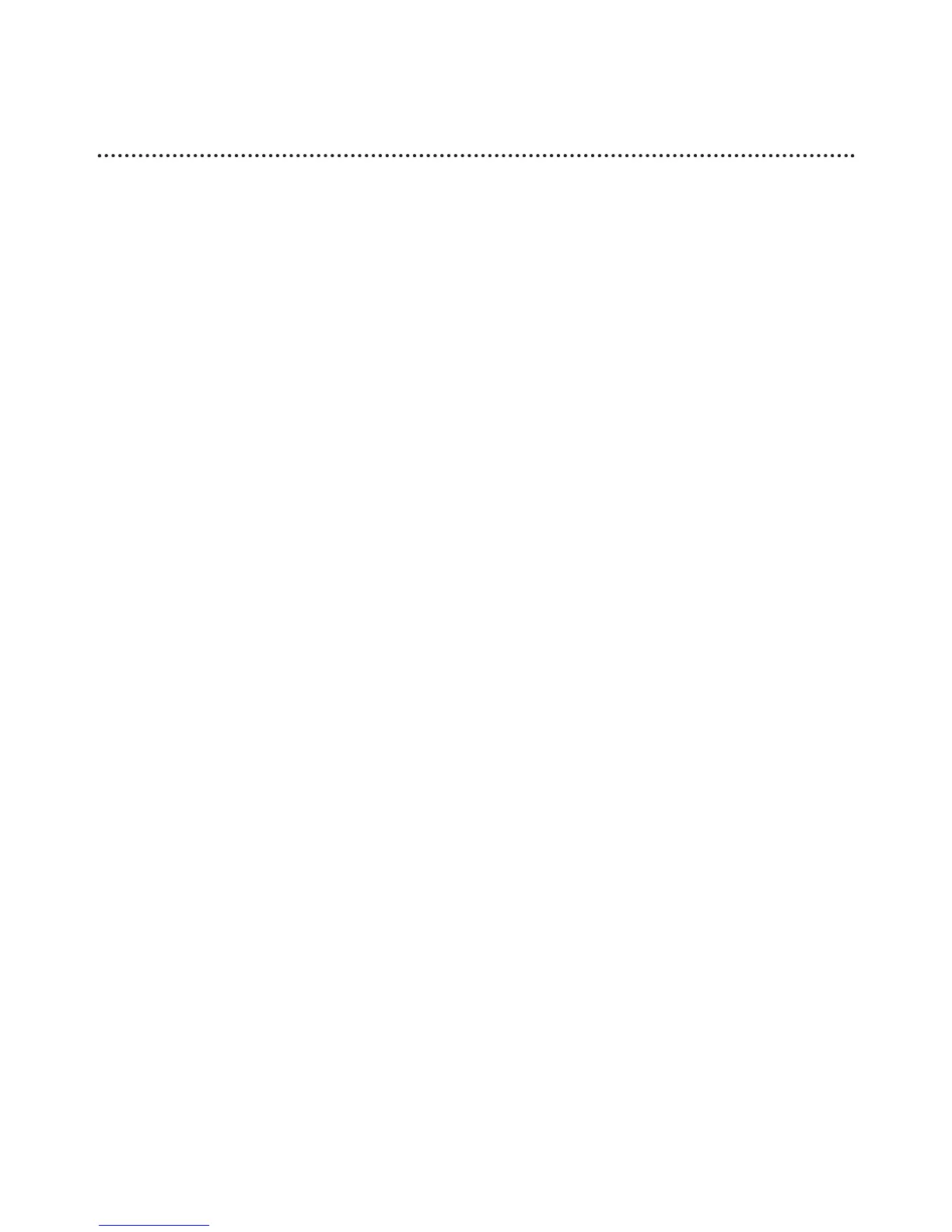22
Listening to Audio Signals Using
Audio Devices & FM
Audio streaming enables you to hear audio from an
MP3 player or other audio source directly in your
hearing instruments. Your hearing instruments will
then act like a wireless headphone.
Streaming Priorities
An audio source can be connected to your hearing
instruments through the uDirect in three ways: via
audio cable, via a Bluetooth connection or via FM
receiver.
The following summarizes the priority given to
different audio sources:
1. Bluetooth phone call
2. Audio jack
3. FM receiver
4. Bluetooth stereo headset
First priority is always given to cellular phone calls:
you will hear the ring tone even when listening to
other audio sources via cable, Bluetooth or FM. If you
push the Access button to accept the call, streaming is
switched to the phone call. If you reject, or terminate
the call, audio streaming will resume.
