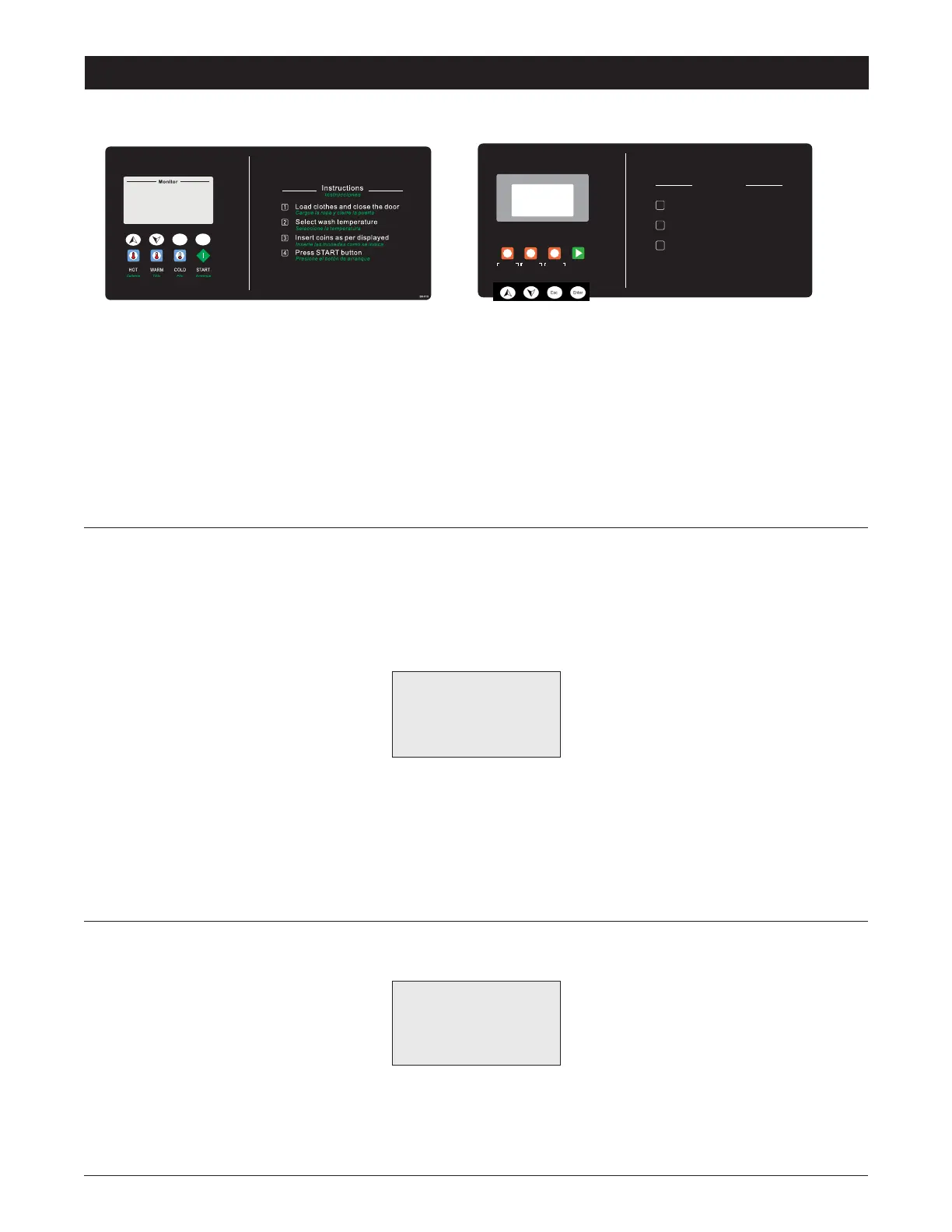35
Part. 14000001 Rev. 04//2021 ®/™ ©2021 Unity Laundry Systems. All rights reserved.
USB INTERFACE
Note: the key function as shown in the gure.
The hot, warm, cold and start buttons are used to navigate the washer menus.
Hot (1) - Up Arrow
Warm (2) - Down Arrow
Cold (3) - Escape
Start - Enter
12.0 LOCATING USB PORT AND INSERTING USB FLASH DRIVE
1. Lift top panel and soap dispenser panel to access USB port. Insert the USB FLASH DRIVE.
2. Power on the machine, and the controller will automatically detect the USB FLASH DRIVE. If detected, “USB Inserted” will
be displayed on the screen for two seconds.
3. Enter the factory password to access the USB menu..
WelcometoUSB
1:ParaFromUSB
2:ProgFromUSB
<Esc>3S=Quit
4. Press [UP] or [DOWN] button to select item and press [ENTER] button to enter into this item.
5. Press [ESC] button for 3 seconds to exit the USB operation interface.
6. Power off and pull out the USB FLASH DRIVE.
12.1 COPY PARAMETER FROM USB FLASH DRIVE TO WASHER
Press [UP] or [DOWN] button to select “1:ParaFromUSB” and press [ENTER] button to enter.
WelcometoUSB
1:ParaFromUSB
<Enter>=Conrm
Press [ENTER]buttontoconrm.ThisoperationwilluploadalloftheparametersfromUSBFLASHDRIVEtocontroller.
Press [ESC] button to cancel.
Note: The le path of parameter on USB FLASH DRIVE should be: “H:\LDXXX\PARAMETER”.“H” is the USB FLASH
DRIVE recognized on the personal computer.
1
2
PROGRAMMABLE CYCLES
Ciclos Programables
START
Arranque
3
Load items in washer and close door
Cargue los artículos en la lavadora y cierre la puerta
Select wash cycle
Seleccione el ciclo de lavado
Press start button
Presione el botón de arranque
INSTRUCTIONS
Instrucciones
1
3
2
Esc Enter