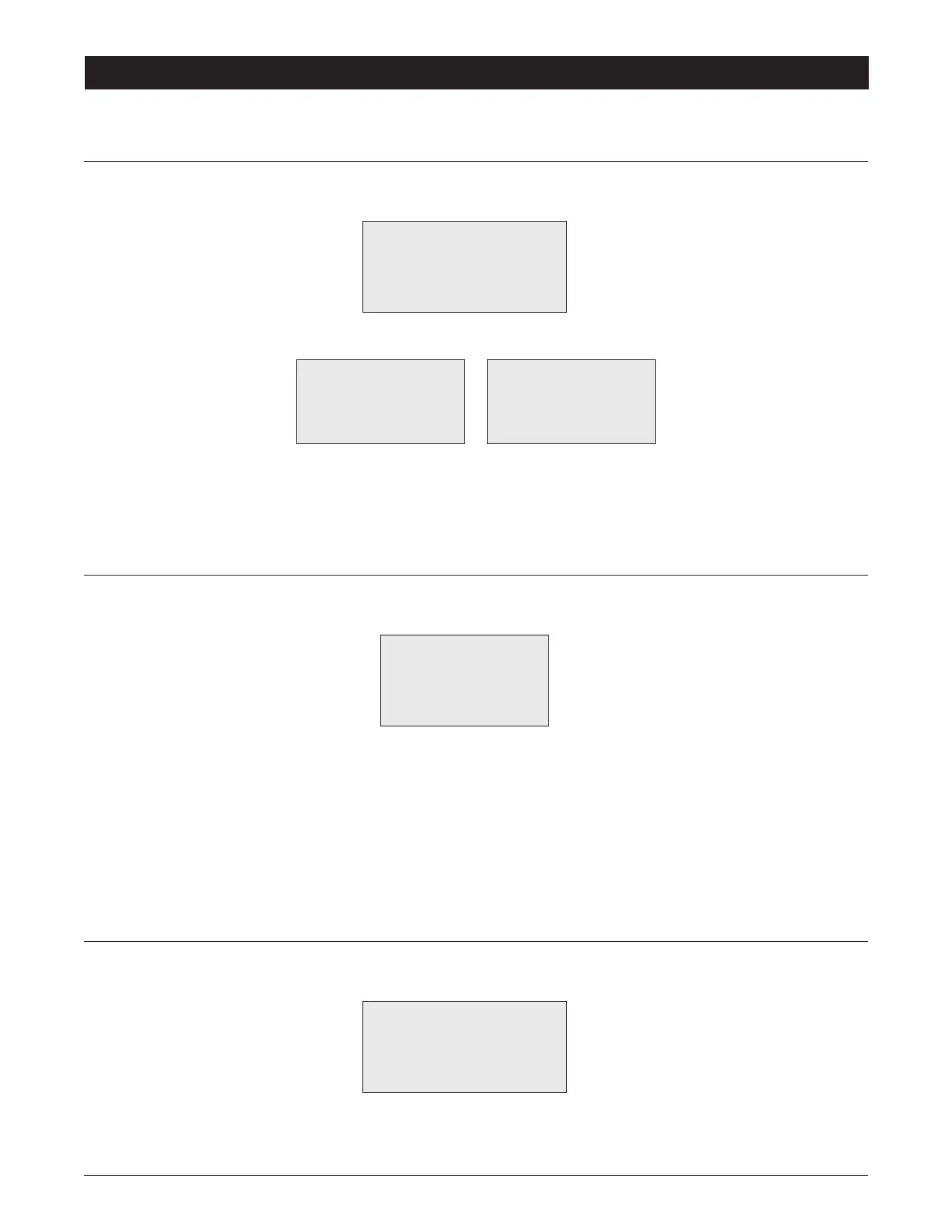37
Part. 14000001 Rev. 04//2021 ®/™ ©2021 Unity Laundry Systems. All rights reserved.
USB INTERFACE
12.5 UPDATE LLXXX (MAIN RELAY PCB) SOFTWARE FROM USB FLASH DRIVE
Press [UP] or [DOWN] button to select “6:Update LLXXX” and press [ENTER] button.
6:Update LLXXX
X1LL019AX16001-1.V100A0
X1LL019AX16001-1.V100A1
<Enter>=Conrm
Press [UP] or [DOWN]buttontoselectsoftwareleandpress[ENTER]buttontoconrm.Press[ESC] button to cancel.
6:Update LLXXX
X1LL019AX16001-1.
Waiting… 05%
6:Update LLXXX
X1LL019AX16001-1.
Success, restart!
Note: The le path of llxxx software on the USB FLASH DRIVE should be: “H:\LLXXX\IPSP\PROGRAM”.
After the software has been downloaded completely, please restart the controller.
12.6 COPY PUNP VFD PARAMETER FROM USB FLASH DRIVE TO WASHER
Press [UP] or [DOWN] button to select “7:VFDParaFromUSB” and press [ENTER] button.
WelcometoUSB
7:InvParaFromUSB
<Enter>=Conrm
Press [ENTER]buttontoconrm.ThisoperationwilluploadalloftheparametersofPUNPVFDfromUSBFLASHDRIVEto
controller.
Press [ESC] button to cancel.
Note: The le path of parameter on U stick should be: “H:\LDXXX\PARAMETER”.
The VFD installed on the machine should be made by PUNP and the parameter VFD type should be set as “PUNP”.
12.7 COPY VFD PARAMETERS FROM WASHER TO USB FLASH DRIVE
Press [UP] or [DOWN] button to select “8:InvtParaToUSB” and press [ENTER] button.
WelcometoUSB
8:InvtParaToUSB
<Enter>=Conrm
Press [ENTER]buttontoconrm.ThisoperationwilldownloadalloftheparametersofPUNPVFDfromcontrollertoUstick.
Press [ESC] button to cancel.