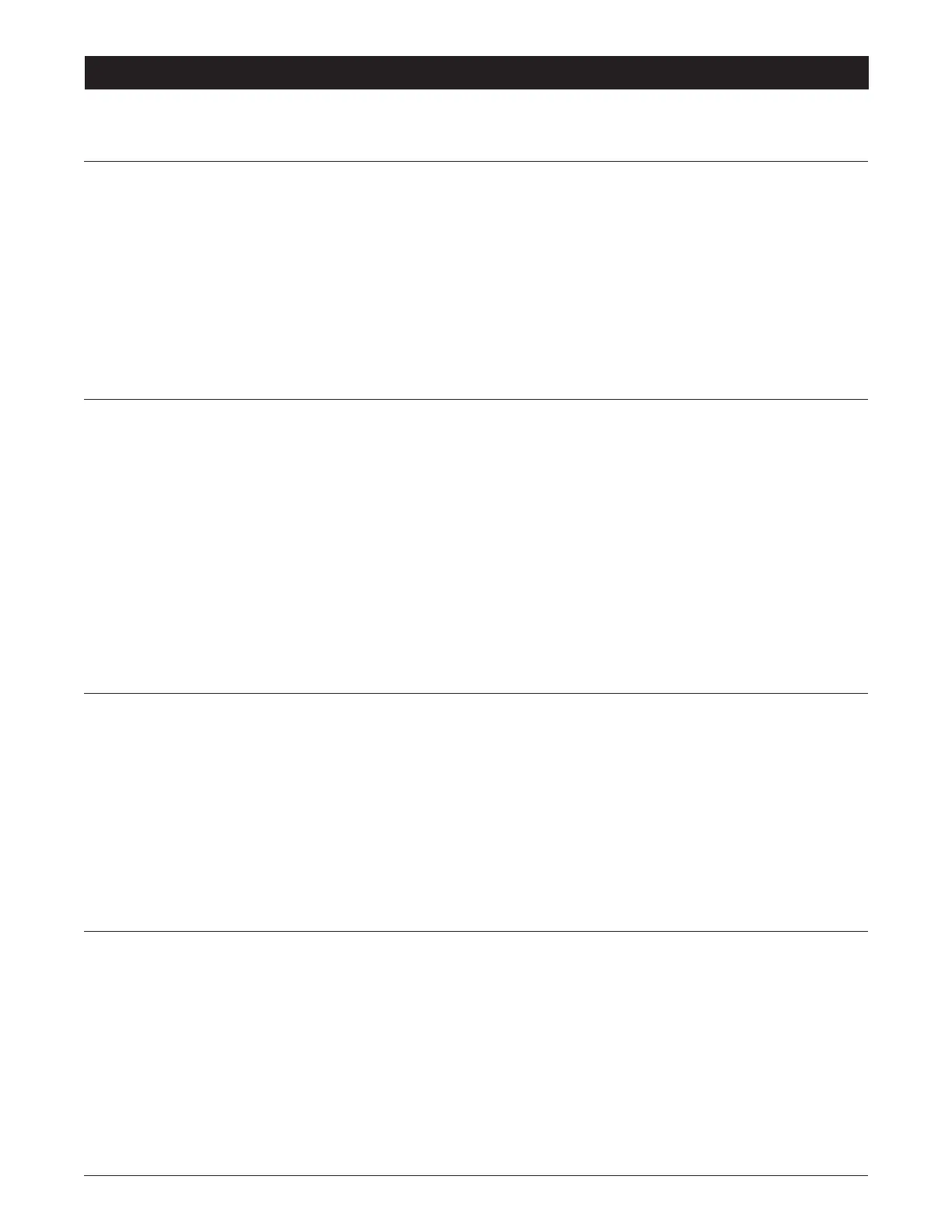43
Part. 14000001 Rev. 04//2021 ®/™ ©2021 Unity Laundry Systems. All rights reserved.
13.6 EXAMPLE OF CHANGING THE COIN VALUE
To change the coin value from 5 to 10 on Channel 2 (c2).
1. Enter the setting mode.
2. Use“+”tosearchfor“Cn”andpress“Ent”toconrm.
3. Thedisplaywillshow“c1,”use“+”andstopat“c2.”Press“Ent”toconrm.
4. The original coin value “5” will be shown, use “+” to increase and stop at “10.”
5. Press “Esc” to exit to “Cn” and repress “Esc” to return to the setting mode.
13.7 EXAMPLE OF CHANGING THE TOLERANCE
To change t3 on Channel 2 (c2) from 5 to 7:
1. Enter the setting mode.
2. Use“+”tosearchfor“tL”andstopatit.Press“Ent”toconrm.
3. Thedisplaywillshow“c1”,use“+”andstopat“c2”,pressentertoconrm
4. Navigateto“t3”byusing“+”andpress“Ent”toconrm.Thedisplaywillappeartheoriginaltolerance“5.”
5. Use“+”toincreasethetoleranceto“7”andpress“Ent”toconrm.
6. Press “Esc” for 3 times to return to the setting mode.
Note: Increase tolerance when the coin acceptance is low and decrease it to reject off forgery.
13.8 EXAMPLE OF DELETING THE PREDEFINED SETTING
To delete Channel 3:
1. Enter the setting mode.
2. Navigateto“dL”byusing“+”andpress“Ent”toconrm.
3. Use“+”tosearchfor“c3”andthenpress“Ent”toconrm.
4. Select“01”todeletepredenedsettingandpress“Ent”toconrm.
5. Press “Esc” to exit.
13.9 UNDERSTANDING COIN VALUE / PRICE VS PULSE OUTPUT
The VN-5 coin acceptor is designed to enhance its versatility to cater to different types of systems, and thus suitable for
worldwide applications.
To receive correct pulse output with each coin inserted, the accuracy of Coin Value/ Price vs Pulse Output setting is crucial.
InsertionofsufcientCoinValueorcorrectpieceofcoinsthatisequivalenttothePricewilltriggerthecoinacceptorto
deliver a pulse. Extra Coin Value being paid will be stored in the coin acceptor memory as a remainder for later coin value
accumulation
COIN VALUE / PRICE = Number of PULSE
Remainder is kept in coin acceptor memory. Example 1: Most common scenario
COIN MECHANISM - VENDED MODEL ONLY