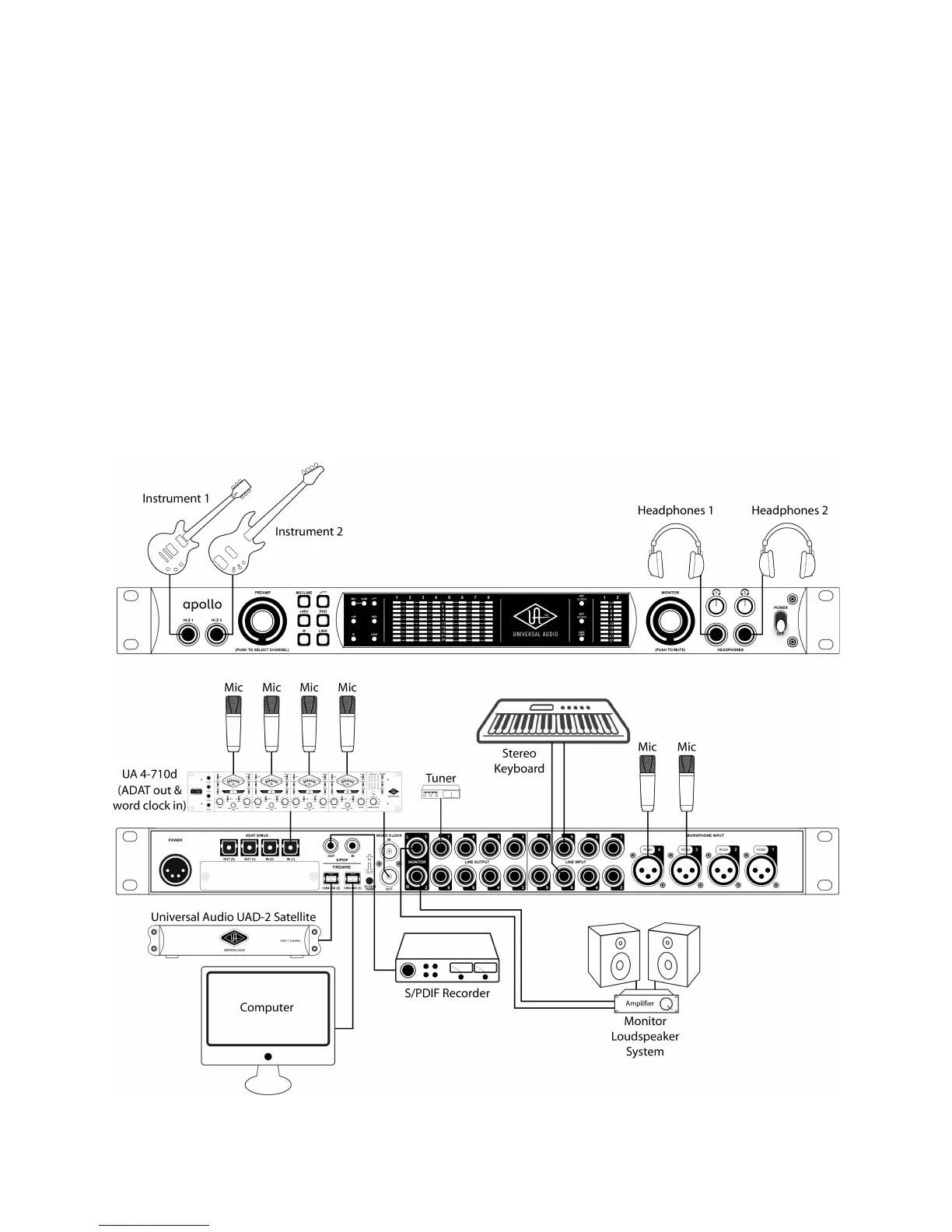Advanced Setup
This diagram illustrates a more complex Apollo setup that might be used for recording an entire ensemble,
utilizing both analog and digital I/O.
In addition to the connections in the previous example, four additional microphones are connected to UA’s
4-710d Four-Channel Tone-Blending Mic Preamp w/ Dynamics. The 4-710d performs A/D conversion on these
mics and their signals are digitally routed into Apollo via the ADAT Optical Interface. Apollo is the master clock
source so the 4-710d is set to use external word clock (and a 75-ohm BNC word clock cable is interconnected).
The UAD-2 Satellite is connected to Apollo for additional DSP horsepower during mixdown. A digital recorder is
connected to the S/PDIF outputs and a tuner is connected to analog line output 7.
Key points for this example:
• Mic/Line switch for channels 3 and 4 are set to “Mic”
• Four additional mic preamps from UA’s 4-710d are routed into Apollo via ADAT Lightpipe
• Apollo is the master clock device; the 4-710d clock source is set to external word clock and the 4-710d
Termination switch is engaged
(Alternately, the 4-710d could be used as the master clock by setting the 4-710d to internal clock,
setting Apollo to external ADAT clock, and eliminating the word clock cable)
