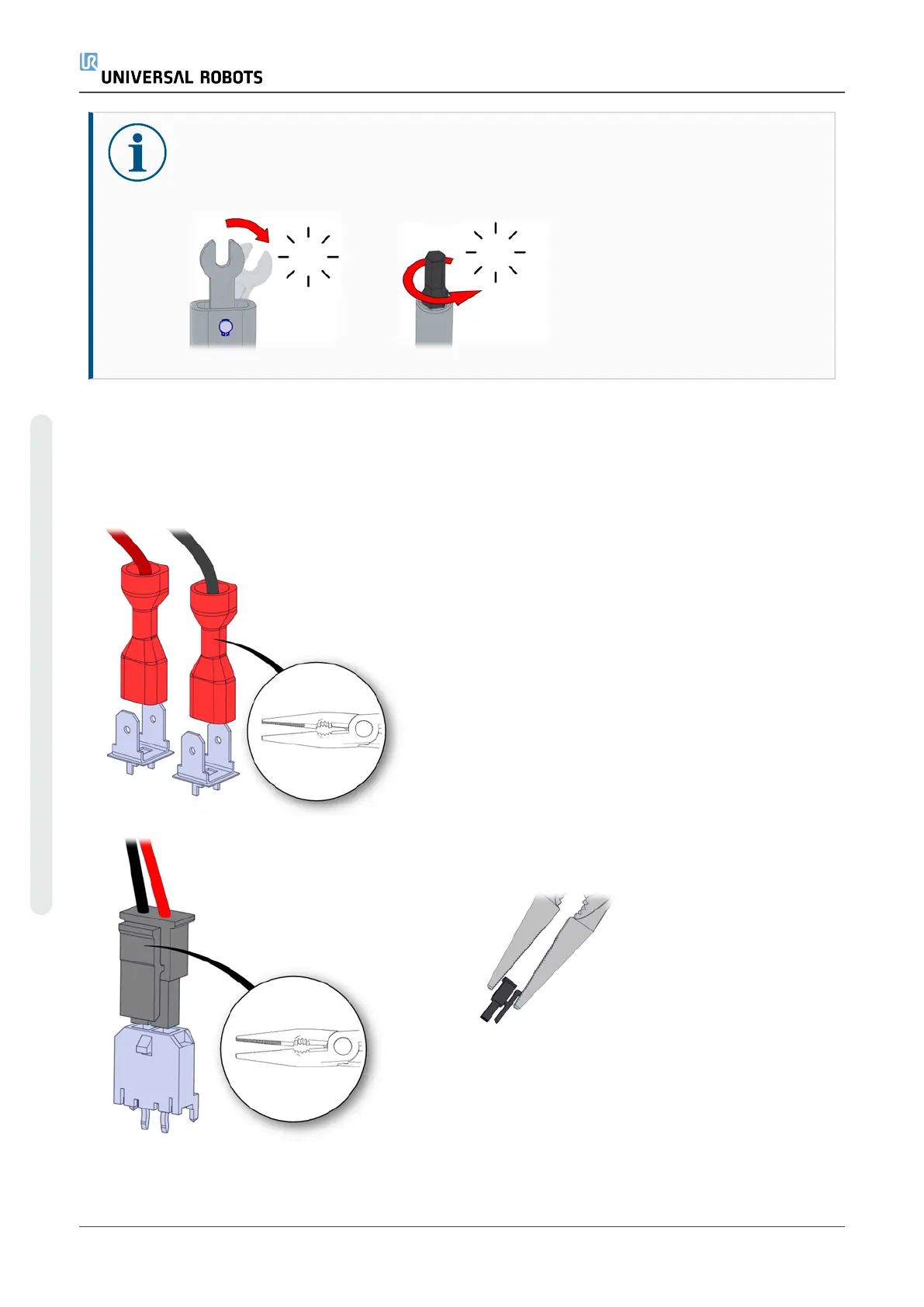NOTICE
Click the torque tools a minimum of three times before use, to get the correct
calibrated torque.
4.2.5. Power and Communication Connector Types on the Joint
There are two different power plug types and one plug type for communication.
Power Plug Types
This plug can be removed by GENTLY pulling in
the plug.
This plug has a lock. Use a flat-nose plier or
fingers to unlock and GENTLY pull in the plug.
Communication Plug Type
e-Series 24 Service Manual
4.Service and Replacement of Parts
Copyright © 2009–2024 by UniversalRobotsA/S. All rights reserved.
