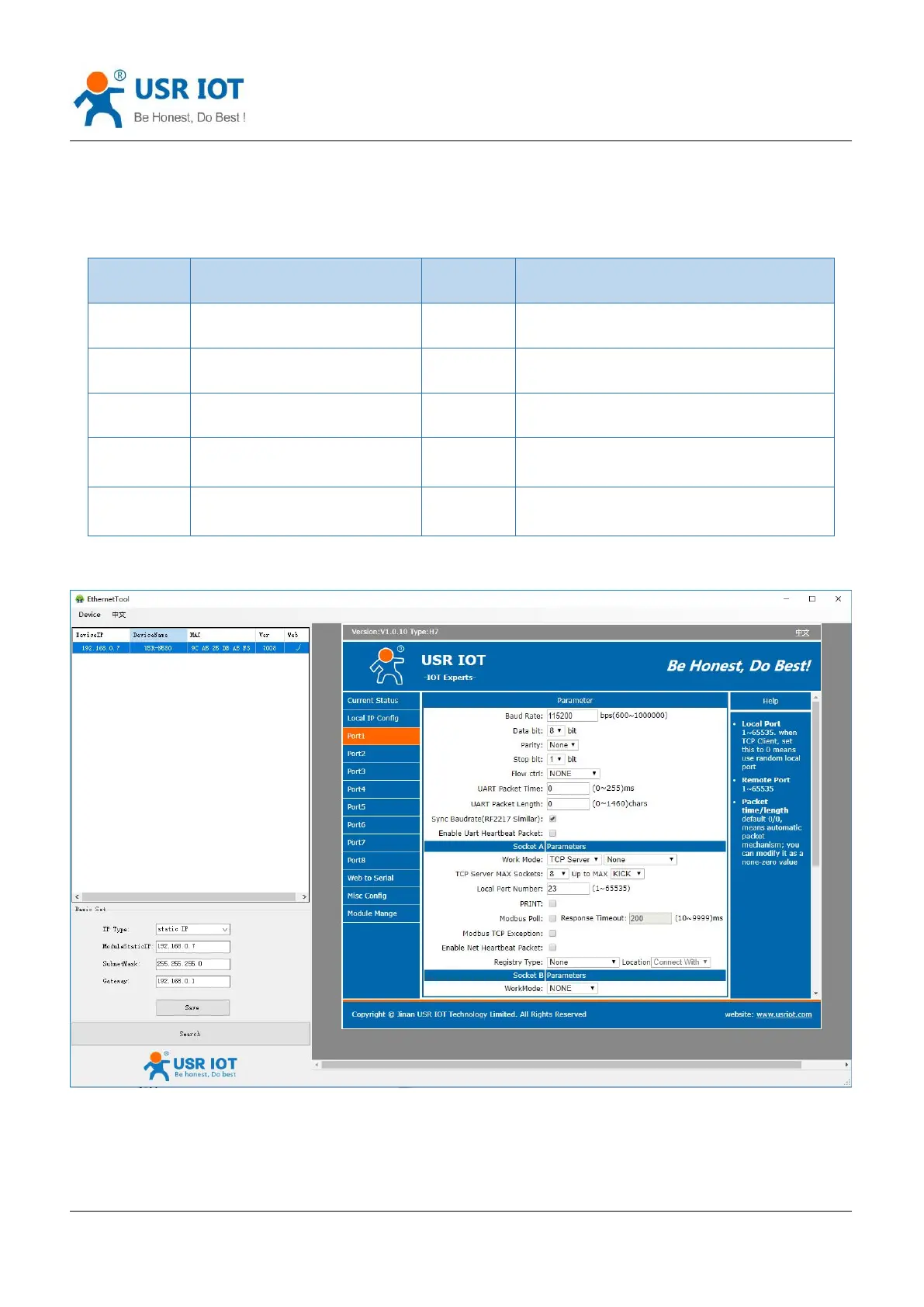USR-N580 User Manual technical support:h.usriot.com
Jinan USR IOT Technology Limited
15
www.usriot.com
3.2.3 Serial Port Settings
The following serial port parameters need to be set correctly according to your serial device to ensure proper
communication.
600
~
921600bps (User defined)
The size of each data character.
The size of the stop character.
Even and Odd parity provide rudimentary
error checking.
NFC, FCR (Software flow control)
Suspend and resume data transmission to
ensure that data is not lost.
Serial parameters can be set in Port interface:
About how to select the most appropriate Operation Mode and the additional information on each operation
mode, please refer to chapter 4.