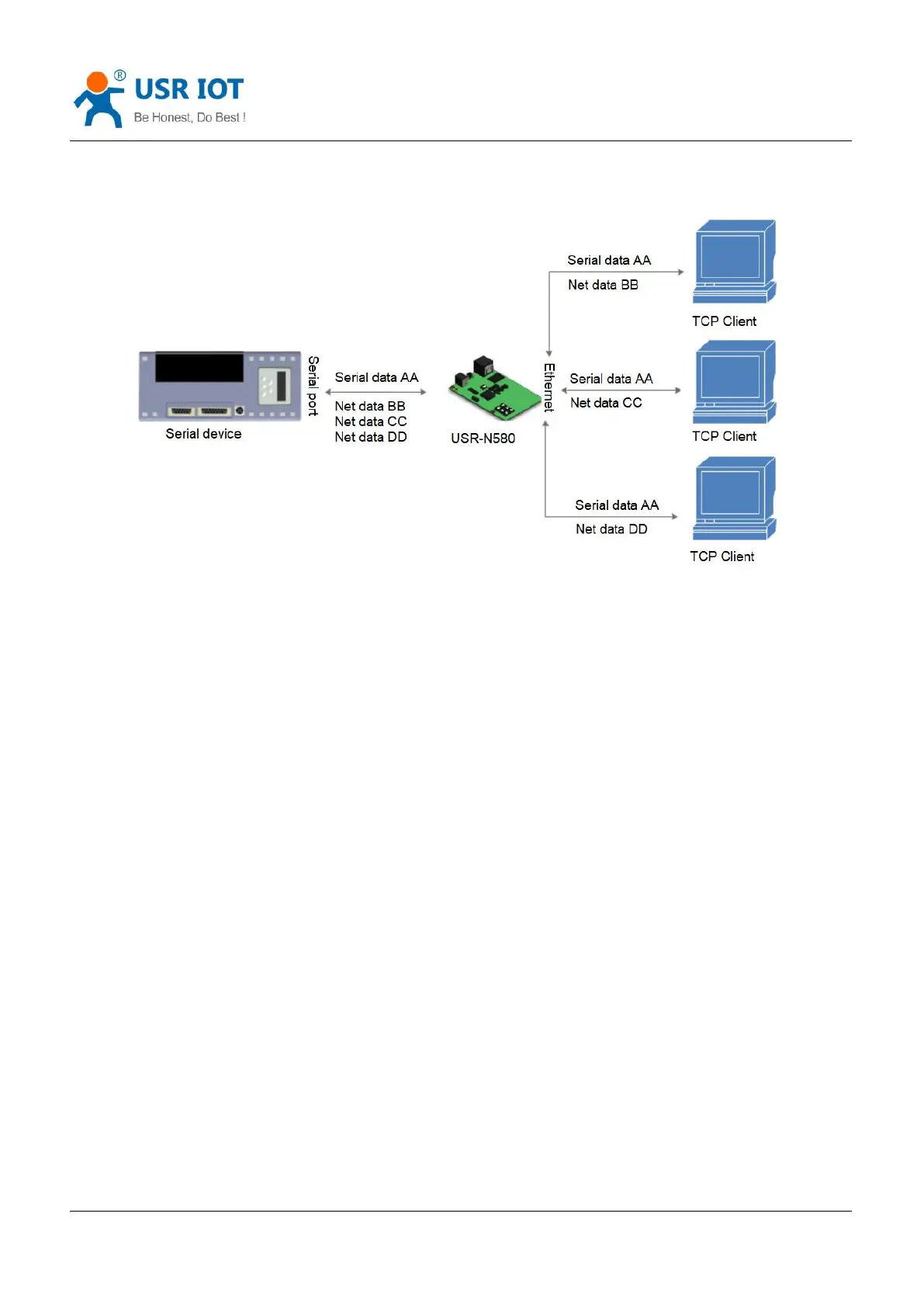USR-N580 User Manual technical support:h.usriot.com
Jinan USR IOT Technology Limited
24
www.usriot.com
4.3 TCP Server mode
1. In TCP server mode, there is also Keepalive function for real-time monitoring of the integrity of the
connection.
2. It is usually used to communicate with TCP clients within the LAN. It is suitable for the scene where there
is no server in the LAN and there are multiple computers or mobile phones requesting data from the
server.
3. Supports USR similar RFC2217 function.
4. In this mode, N580 actively listens to the set local port, responds to the connection request and creates a
TCP connection. When the N580 serial port receives the data, it sends it to all the clients that have
established the connection. If access the N580 TCP Server across the public network, you need to do port
mapping on the router.
5. TCP server mode also supports up to 8 simultaneous client connections. The local port is a fixed value
and cannot be 0.
6. When the number of connected clients exceeds the set maximum, defaults to kick out the old connection
from the new connection. You can change this function through the web page.
7. Test example:
Set the N580 to TCP server, local port to 23, Save and Restart the device.