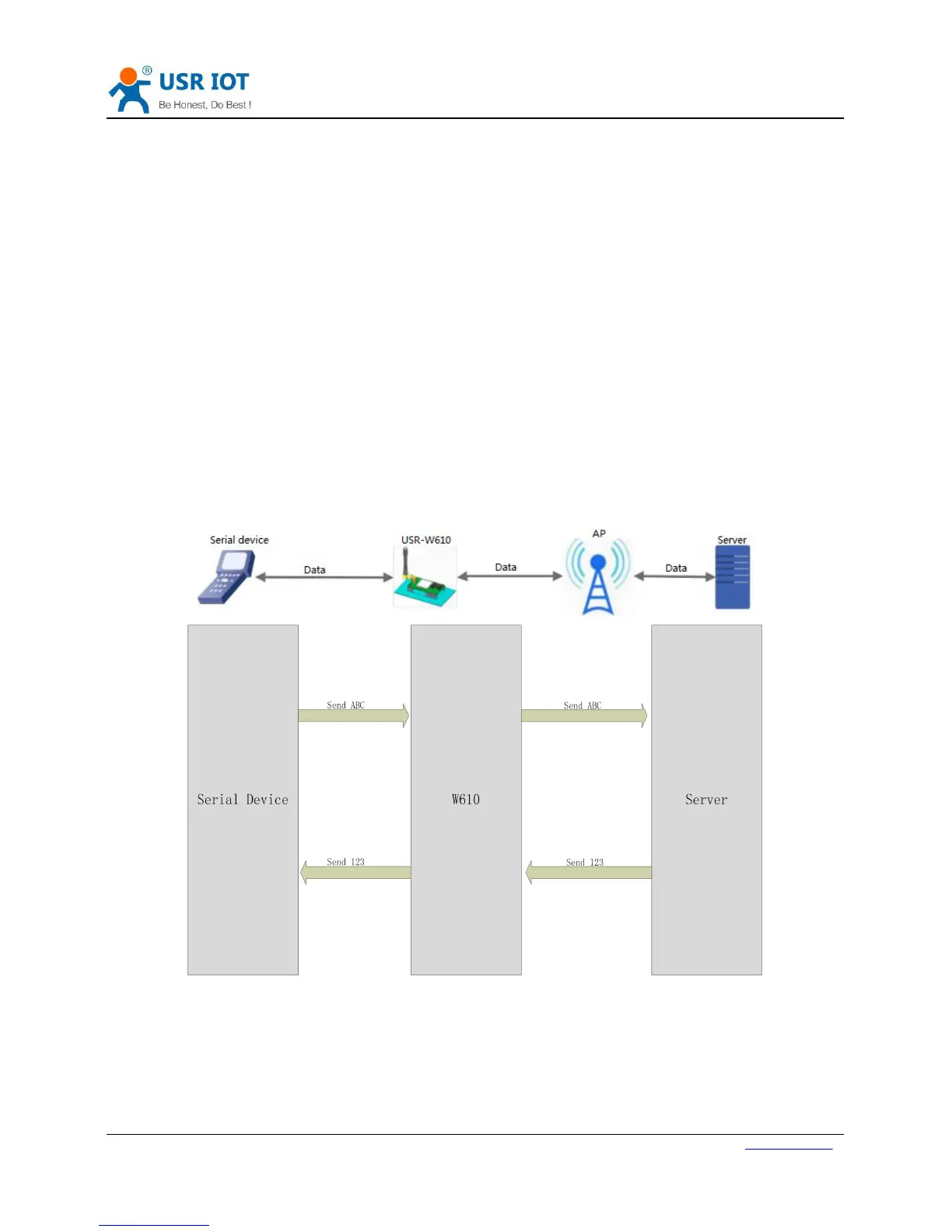3.Product Functions
3.1.Work mode
W610 supports five work modes: transparent transmission mode, serial port command mode, HTTP Client mode,
Modbus TCP<=>Modbus RTU mode and AT command mode. Default work mode of module is transparent
transmission mode. User can switch module between transparent transmission mode, serial port command
mode, HTTP Client mode and Modbus TCP<=>Modbus RTU mode by Web Server or AT command. And when
module works in transparent transmission mode, serial port command mode, HTTP Client mode or Modbus
TCP<=>Modbus RTU mode, user can refer to http://www.usriot.com/enter-serial-command-mode/ to enter
AT command mode.
3.1.1.Transparent transmission mode
In this work mode, W610 can make a bidirectional connection between serial side and network side. This
connection is transparent transmission. Data from serial device can be received in network, and network data
can also be sent to serial device. This mode mainly used to realize data transmission between user serial device
and fixed server through socket.
Figure 13 Transparent transmission mode
Note:
Socket A supports: TCP Server, TCP Client, UDP Server, UDP Client. Socket A works in TCP Server mode
