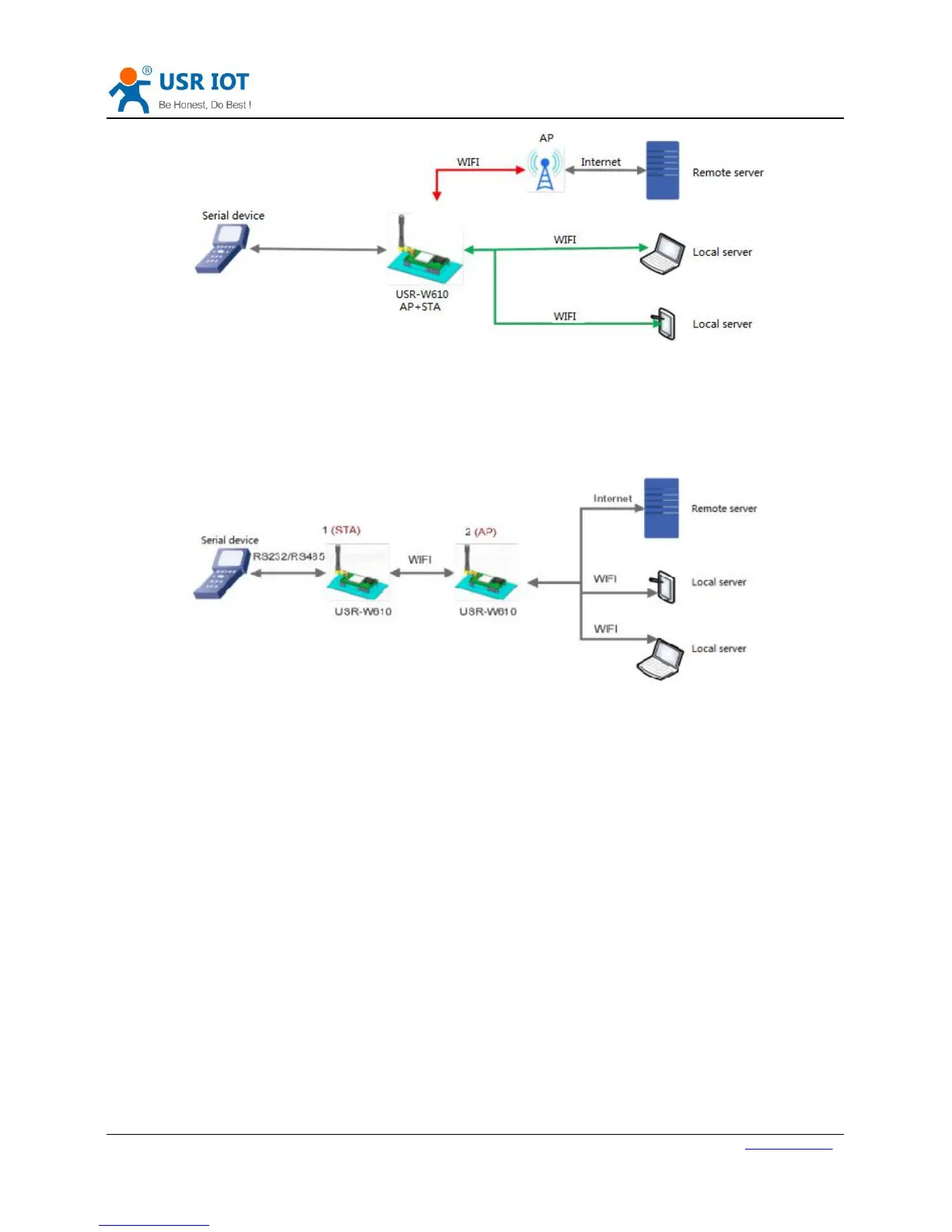USR-W610 User Manual Technical Support: h.usriot.com
Jinan USR IOT Technology Limited www.usriot.com
Figure 7 AP+STA mode
2.1.4.AP, STA application
User can configure two W610 one as AP and another as STA, then connect W610 in STA mode to W610 in AP
mode to realize AP, STA application.
Figure 8 AP, STA application
2.1.5.Encryption mode
Encryption can make sure secure data transmission and improve communication security. W610 supports
various encryption mode including:
Note: When module adopts WEP encryption mode, HEX format is 10 bytes or 26 bytes password and ASCII
format is 5 bytes or 13 bytes password; when module adopts WPA-PSK and WPA2-PSK encryption mode,
password is at least 8 bytes.
2.2.Wired networking
2.2.1.AP+LAN
When W610 works in AP mode, other STA devices can connect to W610 through RJ45 or WIFI. In this network,
