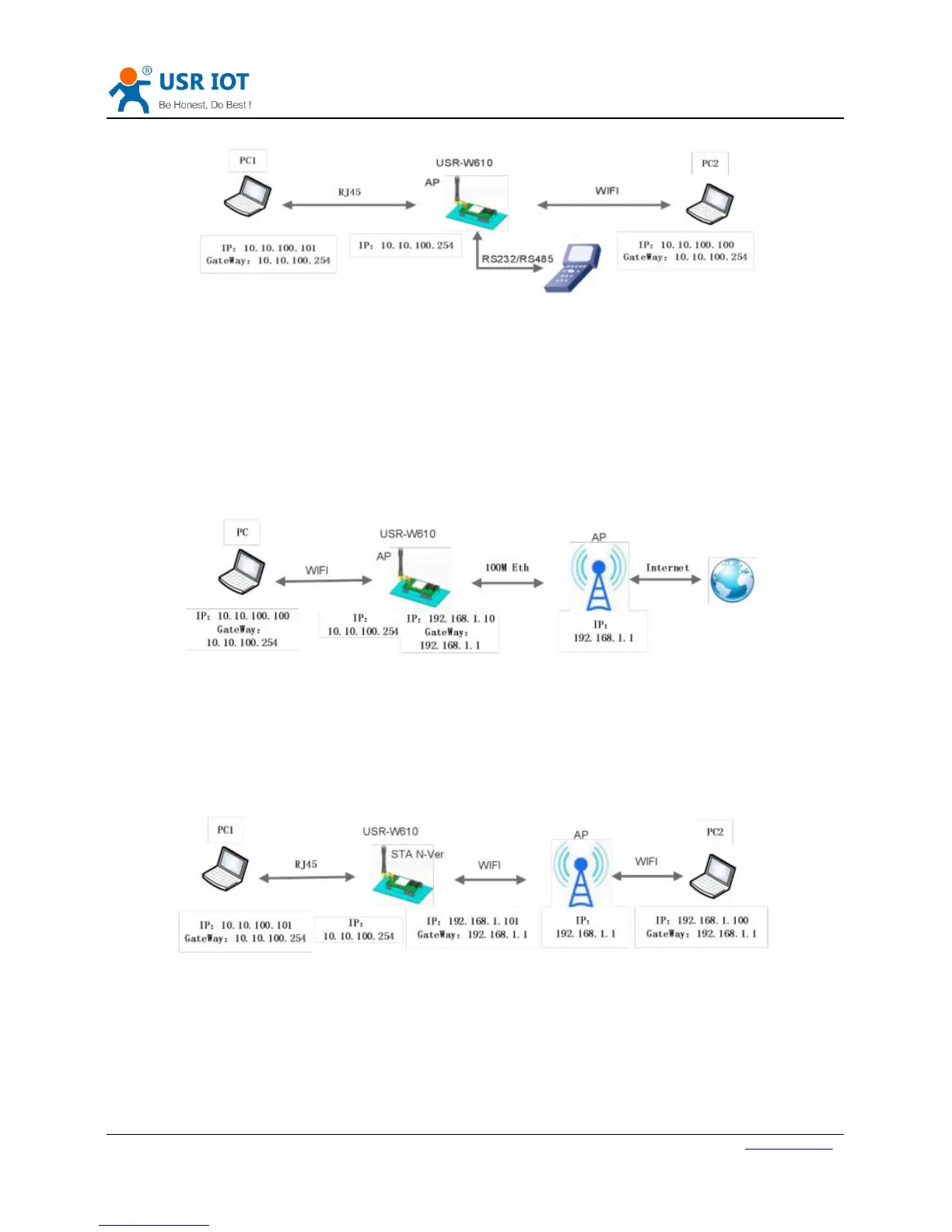all devices will be distributed a IP in same network segment with W610. Application diagram as follow:
Figure 9 AP+LAN application
2.2.2.AP+WAN
User can configure W610 in AP mode and Ethernet interface in WAN interface(enable DHCP) to connect to
internet. In this mode, W610 can work as second grade router and other STA device can connect to W610 AP
interface to access internet.
After W610 connecting to first grade AP, W610 can get IP address from first grade AP. And W610 will distribute
IP address to STA devices which connect to W610 AP interface. Application diagram as follow:
Figure 10 AP+WAN application
2.2.3.Route mode
W610 can work in STA mode with N-Ver version to apply route mode. W610 can get IP address from AP and
distribute IP address to device which connect to W610 through Ethernet interface. Application diagram as
follow:
Figure 11 Route mode
Note: In above application diagram, PC1 can initiate a connection to PC2 but PC2 can’t initiate a connection to
PC1.
2.2.4.Bridge mode
W610 can work in STA mode with Z-Ver version to apply bridge mode. After connecting to AP, device which
connect to W610 through Ethernet interface can get IP address from AP. In this whole network, PC1 and PC2 can
