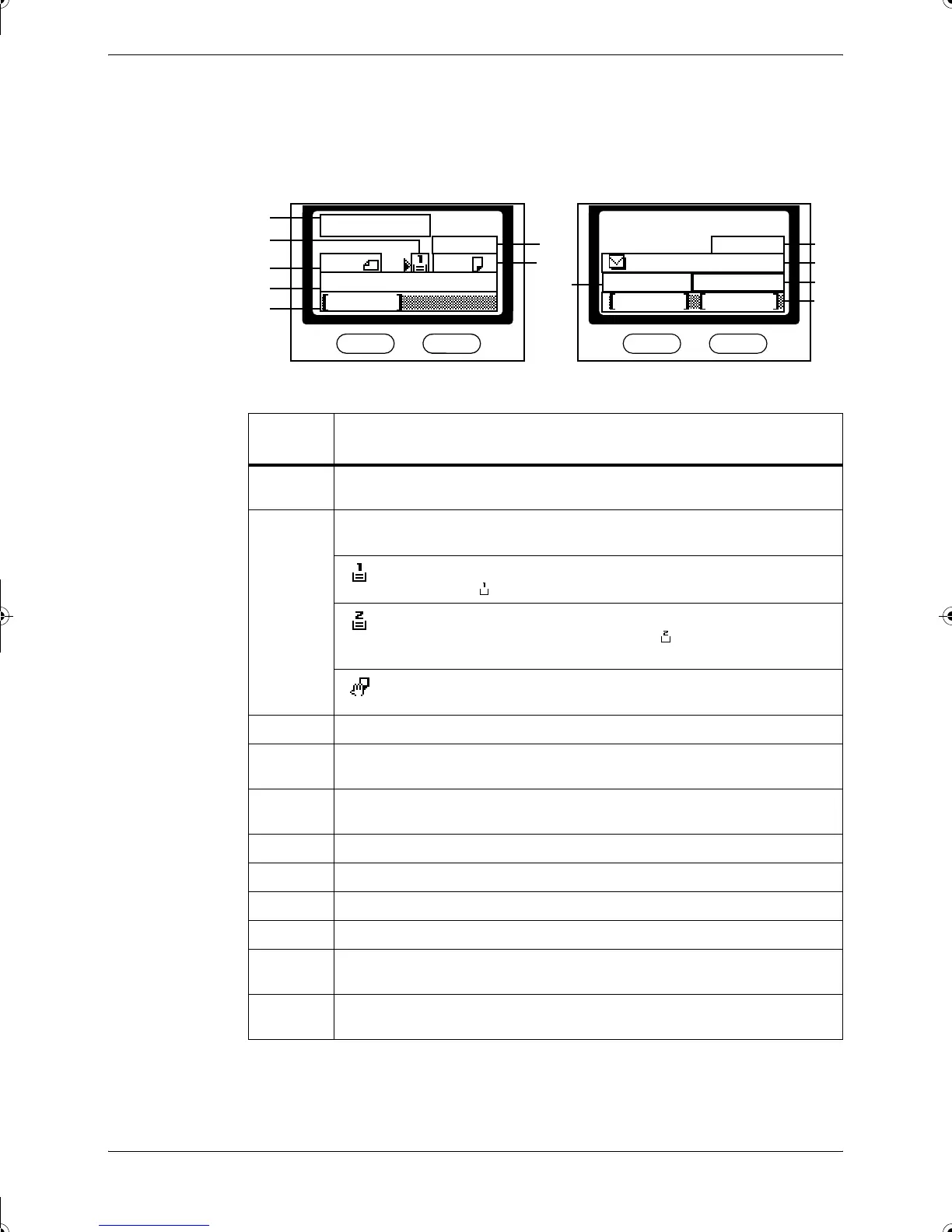Machine Parts
OPERATION GUIDE 1-5
Message Display
The following examples explain the messages and icons used on the message
display.
Reference
number
Meaning
1
Indicates the current status of the machine. Also displays the title of the
current menu whenever the operation panel is being used.
2
Displays an icon that indicates the currently selected source of paper feed.
The meaning of each icon is as indicated below.
The standard paper cassette is currently selected. When this icon is
displayed as , there is no paper is the cassette.
The paper cassette for the optional paper feeder is currently
selected. When this icon is displayed as , there is no paper is the
cassette.
The MP Tray is currently selected.
3
Displays the size of the original(s).
4
Displays the current setting when there is a corresponding menu that can be
selected using the left or right Select keys.
5
Displays the title of the corresponding menu that can be selected using the
left or right Select keys.
6
Displays the number of copies.
7
Displays the paper size to be copied.
8
Displays the number of destinations.
9
Displays the destination.
10
Displays Italic when top edge to rear has been selected as the original
placement setting, and Left when top edge to left has been selected.
11
Displays On when the e-mail subject or message field contains an entry or
Off when there is no entry.
*
Ready to copy.
A 4
A 4
Set
Zoom
100%
:1
:h_pttr@owl-net.net
Ready to send.
Dest.
Subject
Placemnt
Left Off
: 3
1
3
4
5
2
6
7
Copier Screen Send Screen
8
9
10
11
5
2GM_UTAX_ENG_OG.book 5 ページ 2005年3月4日 金曜日 午後9時45分
