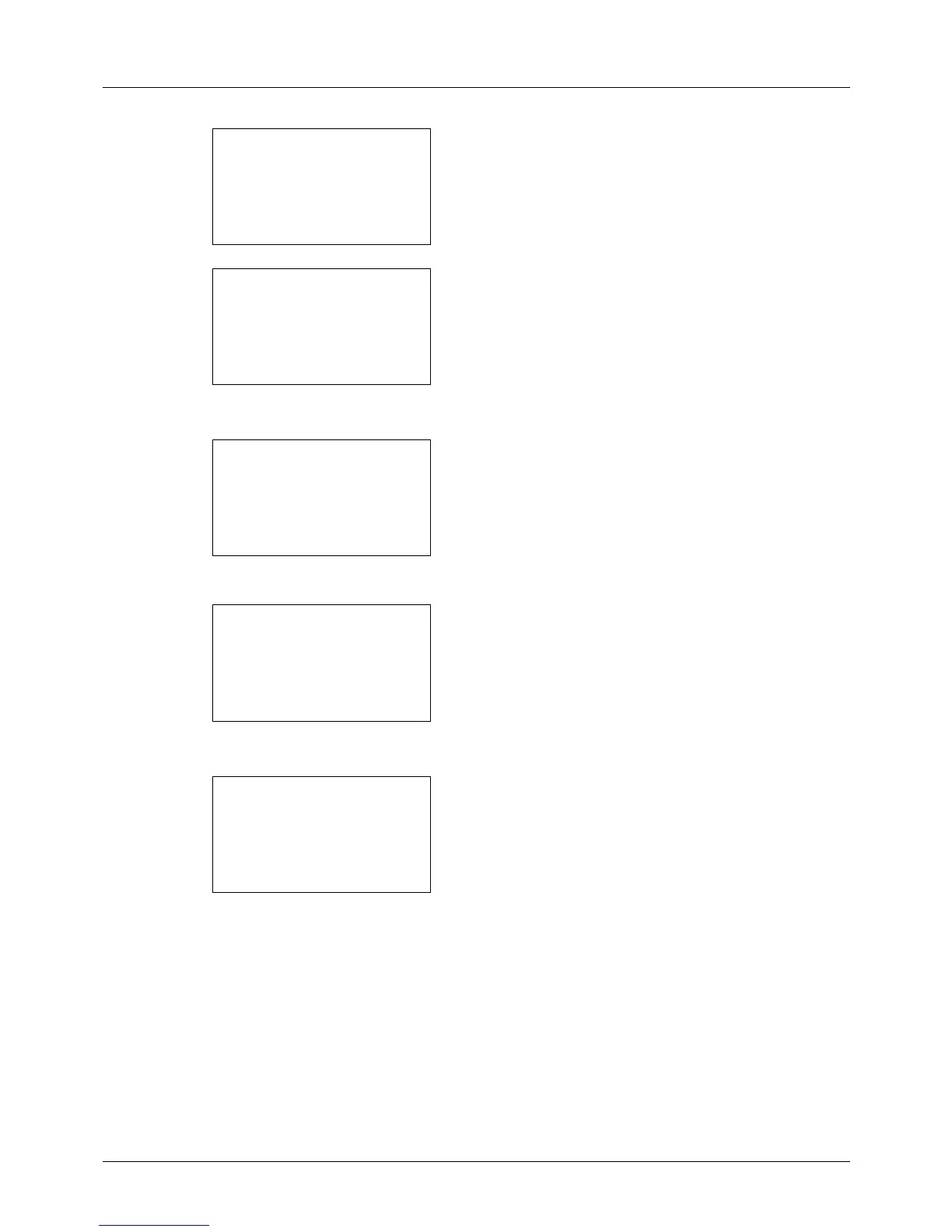8-38
Default Setting (System Menu)
A login screen will appear. Then, enter the user ID and
password with administrator privileges to log in, and
press [Login] (the Right Select key).
4 The Timer Settings menu appears.
5 Press the or key to select [Sleep Level].
6 Press the OK key. Sleep Level appears.
7
Press
or
key to select [Quick Recovery] or [Energy Saver].
8 Press the OK key.
When [Energy Saver] is selected, Energy Saver appears.
When [Quick Recovery] is selected, Completed. is
displayed and the screen returns to the Timer Setting
screen.
9 Press or key to select the condition to be set.
10 Press the or key to select [Off] or [On].
11 Press the OK key. Completed. is displayed and the
screen returns to the Energy Saver menu.
