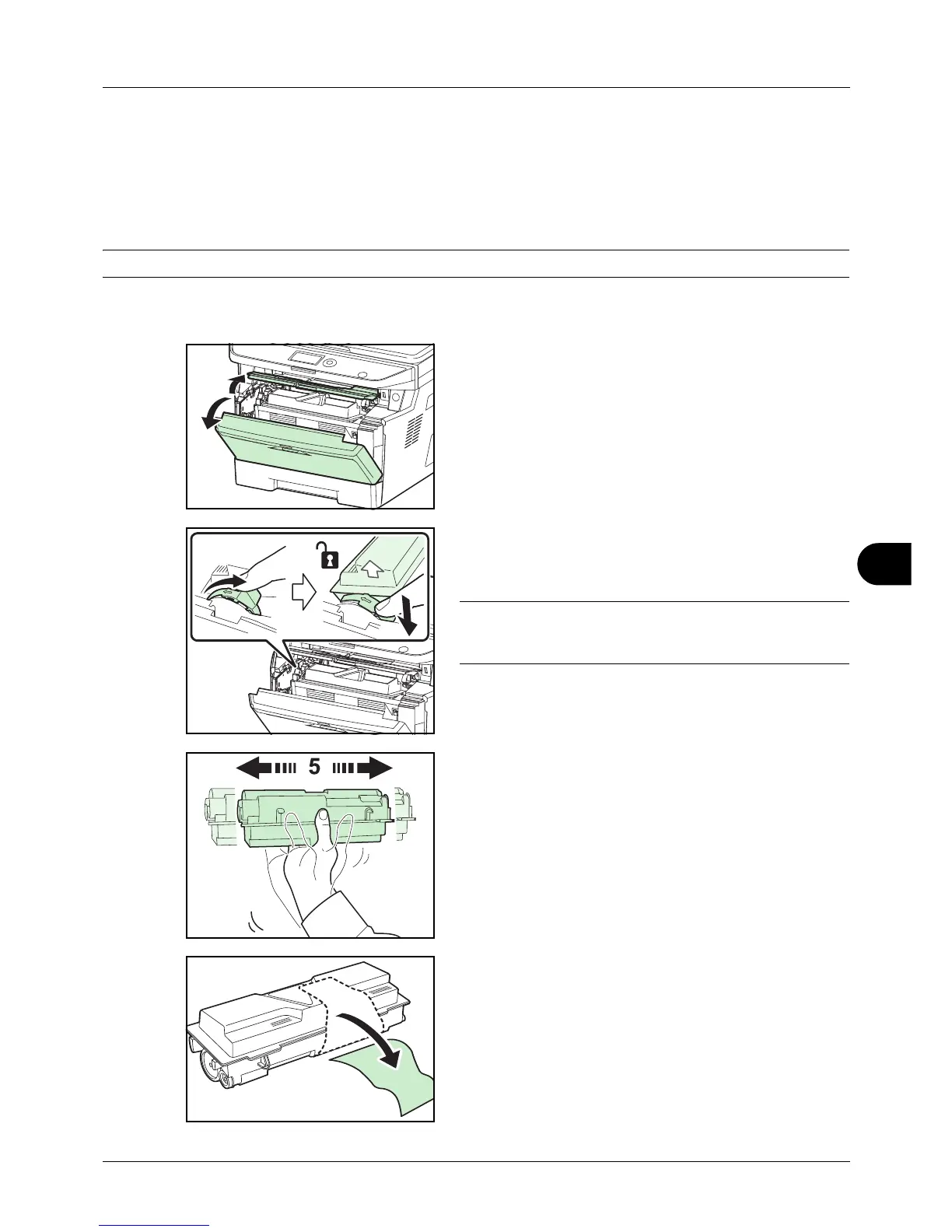9
9-5
Maintenance
Toner Container Replacement
When the message display displays Add toner, replace the toner.
Every time you replace the toner container, be sure to clean the parts as instructed below. Dirty parts may deteriorate
output quality.
CAUTION: Do not attempt to incinerate the toner container. Dangerous sparks may cause burns.
Toner Container Replacement
1 Open the front cover.
2 Turn the toner container lock lever to the unlock position.
Push the toner container lock lever to the position
marked by the arrow and pull out the toner container.
NOTE: Put the old toner container in the plastic bag
(supplied with the new toner kit) and discard it later
according to the local code or regulations for waste disposal.
3 Take the new toner container out of the toner kit. Shake
the new toner container at least 5 times as shown in the
figure in order to distribute the toner evenly inside the
container.
4 Remove the label from the toner container.
