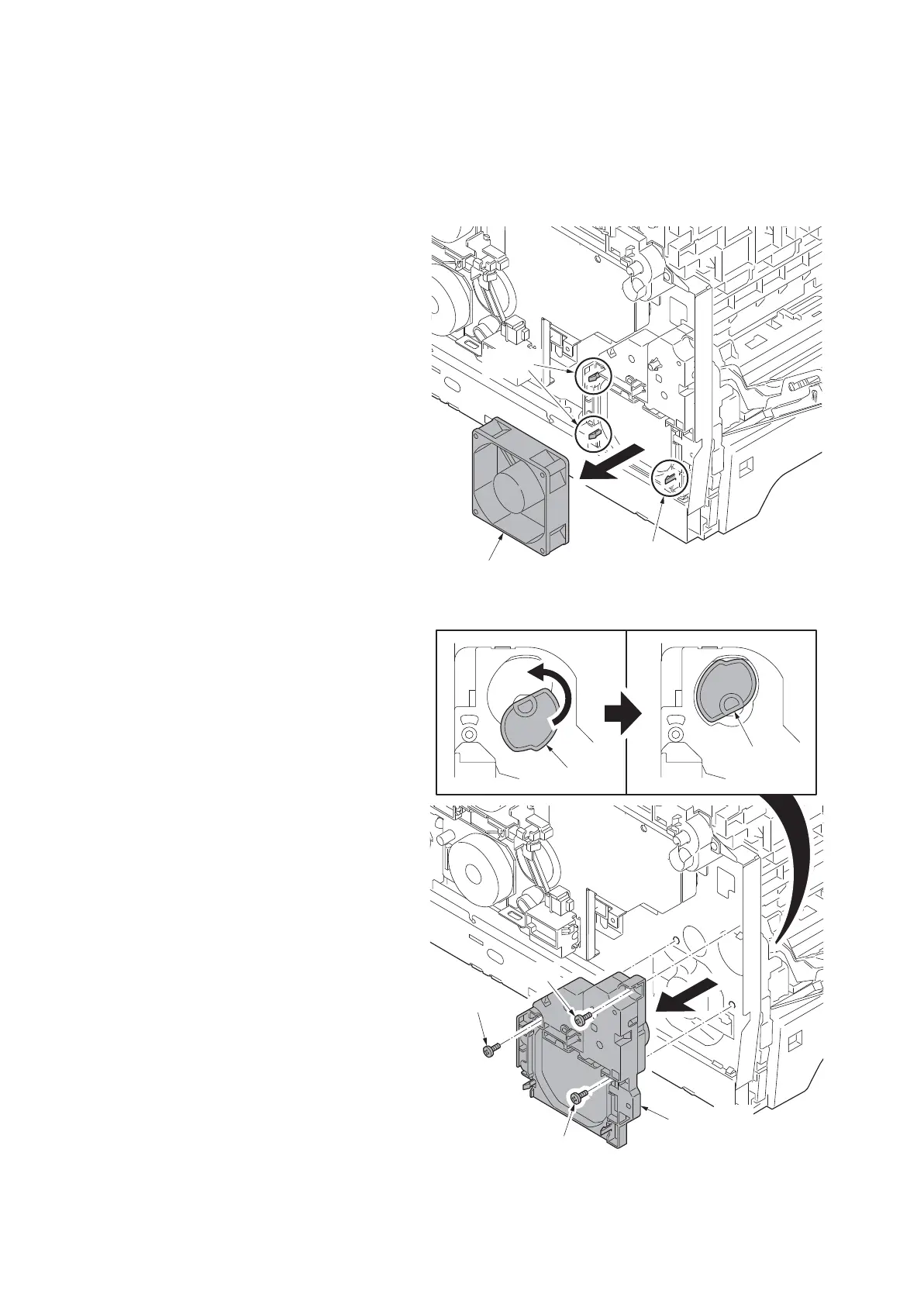2PS/2PT
1-5-35
1-5-9 Drive section
(1) Detaching and refitting the MP feed drive unit
Procedure
1. Remove the top cover (see page 1-5-3).
2. Remove the right rear cover and right
cover (see page 1-5-5).
3. Remove the left rear cover, left cover
and left lower cover (see page 1-5-8).
4. Remove the inner cover (see page 1-5-
10).
5. Remove the engine PWB (see page 1-
5-26).
6. Release three hooks and then remove
the left fan motor.
Figure 1-5-52
7. Turn the cam inside the device to the
position indicated.
8. Remove three screws and then remove
MP feed drive unit.
9. Check or replace the MP feed drive unit
and refit all the removed parts.
Figure 1-5-53
Hook
Hook
Left fan motor
Screw
MP feed
drive unit
Screw
Screw
Cam
Cam