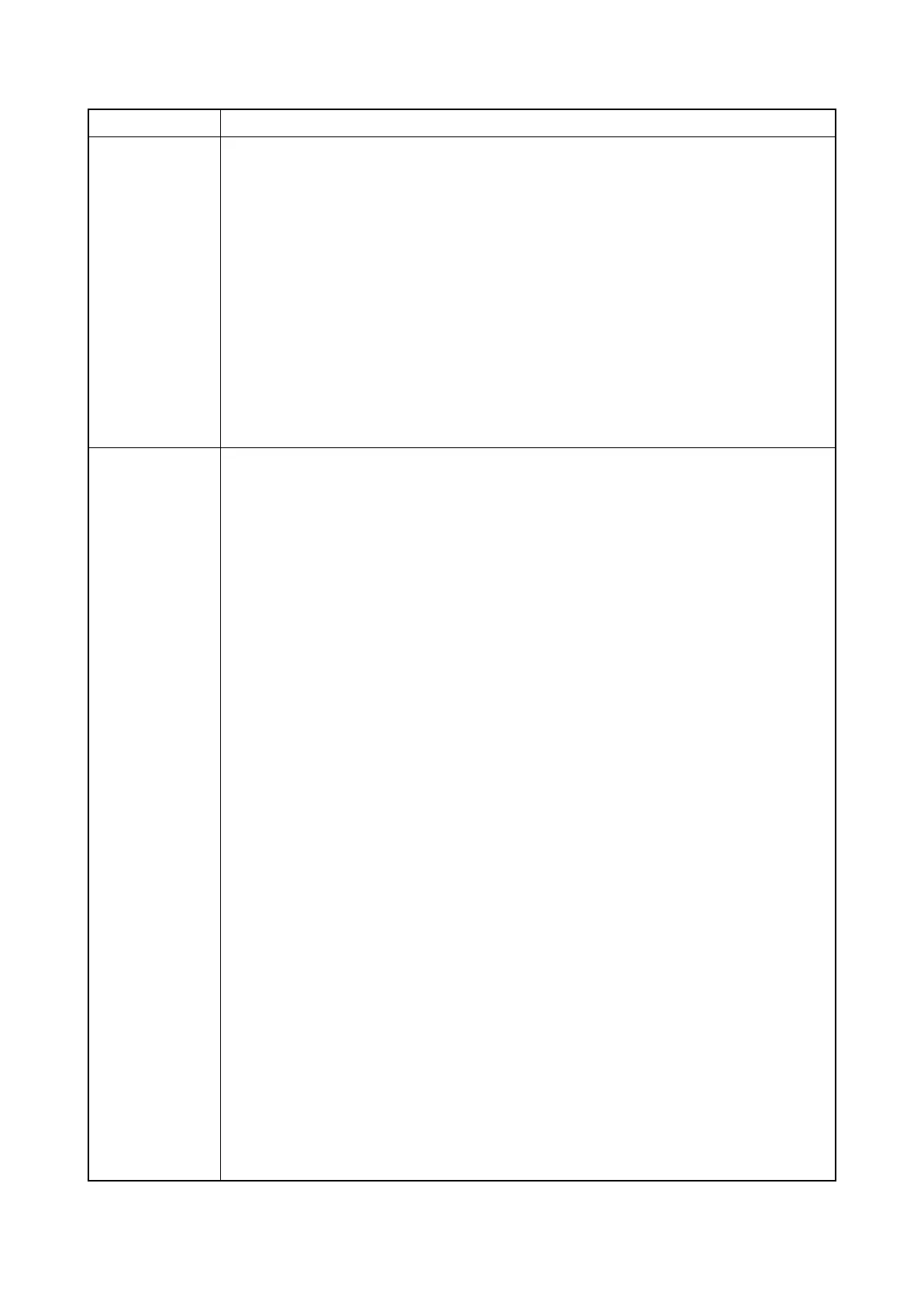2PS/2PT
1-3-14
Altitude
adjustment
Setting altitude adjustment
Description
Sets the altitude adjustment mode.
Purpose
Used when print quality deteriorates in an installation at the altitude of 1,500 meters or
higher.
Method
1. Enter the Service Setting menu.
2. Select [Altitude Adj.] using the cursor up/down keys.
3. Press the start key.
4. Select [Normal], [High 1] or [High 2)] using the cursor up/down keys.
5. Press the start key. The setting is set.
Main charger
adjustment
Setting main charger output
Description
Sets the main charger output.
This is excutable only when the altitude adjustment mode is set to [Normal].
Purpose
Execute when the image density declines or an offset has occurred.
Method
1. Enter the Service Setting menu.
2. Select [MC] using the cursor up/down keys.
3. Press the start key.
4. Select [1] to [5] using the cursor up/down keys.
5. Press the start key. The setting is set.
Service items Description