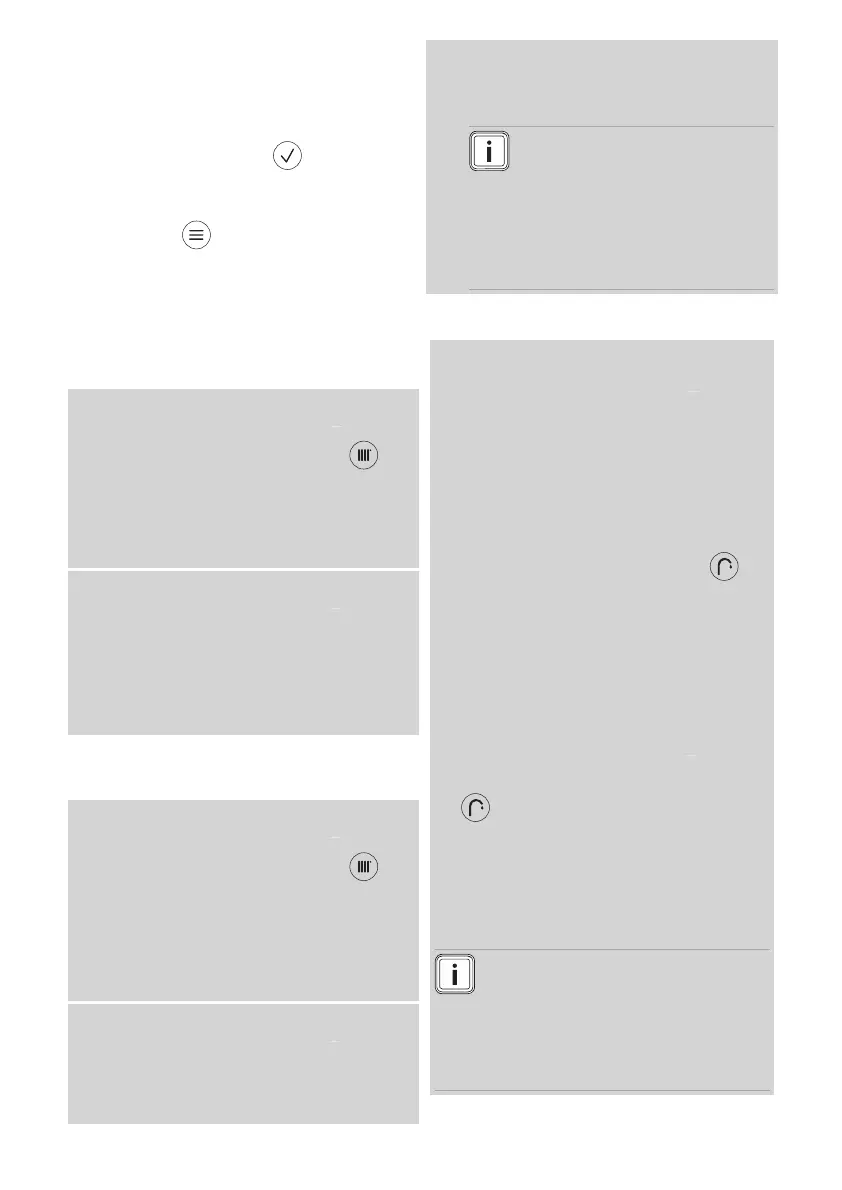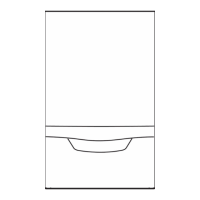10 Operating instructions 0020308119_02
4.3 Activating/deactivating the
button lock
1. Call up MAIN MENU → SETTINGS →
Button lock.
2. Confirm by pressing .
– The button lock is activated.
3. To deactivate the button lock, press
and hold for four seconds.
4.4 Heating mode
In heating mode, the rooms are heated up
in accordance with your settings.
4.4.1 Setting the flow temperature
Validity: Product without connected sensoROOM
pure (VRT 50/2) AND Product without system control
▶ From the basic display, press .
◁ The flow temperature that has
already been set is shown in the
display.
▶ Set the desired flow temperature.
Validity: Product with connected sensoROOM pure
(VRT 50/2) OR Product with system control
▶ Set the desired temperature on the
control or room temperature control;
see operating and installation instruc-
tions for the control or room temperat-
ure control.
4.4.2 Permanently switching off
heating mode (summer mode)
Validity: Product without connected sensoROOM
pure (VRT 50/2)
▶ From the basic display, press for
at least three seconds.
◁ Heating mode is switched off.
◁ The symbol for heating mode
is shown as deactivated in the
display.
Validity: Product with connected sensoROOM pure
(VRT 50/2)
▶ Set the lowest target room temperat-
ure on the room temperature control;
see operating and installation instruc-
tions for the room temperature con-
trol.
◁ Heating mode is switched off.
Note
If the sensoROOM pure
(VRT 50/2) room temperature
control is connected, you
cannot set the desired temper-
ature on the product's control
panel.
4.5 DHW mode
Validity: Product with integrated hot water genera-
tion OR Product with connected domestic hot water
cylinder
In domestic hot water mode, the potable
water is heated to the required domestic
hot water temperature.
4.5.1 Setting the domestic hot water
temperature
1. From the basic display, press .
2. Set the required domestic hot water
temperature.
4.5.2 Switching off the domestic hot
water mode
Validity: Product with connected domestic hot wa-
ter cylinder OR Product with integrated hot water
generation and shift-load cylinder
▶ Starting from the basic display, press
for at least five seconds.
◁ The domestic hot water mode is
switched off.
4.5.3 Switching comfort mode
on/off
Note
Comfort mode keeps the domestic
hot water generation ready and
supplies hot water at the desired
temperature without you having to
wait for the heat-up time.